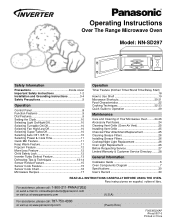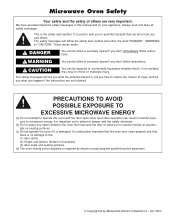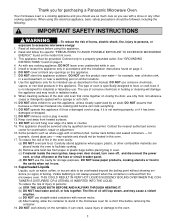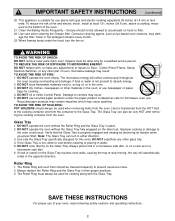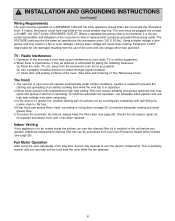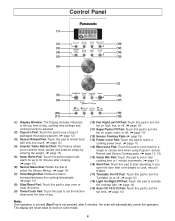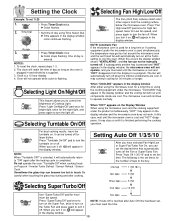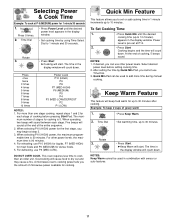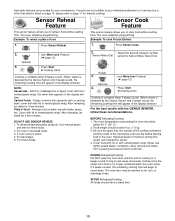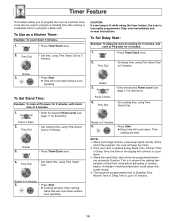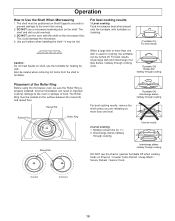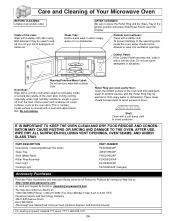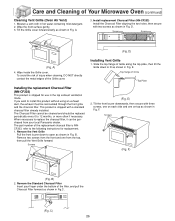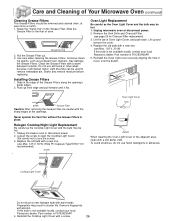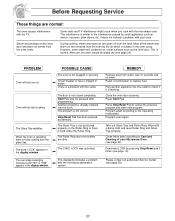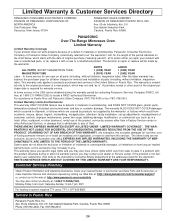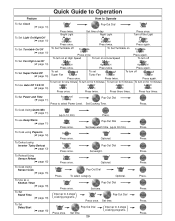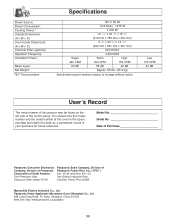Panasonic NN-SD297BR Support Question
Find answers below for this question about Panasonic NN-SD297BR.Need a Panasonic NN-SD297BR manual? We have 1 online manual for this item!
Question posted by mk7143 on September 7th, 2013
Lost Of Operating Manual
Good afternoon sir
Currently I am using the Panasonic dimension 4 "the Genius" model NN-CD997S. There are alot of functions which I do not know how to use and I have lost the manual. How can I get the manual and could you send me the manual? Please help me
Thank you and have a great weekend
Current Answers
Answer #1: Posted by TommyKervz on September 7th, 2013 1:42 AM
Greetings - You can download the one on link here (it works with your particular model as well among others).
http://www.manualslib.com/manual/117736/Panasonic-Nn-Cd987w.html
http://www.manualslib.com/manual/117736/Panasonic-Nn-Cd987w.html
Related Panasonic NN-SD297BR Manual Pages
Similar Questions
Installation Manual
I need the installation manule for a nn-sd297[SR] micowave oven
I need the installation manule for a nn-sd297[SR] micowave oven
(Posted by mmcfadden42 11 years ago)
How To Replace The Line Fuse On A Panasonic Microwave Oven
I have a Panasonic NN-SD277WR microwave oven with a blown line fuse could someone please show me how...
I have a Panasonic NN-SD277WR microwave oven with a blown line fuse could someone please show me how...
(Posted by Twostep 11 years ago)
Where Can I Get The Manual For Panasonic Nn-sn661s In English?
(Posted by slav07 12 years ago)
I Have A Manual For Panasonic Microwave Oven Model Nn-sd681s
HOW CAN I UPLOAD TO YOUR WEBSITE SO THAT OTHERS CAN DOWNLOAD IT?
HOW CAN I UPLOAD TO YOUR WEBSITE SO THAT OTHERS CAN DOWNLOAD IT?
(Posted by gordonfan23 12 years ago)