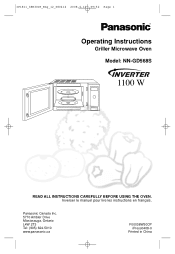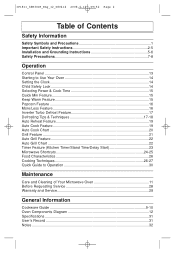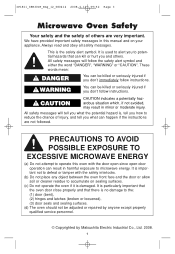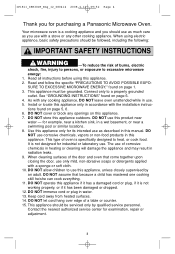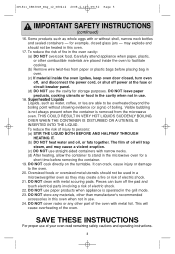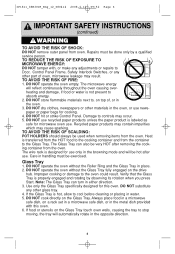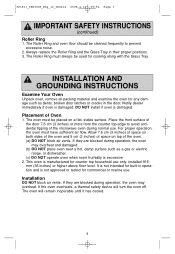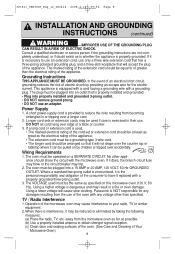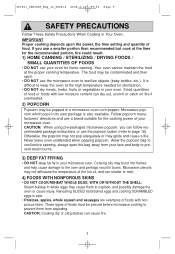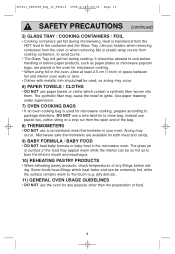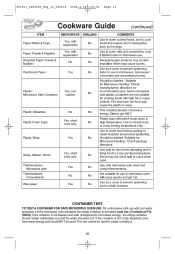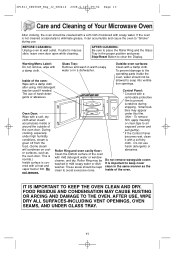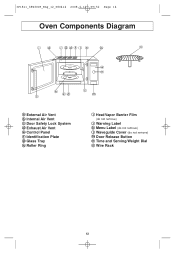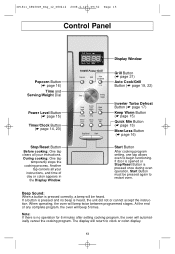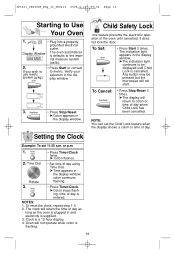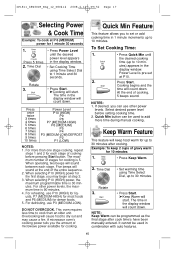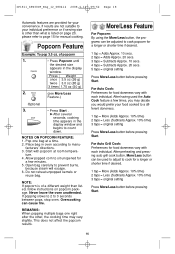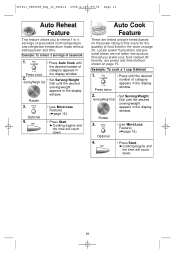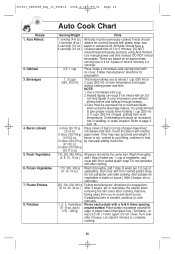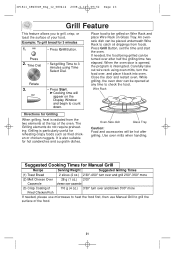Panasonic NNGD568S Support Question
Find answers below for this question about Panasonic NNGD568S.Need a Panasonic NNGD568S manual? We have 1 online manual for this item!
Question posted by rommelva on March 8th, 2017
Part @f8256500
Do you have this part please. I cant find it
Current Answers
Answer #1: Posted by Odin on March 8th, 2017 7:00 PM
You seem to be confusing us (an independent help site) with Panasonic--we don't sell or have parts. Use the contact information here--https://www.contacthelp.com/panasonic/customer-service. If you can't get the part from Panasonic, you could try an online parts source like http://www.ereplacementparts.com/ or https://www.partstore.com/; or http://www.searchtempest.com/, which will provide many useful filters, will let you search country-wide and even globally, and covers Craigslist, eBay, and other sources.
Hope this is useful. Please don't forget to click the Accept This Answer button if you do accept it. My aim is to provide reliable helpful answers, not just a lot of them. See https://www.helpowl.com/profile/Odin.
Related Panasonic NNGD568S Manual Pages
Similar Questions
Light Bulb For The Panasonic Nngd568s
Looking for a replacement light bulb for the Panasonic MicrowaveNNGD568S Panasonic NNGD568S. Can you...
Looking for a replacement light bulb for the Panasonic MicrowaveNNGD568S Panasonic NNGD568S. Can you...
(Posted by rgallippi 8 months ago)
As Soon As The Door Closed, The Microwave Oven Fan Will Be On And Can,t Stop.
the fan can only be stopped by unplug the power card.
the fan can only be stopped by unplug the power card.
(Posted by chenjingyu640405 11 years ago)
How To Replace The Line Fuse On A Panasonic Microwave Oven
I have a Panasonic NN-SD277WR microwave oven with a blown line fuse could someone please show me how...
I have a Panasonic NN-SD277WR microwave oven with a blown line fuse could someone please show me how...
(Posted by Twostep 11 years ago)
I Have A Manual For Panasonic Microwave Oven Model Nn-sd681s
HOW CAN I UPLOAD TO YOUR WEBSITE SO THAT OTHERS CAN DOWNLOAD IT?
HOW CAN I UPLOAD TO YOUR WEBSITE SO THAT OTHERS CAN DOWNLOAD IT?
(Posted by gordonfan23 12 years ago)