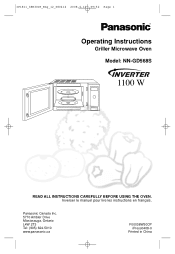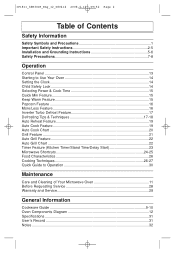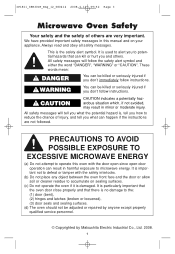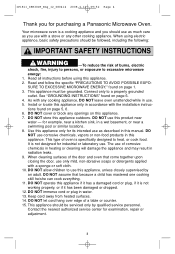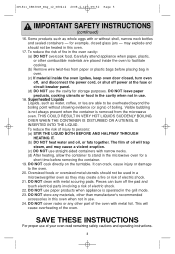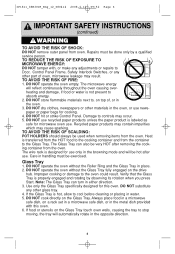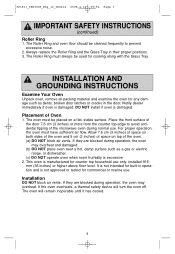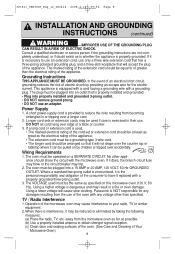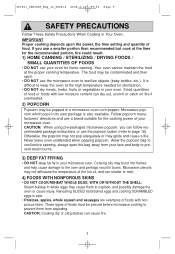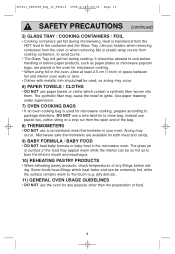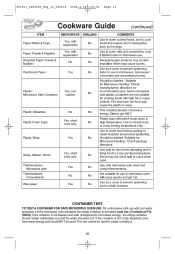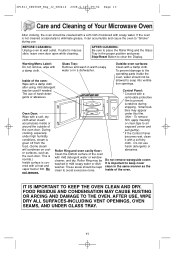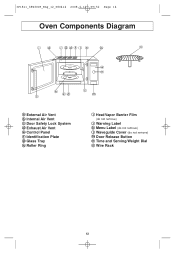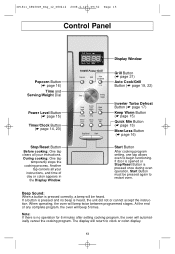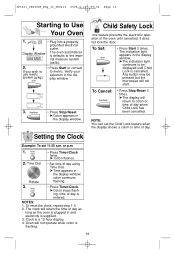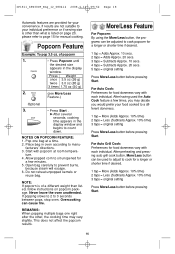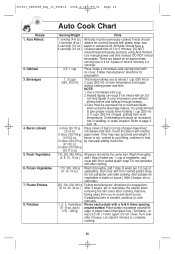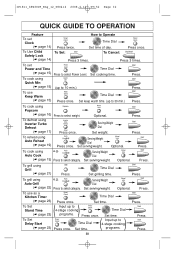Panasonic NNGD568S Support Question
Find answers below for this question about Panasonic NNGD568S.Need a Panasonic NNGD568S manual? We have 1 online manual for this item!
Question posted by cewer on August 30th, 2012
Popcorn
When we make popcorn the micowave burns the popcorn before it is done popping.
You have to stop it when it pops half the bag or it burns.
Have any suggestions?
We use Orville Redinbachers Buttery 99g bags
Current Answers
Related Panasonic NNGD568S Manual Pages
Similar Questions
Light Bulb For The Panasonic Nngd568s
Looking for a replacement light bulb for the Panasonic MicrowaveNNGD568S Panasonic NNGD568S. Can you...
Looking for a replacement light bulb for the Panasonic MicrowaveNNGD568S Panasonic NNGD568S. Can you...
(Posted by rgallippi 8 months ago)
As Soon As The Door Closed, The Microwave Oven Fan Will Be On And Can,t Stop.
the fan can only be stopped by unplug the power card.
the fan can only be stopped by unplug the power card.
(Posted by chenjingyu640405 11 years ago)
How To Replace The Line Fuse On A Panasonic Microwave Oven
I have a Panasonic NN-SD277WR microwave oven with a blown line fuse could someone please show me how...
I have a Panasonic NN-SD277WR microwave oven with a blown line fuse could someone please show me how...
(Posted by Twostep 11 years ago)
I Have A Manual For Panasonic Microwave Oven Model Nn-sd681s
HOW CAN I UPLOAD TO YOUR WEBSITE SO THAT OTHERS CAN DOWNLOAD IT?
HOW CAN I UPLOAD TO YOUR WEBSITE SO THAT OTHERS CAN DOWNLOAD IT?
(Posted by gordonfan23 12 years ago)