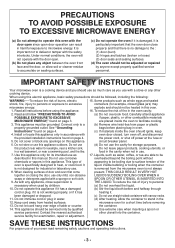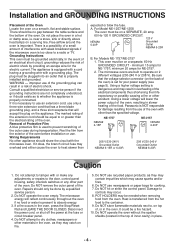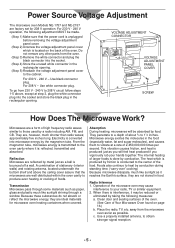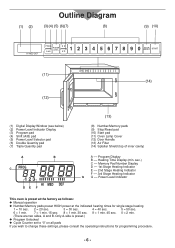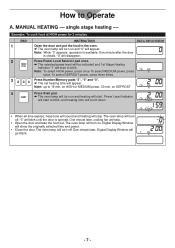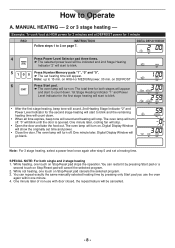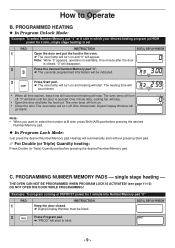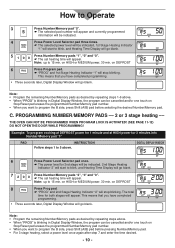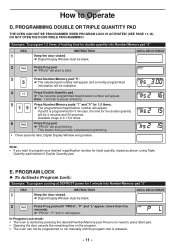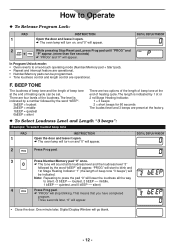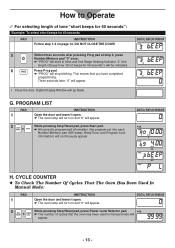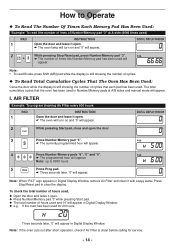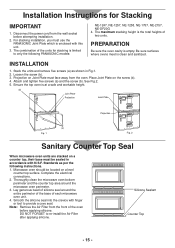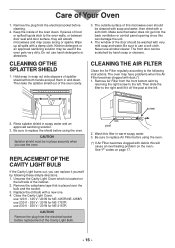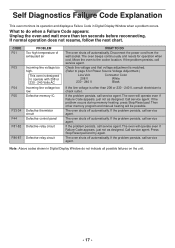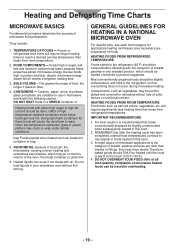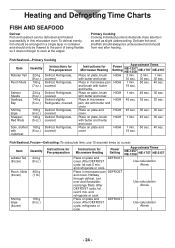Panasonic NE1757R Support Question
Find answers below for this question about Panasonic NE1757R - COMMERCIAL MICROWAVE OVEN.Need a Panasonic NE1757R manual? We have 1 online manual for this item!
Question posted by emnse on June 27th, 2015
Anasonic Ne1757r To Begin Cycle By Tapping Number Pad
I need to program a panasonic 1757r to begin cycle of cooking by tapping number pad without having to hit the start button
Current Answers
Answer #1: Posted by TommyKervz on June 28th, 2015 4:40 AM
Download and refer to the user guide on the link below and read from page 9 for instructions.https://www.helpowl.com/manuals/Panasonic/NE1757R/72090
Related Panasonic NE1757R Manual Pages
Similar Questions
Lock Up
re my panasonic inverter model nncs597s All of a sudden the keypad locked, none of the buttons work ...
re my panasonic inverter model nncs597s All of a sudden the keypad locked, none of the buttons work ...
(Posted by Anonymous-161743 7 years ago)
Start Button On The Pad
Everything come on ok.when try start button nothing happens.i can set time power .when door close it...
Everything come on ok.when try start button nothing happens.i can set time power .when door close it...
(Posted by nagra54 8 years ago)
My Microwave Will Not Begin When I Press The Start Button Model T664sf/sn657s
(Posted by denakoclanis 11 years ago)
Need A Replacement Keypad.
More than half the buttons stopped working on our Panasonic NN-H664BF Microwave oven. Even the start...
More than half the buttons stopped working on our Panasonic NN-H664BF Microwave oven. Even the start...
(Posted by roxie74 12 years ago)