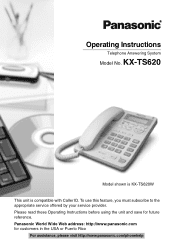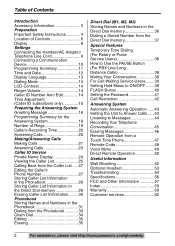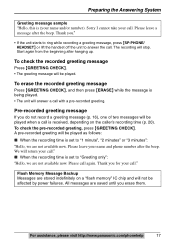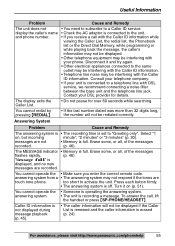Panasonic KXTS620 Support Question
Find answers below for this question about Panasonic KXTS620 - ONE LINE PHN.Need a Panasonic KXTS620 manual? We have 1 online manual for this item!
Question posted by farrellld on June 19th, 2013
I Wish To Find The Code To Externally Pick Up Messages On The Answering Machine.
I wish to find the code to externally pickup messages on the answering machine as I have misplaced my manual. Thank youJQU
Current Answers
Related Panasonic KXTS620 Manual Pages
Similar Questions
How Do You Erase Old Messages From Answer Machine
How do you erase old messages from answer machine
How do you erase old messages from answer machine
(Posted by plwatts 9 years ago)
How To Set Up A Line In A Panasonic Kx-t7730 Phone?
(Posted by varbag 9 years ago)
How To Mute Incoming Messages On Answering Machine?
Hi, how can I mute incoming messages on the answering machine? I would like to receive them, just do...
Hi, how can I mute incoming messages on the answering machine? I would like to receive them, just do...
(Posted by mahan62499 9 years ago)
Kx-ts620ex Not Records Incoming Message From Skypeout
skypeout call is incompatible with Panasonic KX-TS620EX landline phone answering machineorPanasonic ...
skypeout call is incompatible with Panasonic KX-TS620EX landline phone answering machineorPanasonic ...
(Posted by hjh71252 11 years ago)
How To Retrieve Messages From Answering Machine Remotely
How do we remotely listen to our messages from the answering machine? I would assume that you need t...
How do we remotely listen to our messages from the answering machine? I would assume that you need t...
(Posted by akdorwart 12 years ago)