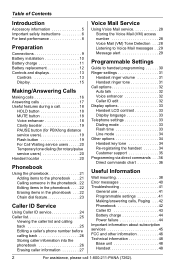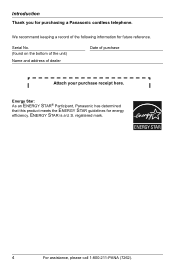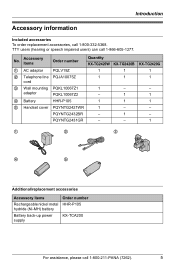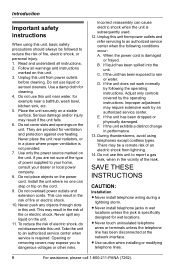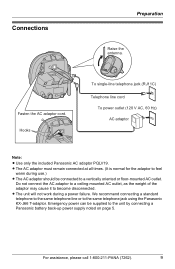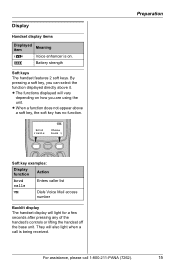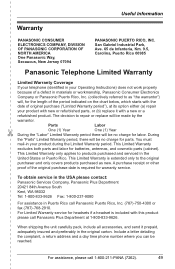Panasonic KXTGA243B Support Question
Find answers below for this question about Panasonic KXTGA243B - 2.4G HS FOR TG2420B.Need a Panasonic KXTGA243B manual? We have 1 online manual for this item!
Question posted by shehan60995 on October 18th, 2013
Panasonic Kx-tga243b Display Not Working
display not working
Current Answers
Answer #1: Posted by TheWiz on October 18th, 2013 1:52 PM
You'll want to call Panasonic and have them walk you through some troubleshooting. Contact information can be found here:
Related Panasonic KXTGA243B Manual Pages
Similar Questions
Here Is The Headset Button On This Phone?
Hi!Where is the headset button on this phone? There is a headset pin plug at the left side, where we...
Hi!Where is the headset button on this phone? There is a headset pin plug at the left side, where we...
(Posted by Lynebelanger93838 2 years ago)
Kxtga243b Screen Stays Blank.
I can make and receive calls but nothing appears in display.
I can make and receive calls but nothing appears in display.
(Posted by gmartonik 7 years ago)
Why Have To Set Date/time Eveytime? Kx-tga243b
why have to set date/time eveytime? kx-tga243b
why have to set date/time eveytime? kx-tga243b
(Posted by nattpng 8 years ago)
Will Panasonic Kx-tg7623b Phone Work With Pantech Link Cell Phone
(Posted by MrThprim 10 years ago)
Panasonic Telephone Model Kx-tga243b
How Do You Set Up Voicemail Recording?
How Do You Set Up Voicemail Recording?
(Posted by KATHLEENADONOVAN 10 years ago)