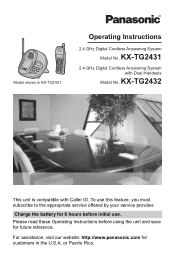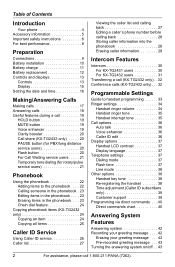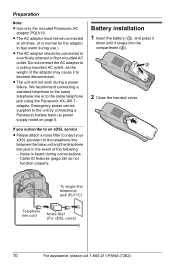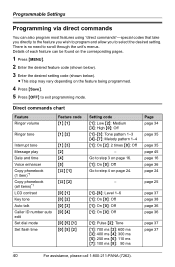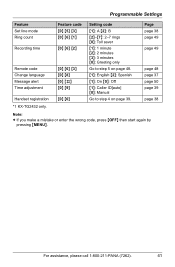Panasonic KXTGA242W Support Question
Find answers below for this question about Panasonic KXTGA242W - 2.4 HS FOR TG2431/2W.Need a Panasonic KXTGA242W manual? We have 1 online manual for this item!
Question posted by joycelsmith on October 22nd, 2012
How Do I Get Caller Id To Work?
The person who posted this question about this Panasonic product did not include a detailed explanation. Please use the "Request More Information" button to the right if more details would help you to answer this question.
Current Answers
Related Panasonic KXTGA242W Manual Pages
Similar Questions
How Do I Turn Off Caller Id
I need to turn caller id off on all lines, any ideas on how I can do this?
I need to turn caller id off on all lines, any ideas on how I can do this?
(Posted by avocadoanimalhospitalemail 5 years ago)
How Do I Cancel Talking Caller Id?
how do i cancel talking caller id on this model
how do i cancel talking caller id on this model
(Posted by tjnmelrose 10 years ago)
My Handsets Have Quit Ringing And Showing Caller Id. Work Fine Otherwise.
Checked to see that volume was on high and that it was not muted.
Checked to see that volume was on high and that it was not muted.
(Posted by debleone 11 years ago)
Caller Id Service
Hello I'm from Saudi Arabia and I have this model KX-TG7644 But, unfortunately, does not show the ca...
Hello I'm from Saudi Arabia and I have this model KX-TG7644 But, unfortunately, does not show the ca...
(Posted by matog2000 12 years ago)