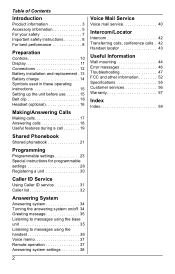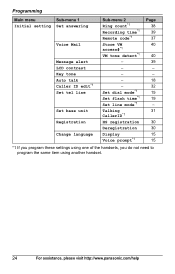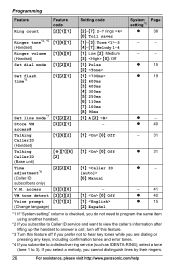Panasonic KX-TG9341T Support Question
Find answers below for this question about Panasonic KX-TG9341T - Cordless Phone - Metallic.Need a Panasonic KX-TG9341T manual? We have 2 online manuals for this item!
Question posted by aadiver on February 29th, 2012
Blinking Light On Top Of Unit
The blinking light on top of each unit used to indicate a recorded message on the base unit. Now it blinks on all units all the time and the windows read New Voice Mail. When I select a number from the Phone Book and dial I get 5 beeps before the number is selected and dialed. Why is this happening now and not a few days ago?
Current Answers
Related Panasonic KX-TG9341T Manual Pages
Similar Questions
How To Stop Constant Flashing Light Indicating New Voice Mail.
Helpful flashing light at top right of handset continues to flash and window shows New Voice Mail me...
Helpful flashing light at top right of handset continues to flash and window shows New Voice Mail me...
(Posted by ArlynnSiegel 8 years ago)
Kx-tga931t Manual
The 'new voice mail' message remains on the screens of all connected phones even after all messages ...
The 'new voice mail' message remains on the screens of all connected phones even after all messages ...
(Posted by mccityman 9 years ago)
Phone Says New Voice Mail And There Isn't One.
How to I get the phone to stop blinking and the screen telling me that there's a New Voice Mail and ...
How to I get the phone to stop blinking and the screen telling me that there's a New Voice Mail and ...
(Posted by tonicollins 10 years ago)
How Do I Set The Number Of Rings Before Going To Voice Mail?
(Posted by cliffishmael 11 years ago)
I Have Lost My Voice Mail
My phone will not allow my calls to my phone to go to voicemail. I try to pick up voice mails as my ...
My phone will not allow my calls to my phone to go to voicemail. I try to pick up voice mails as my ...
(Posted by wbridgham 11 years ago)