Panasonic KXTG9331 Support Question
Find answers below for this question about Panasonic KXTG9331 - EXPANDABLE DIGITAL CORDLESS ANS SYS.Need a Panasonic KXTG9331 manual? We have 1 online manual for this item!
Question posted by ravensrugby on May 10th, 2011
How To Erase The New Voice Mail From My Handset Screen.
There are no messages on my base station.
Current Answers
There are currently no answers that have been posted for this question.
Be the first to post an answer! Remember that you can earn up to 1,100 points for every answer you submit. The better the quality of your answer, the better chance it has to be accepted.
Be the first to post an answer! Remember that you can earn up to 1,100 points for every answer you submit. The better the quality of your answer, the better chance it has to be accepted.
Related Panasonic KXTG9331 Manual Pages
Expandable Digital Cordless Ans Sys - Page 1


... these operating instructions before initial use.
KX-TG9333 KX-TG9343
with 2 Handsets
Model No. You must subscribe to the appropriate service offered by your service provider/telephone company. or Puerto Rico.
KX-TG9331 KX-TG9341
with 4 Handsets
Model No. Operating Instructions
Expandable Digital Cordless Answering System
Model No. For assistance, visit our website: http://www...
Expandable Digital Cordless Ans Sys - Page 2
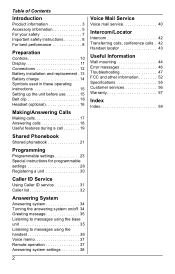
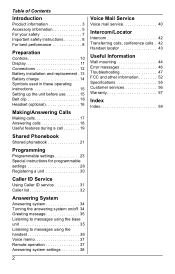
... a call 19
Voice Mail Service
Voice mail service 40
Intercom/Locator
Intercom 42 Transferring calls, conference calls . 42 Handset locator 43
Useful Information
Wall mounting 44 Error messages 46 Troubleshooting 47 ...off. 34 Greeting message 35 Listening to messages using the base unit 35 Listening to messages using the handset 36 Voice memo 37 Remote operation 37 Answering system settings...
Expandable Digital Cordless Ans Sys - Page 3


...-TG9331 KX-TG9331
KX-TG9341 series
Handset Part No.
KX-TG9341 KX-TG9341 KX-TG9341 KX-TG9341
Handset Part No.
Notable differences between the models
KX-TG9331 series
Model No. Introduction
Product information
Thank you for purchasing a new Panasonic digital cordless phone. KX-TG9341 KX-TG9342 KX-TG9343 KX-TG9344
Base unit Part No. KX-TG9331...
Expandable Digital Cordless Ans Sys - Page 14
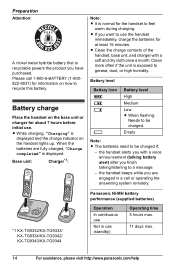
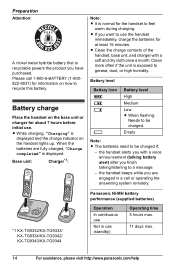
... batteries need to be charged if:
- When the batteries are engaged in use . L Clean the charge contacts of the handset, base unit, and charger with a voice announcement (talking battery alert) after you want to a message.
-
the handset beeps while you have purchased.
L While charging, "Charging" is exposed to feel
warm during charging. Please call or...
Expandable Digital Cordless Ans Sys - Page 17


... party answers,
speak into the MIC. L To correct a digit, press {Clear}.
2 Press {C} or {Call}. 3 When you need to the handset:
For assistance, please visit http://www.panasonic.com/help
17... While on the base unit or charger.
Making calls
Making/Answering Calls 2 {V}/{^}: Select the desired phone
number.
3 {Erase} i {Yes} i {OFF}
Using the handset 1 Lift the handset and dial the phone...
Expandable Digital Cordless Ans Sys - Page 19


.../ KX-TG9343/KX-TG9344)
Mute
While mute is kept on hold for handset and base unit: L If a call is turned on hold . Base unit
Available for : KX-TG9341/KX-TG9342/ KX-TG9343/KX-TG9344
1...conversation, press
{MUTE} again. Note: L {Mute} is a soft key visible on the
handset display during an outside call on the
base unit flashes.
2 To return to the conversation, press
{Mute} again. L The SP-PHONE...
Expandable Digital Cordless Ans Sys - Page 24
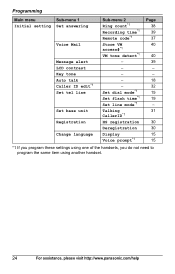
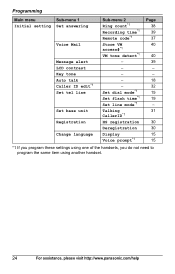
... not need to program the same item using another handset.
24
For assistance, please visit http://www.panasonic.com/help Programming
Main menu
Sub-menu 1
Initial setting Set answering
Voice Mail
Message alert LCD contrast Key tone Auto talk Caller ID edit*1 Set tel line
Set base unit Registration Change language
Sub-menu 2 Ring count...
Expandable Digital Cordless Ans Sys - Page 28


... ring for outside calls. L To erase a digit, press {Clear}.
3 {Save} i {OFF}
Viewing/editing/erasing block call is received, the unit ...page 32) with #. You can be set for each handset. L We recommend turning the base unit
ringer off (page 18) and call list by using...is disconnected, the number is logged in the block call screening
28
For assistance, please visit http://www.panasonic.com/help...
Expandable Digital Cordless Ans Sys - Page 29


... the set time.
3 Set the desired time. i {OK} 4 {V}/{^}: Select "Tone & Melody"
or "Voice". i {Select}
5 {V}/{^}: Select the desired item. off
1 {MENU} i {#}{2}{3}{8} 2 {V}/{^}: Select "On"...the alarm, press any dial key
or place the handset on the base unit or charger.
L If the talking alarm clock...same time for each handset. L When the handset is in addition to the digit, then make the ...
Expandable Digital Cordless Ans Sys - Page 36


... system off Erase currently playing message Erase all messages
*1 If pressed within 15 seconds, or the voice guidance will start. Answering System
Erasing all messages
Press {ERASE} 2 times while the unit is turned on (page 39).
1 {MENU} 2 {V}/{^}: "Message play" i
{Select} L If new messages have been recorded: - The message indicator on the handset
flashes slowly if the message alert feature...
Expandable Digital Cordless Ans Sys - Page 37


... else (max. 3 minutes).
Erase all messages - Voice memos can use the base unit to more available operations.
L The voice guidance
announcements are presented by voice guidance in the following order: - This code prevents unauthorized parties from a
touch-tone phone.
2 After the greeting message starts,
enter your messages remotely. Play back new messages - Record a message -
Expandable Digital Cordless Ans Sys - Page 38
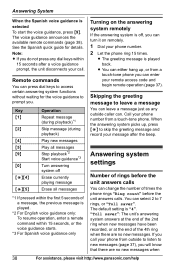
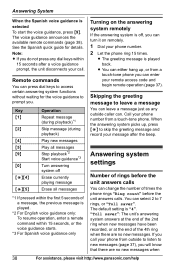
... answering system remotely
If the answering system is "4".
L The greeting message is selected To start the voice guidance, press {9}.
The default setting is off
Erase currently playing message
Erase all messages Stop playback*2 Start voice guidance*3
Turn answering system off , you call . If you can select 2 to new messages (page 37), you .
You can turn it on remotely.
1 Dial...
Expandable Digital Cordless Ans Sys - Page 39


...number of rings of rings required to greet callers but not record messages.
i {Save} i {OFF}
Note: L While message alert is shortened (page 14). You can select whether or not the message indicator on the handset flashes slowly when new messages are new-recorded voice mail messages (page 41).
1 {MENU} i {#}{3}{4}{0} 2 {V}/{^}: Select the desired setting. The default setting is "On...
Expandable Digital Cordless Ans Sys - Page 40


...voice mail messages have new voice mail messages. Once you have new voice mail messages. Your phone is required, contact your service provider/telephone company. If you can dial it automatically (page 41).
1 {MENU} i {#}{3}{3}{1} 2 Enter your mailbox password, press {PAUSE} to a PBX. i {Save} i {OFF}
Note: L When storing your voice mail access
number and your access number (32 digits...
Expandable Digital Cordless Ans Sys - Page 41


...OFF} until the handset beeps. "New Voice Mail" is not displayed, the voice mail
access number has not been stored. Note: L If {VM} is displayed on
the handset. - L If your voice mail service uses voice mail tones, the tones are new messages even after you have new voice mail messages in the following ways: - If you want to use another phone to listen to voice mail messages, you have listened...
Expandable Digital Cordless Ans Sys - Page 46
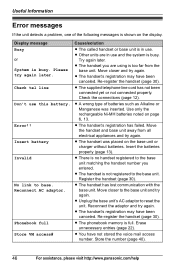
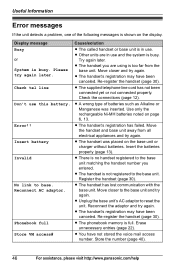
... stored the voice mail access number.
Please try again.
Store the number (page 40).
46
For assistance, please visit http://www.panasonic.com/help Phonebook full Store VM access#
Cause/solution
L The called handset or base unit is shown on the display. Move the handset and base unit away from the
base unit. Useful Information
Error messages
If...
Expandable Digital Cordless Ans Sys - Page 47


... the
base unit. Reconnect the adaptor and try again. Register the handset (page 30). Check the connections.
L Disconnect the base unit from the handset, and then insert the batteries into the handset again. If the working telephone operates properly, contact our service personnel to a known working telephone. Listen to the new voice mail messages (page 41). Listen to the new messages...
Expandable Digital Cordless Ans Sys - Page 48
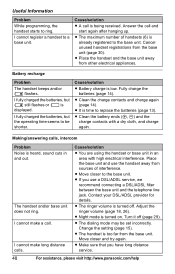
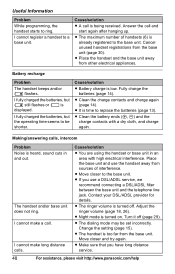
...
charge contacts with high electrical interference.
L Move closer to ring.
I cannot make long distance calls. L The maximum number of interference. L Place the handset and the base unit away from the base unit. I fully charged the batteries, but 7 still flashes or 8 is turned off (page 29). L It is heard, sound cuts in an area...
Expandable Digital Cordless Ans Sys - Page 50


...base unit.
Cause/solution
L The answering system is full. L The message memory is turned off (page 26). L If you already subscribed to the voice mail service, messages... telephone.
L The handset is leaving a message.
Set the time adjustment... Someone is shifted.
Erase unnecessary messages (page 35). Wait...The unit does not record new messages.
The 2nd caller's information...
Expandable Digital Cordless Ans Sys - Page 59


Index
A Additional handset: 30 Alarm: 29 Answering calls: 18
Answering system Call screening: 34 Erasing messages: 35, 36, 38 Greeting only: 39 Listening to messages: 35, 36, 37 Number ... 42 Troubleshooting: 47 TTY: 6, 56 V VM (Voice mail): 40 Voice guidance language: 15 Voice mail: 39, 40 Volume Receiver: 11, 17 Ringer (Base unit): 18 Ringer (Handset): 18, 26 Speaker: 11, 17 W Wall mounting: 44
59
Similar Questions
'new Voice Mail'
The "New Voice Mail" message always appears on the phone screen.
The "New Voice Mail" message always appears on the phone screen.
(Posted by kstanton9 7 years ago)
The New Voice Mail Option Stays On Screen
the new voice mail stays lit on screen even though no voice mail.
the new voice mail stays lit on screen even though no voice mail.
(Posted by leexkb01 9 years ago)
What Do I Do To Remove New Voice Mail On My Handsets
I have just changed internet service and since then my phone has New Voice Mail - Press VM - I can n...
I have just changed internet service and since then my phone has New Voice Mail - Press VM - I can n...
(Posted by mrs9899 9 years ago)
Cat Get Time And Date On Screen. Shows 'new Voice Mail' On Screen
(Posted by mbputter2000 11 years ago)
Replacement Batteries
What type of replacement battery is used in the Panasonic KX-TG-9331CT phones?
What type of replacement battery is used in the Panasonic KX-TG-9331CT phones?
(Posted by smithbe 12 years ago)

