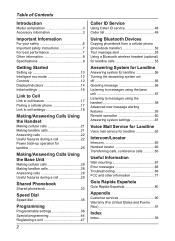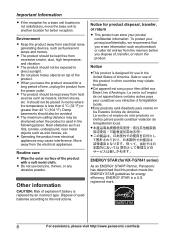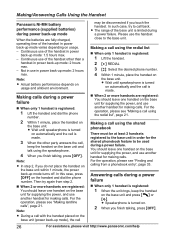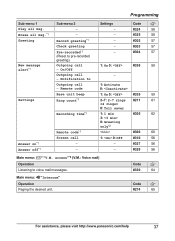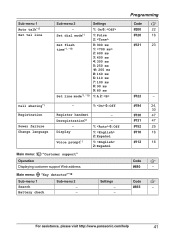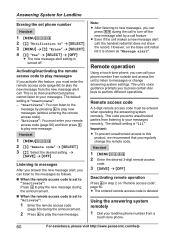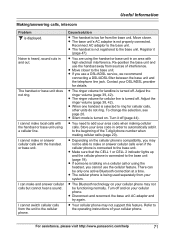Panasonic KXTG7873 Support Question
Find answers below for this question about Panasonic KXTG7873.Need a Panasonic KXTG7873 manual? We have 1 online manual for this item!
Question posted by madhusudhan on August 16th, 2013
Operation In Bangalore India
Tried to dial from the land line but getting a recorded message that the code is changed. How do i fix this ?
Current Answers
Related Panasonic KXTG7873 Manual Pages
Similar Questions
Can The Panasonic Kx-tg7873 Be Used Outside The U.s.?
The power plugs are hard wired to the bases, so I can't just replace them with local 220v plugs as I...
The power plugs are hard wired to the bases, so I can't just replace them with local 220v plugs as I...
(Posted by rivaportman 8 years ago)
Panasonic Cordless Phone Troubleshooting Kx-tga246w. No Dial Tone
When TALK button is pressed, I get no dial tone. Phone emits 3 short beeps and phone window says, "n...
When TALK button is pressed, I get no dial tone. Phone emits 3 short beeps and phone window says, "n...
(Posted by Douglldo 9 years ago)
Where Can I Find The Operations Manual For The Panasonic Kx-tg155sk
(Posted by Elekfat 9 years ago)
How To Record Message On Kx-t7633
(Posted by uuyanro 9 years ago)
Instructions For Panasonic Model Kx-tg7873s
Can the audible (spoken) caller id be turned off in this model or in any of the panasonic models, an...
Can the audible (spoken) caller id be turned off in this model or in any of the panasonic models, an...
(Posted by marcee47 10 years ago)