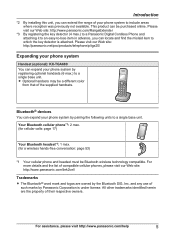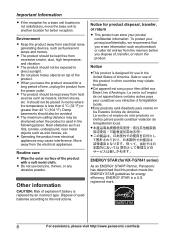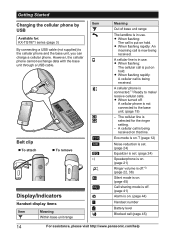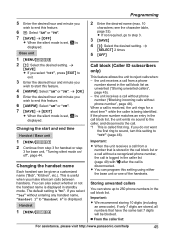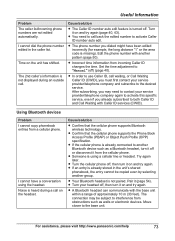Panasonic KXTG7873 Support Question
Find answers below for this question about Panasonic KXTG7873.Need a Panasonic KXTG7873 manual? We have 1 online manual for this item!
Question posted by rivaportman on July 1st, 2015
Can The Panasonic Kx-tg7873 Be Used Outside The U.s.?
The power plugs are hard wired to the bases, so I can't just replace them with local 220v plugs as I did with my last Panasonic phone set. Can I splice a local power plug on or do I need a step down transformer? If so, is it advisable to do that or could it be a fire/safety hazard? Thanks.
Current Answers
Answer #1: Posted by freginold on July 1st, 2015 3:02 AM
Hello, you are correct, you would need a transformer or converter. You can see many of these devices here:
http://www.dvdoverseas.com/voltage_converters.htm
Amazon sells step down transformers as well. Some of them are not very expensive.
http://www.dvdoverseas.com/voltage_converters.htm
Amazon sells step down transformers as well. Some of them are not very expensive.
Related Panasonic KXTG7873 Manual Pages
Similar Questions
Panasonic Phone Set Kx-tg7731
i have accidentally blocked a caller number. How do I UNblock it? Thank You GR
i have accidentally blocked a caller number. How do I UNblock it? Thank You GR
(Posted by grorrange 8 years ago)
Extension 'in Use' Light
How do I turn the "in use" light off to an extension? It remains on even when the extension is not i...
How do I turn the "in use" light off to an extension? It remains on even when the extension is not i...
(Posted by kturner69485 9 years ago)
Unlocking And Locking Zero Number With The Necessary Code On Kx-t7730 Phone Set?
Hello I'd like to unlock or lock zero number as one or two first digit in order to prevent interna...
Hello I'd like to unlock or lock zero number as one or two first digit in order to prevent interna...
(Posted by bs9892000 10 years ago)
Instructions For Panasonic Model Kx-tg7873s
Can the audible (spoken) caller id be turned off in this model or in any of the panasonic models, an...
Can the audible (spoken) caller id be turned off in this model or in any of the panasonic models, an...
(Posted by marcee47 10 years ago)
Kx-t7736 - Need Step By Step Instr. To Change # Of Rings For Incoming Calls.
(Posted by ourlady 12 years ago)