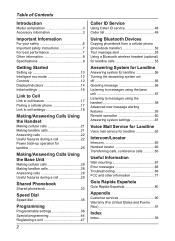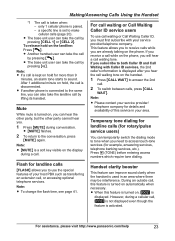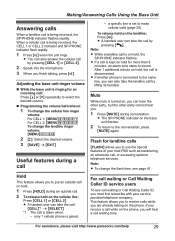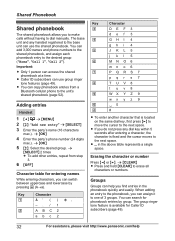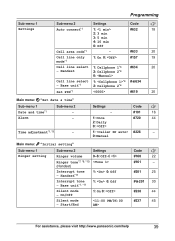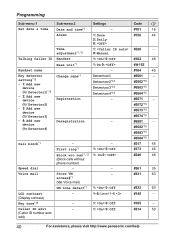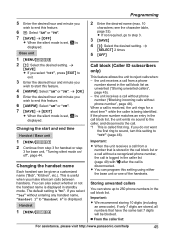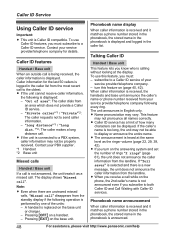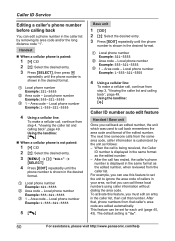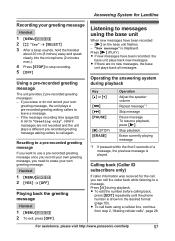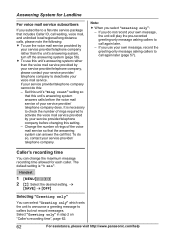Panasonic KXTG7873 Support Question
Find answers below for this question about Panasonic KXTG7873.Need a Panasonic KXTG7873 manual? We have 1 online manual for this item!
Question posted by marcee47 on August 28th, 2013
Instructions For Panasonic Model Kx-tg7873s
Can the audible (spoken) caller id be turned off in this model or in any of the panasonic models, and which ones offer call blocking capabilities?
Current Answers
Answer #1: Posted by tony9 on August 28th, 2013 8:13 AM
I think the pdf manual below will give you correct instructions. Click the link below to download.
http://service.us.panasonic.com/OPERMANPDF/KXTG7841-MUL.PDF
http://service.us.panasonic.com/OPERMANPDF/KXTG7841-MUL.PDF
Related Panasonic KXTG7873 Manual Pages
Similar Questions
Can The Panasonic Kx-tg7873 Be Used Outside The U.s.?
The power plugs are hard wired to the bases, so I can't just replace them with local 220v plugs as I...
The power plugs are hard wired to the bases, so I can't just replace them with local 220v plugs as I...
(Posted by rivaportman 8 years ago)
Panasonic Kx-tg2563w Caller Id Indicator
Using a Panasonic KX-TG2563W as a new landline. The Caller ID indicator light won't go off and stays...
Using a Panasonic KX-TG2563W as a new landline. The Caller ID indicator light won't go off and stays...
(Posted by bobzoltok 9 years ago)
Panasonic Phone Model Kx-tg4733 How To Silence Caller Id
(Posted by PITTama 9 years ago)
Caller Id Programming For Panasonic Kx-t7731
I have caller ID with my phone plan, but the KX-T7731 phones I have do not show it when calls come i...
I have caller ID with my phone plan, but the KX-T7731 phones I have do not show it when calls come i...
(Posted by felicefabrizio 10 years ago)
Kx-7731 Caller Id
why does my kx-t7731 not display caller id. How do I program system to do so?
why does my kx-t7731 not display caller id. How do I program system to do so?
(Posted by felicefabrizio 10 years ago)