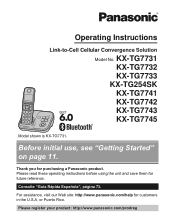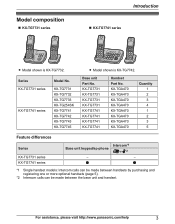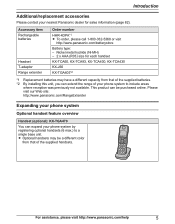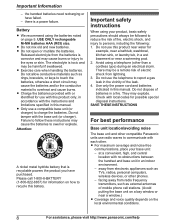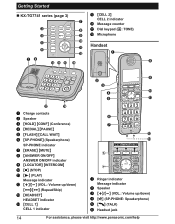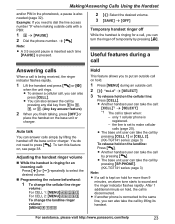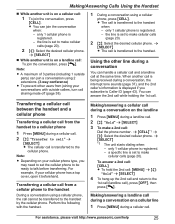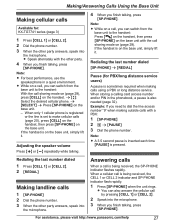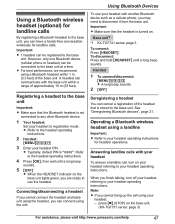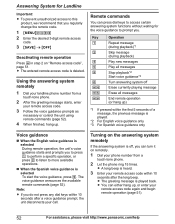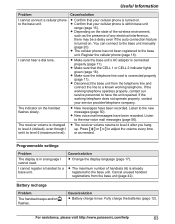Panasonic KXTG7731 Support Question
Find answers below for this question about Panasonic KXTG7731.Need a Panasonic KXTG7731 manual? We have 1 online manual for this item!
Question posted by r60haase on January 11th, 2015
How Do I Delete Previous Cell Phone Registration From My Panasonic Model Kx-tg77
The person who posted this question about this Panasonic product did not include a detailed explanation. Please use the "Request More Information" button to the right if more details would help you to answer this question.
Current Answers
Answer #1: Posted by Autodiy on January 27th, 2015 12:30 AM
get the instructions from the user guide on the link below.
Www.autodiy.co.za
Related Panasonic KXTG7731 Manual Pages
Similar Questions
Blue Tooth Cell Phone Link To Kx-tg7871 Panasonic Phones.
I have a Kyocera smartphone, a "jitterbug touch" model which I signed up with and purchased thru "Gr...
I have a Kyocera smartphone, a "jitterbug touch" model which I signed up with and purchased thru "Gr...
(Posted by rlr07 9 years ago)
Panasonic Telephone Model #kx-tg7731. How To Change The Phone From Cel To Land
phone only?
phone only?
(Posted by rocky1937 10 years ago)
How Do I Delete Cell Phone From My Kt-tg294sk.
How do I delete cell phone from my KT-TG294SK. I have a solid amber lights on cell 1 & 2 on the ...
How do I delete cell phone from my KT-TG294SK. I have a solid amber lights on cell 1 & 2 on the ...
(Posted by Karenads 10 years ago)
Can I Hook Up My T Mobil Lg Cell Phone To The Kx-tg7624?
(Posted by penowl 12 years ago)