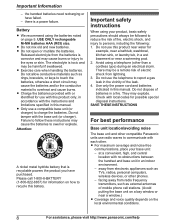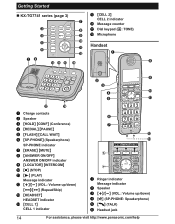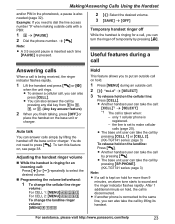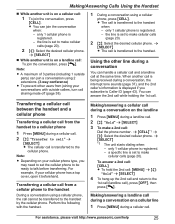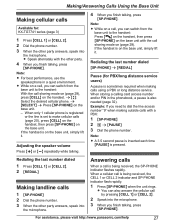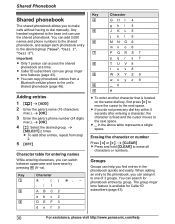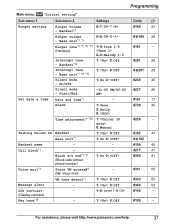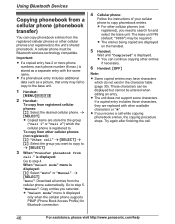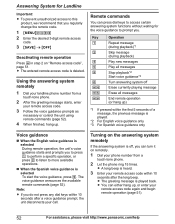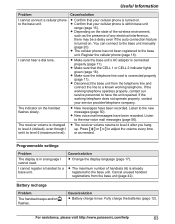Panasonic KXTG7731 Support Question
Find answers below for this question about Panasonic KXTG7731.Need a Panasonic KXTG7731 manual? We have 1 online manual for this item!
Question posted by Karenads on October 1st, 2013
How Do I Delete Cell Phone From My Kt-tg294sk.
How do I delete cell phone from my KT-TG294SK. I have a solid amber lights on cell 1 & 2 on the base station. It won't let me add a replacement cell phone with the same name as the old phone.
Current Answers
Related Panasonic KXTG7731 Manual Pages
Similar Questions
Linking A Cell Phone
How do I link my Smartphone to my Panasonic KX-TGE phone system?
How do I link my Smartphone to my Panasonic KX-TGE phone system?
(Posted by Anonymous-156925 8 years ago)
How Do I/can I Check Voicemail Left On My Panasonic Kxtg7731 Remotely?
how do i/can i check voicemail left on my Panasonic kxtg7731 remotely? say if i want to call while o...
how do i/can i check voicemail left on my Panasonic kxtg7731 remotely? say if i want to call while o...
(Posted by greghohmann 8 years ago)
How Do I Delete Previous Cell Phone Registration From My Panasonic Model Kx-tg77
(Posted by r60haase 9 years ago)
Base Station Microphone Settings On The Kx-tg6643 Phone System.
I love my phone, but when I use the speakerphone, the other party constantly says it sounds like I a...
I love my phone, but when I use the speakerphone, the other party constantly says it sounds like I a...
(Posted by darylict95 10 years ago)