Panasonic KXTG7731 Support Question
Find answers below for this question about Panasonic KXTG7731.Need a Panasonic KXTG7731 manual? We have 1 online manual for this item!
Question posted by Nancy178 on September 9th, 2012
I Want To Block Anonymous Callers
How do you block anonymous callers
Current Answers
There are currently no answers that have been posted for this question.
Be the first to post an answer! Remember that you can earn up to 1,100 points for every answer you submit. The better the quality of your answer, the better chance it has to be accepted.
Be the first to post an answer! Remember that you can earn up to 1,100 points for every answer you submit. The better the quality of your answer, the better chance it has to be accepted.
Related Panasonic KXTG7731 Manual Pages
KXTG7731 User Guide - Page 2


... calls 27 Useful features during a call 28
Shared Phonebook
Shared phonebook 30
Programming
Programmable settings 33 Special programming 40 Registering a unit 42
Caller ID Service
Using Caller ID service 43
2
Caller list 44
Using Bluetooth Devices
Copying phonebook from a cellular phone (phonebook transfer 46 Using a Bluetooth wireless headset (optional) for landline calls 47...
KXTG7731 User Guide - Page 9
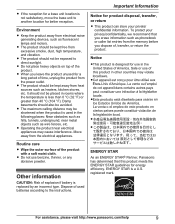
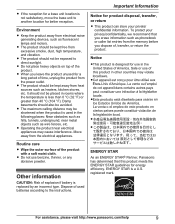
... generating devices, such as fluorescent lamps and motors. R The product should be kept away from the memory before you erase information such as phonebook or caller list entries from heat sources such as wire fences, etc. R The product should not be shortened when the product is used batteries according to direct...
KXTG7731 User Guide - Page 15
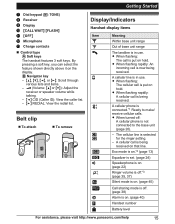
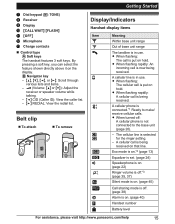
... volume while talking. - R When flashing:
The call is now being received. R When flashing rapidly: An
incoming call is being received on hold . MFN CID (Caller ID): View the caller list. - A cellular call is put on the display.
R When flashing rapidly: A cellular call is on . (page 40)
Handset number
Battery level
For assistance...
KXTG7731 User Guide - Page 16


... another handset or the base unit. The cellular line is in use
Meaning Blocked call (page 41) Clarity booster is on.*2 (page 24) Answering system is...received. A cellular call is searching for the registered Bluetooth headset.
-
The base unit is selected as the caller's recording time.
Base unit display item
Item
Meaning
"Greeting only" is registering a headset.
-
A cellular ...
KXTG7731 User Guide - Page 18


... until a long beep sounds.
make or answer cellular calls using your
home phone (handset or base unit) with your cellular phone's current registration if you want to register it
may ask you cancel your home phone. - Trademarks R The Bluetooth® word mark and logos are
owned by Panasonic Corporation is connected...
KXTG7731 User Guide - Page 19


... the base unit to try to receive calls for a cellular line: - When "All" is turned off . - However, you can set , the unit announces caller information even when Talking Caller ID is selected, all handsets and the base unit ring.
1 MMENUN
2 For CELL 1: #6271
For CELL 2: #6272
3 MbN: Select the desired handset or...
KXTG7731 User Guide - Page 24
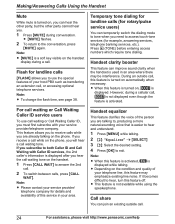
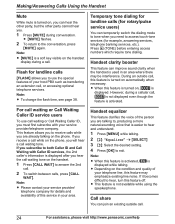
...feature is activated,
is not available while using the
speakerphone. For call waiting or Call Waiting Caller ID service users
To use the special features of this feature is turned on the phone, you.... If you hear the call waiting tone on the handset.
1 Press MCALL WAITN to both Caller ID and Call Waiting with your host PBX such as transferring an extension call ,
is not displayed...
KXTG7731 User Guide - Page 25
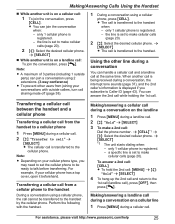
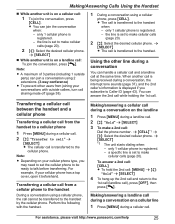
...same time.
For assistance, please visit http://www.panasonic.com/help
25
Perform the following with outside callers, turn call sharing mode off (page 38).
1 During a conversation using a cellular phone, ...being received during a conversation, the interrupt tone sounds (page 37), and the 2nd caller's information is transferred to the handset
when: - When another call is displayed if you...
KXTG7731 User Guide - Page 29


.... You can handle a cellular call and a landline call sharing mode off (page 38).
Note:
R A maximum of 3 parties (including 1 outside party) can join an existing outside callers, turn call at the same time.
When another call :
MSP-PHONEN a Dial the phone number. Making/answering a cellular call during a conversation on a cellular line
1 Press...
KXTG7731 User Guide - Page 30
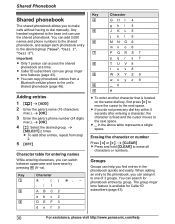
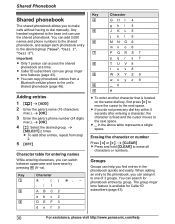
...lowercase by group. R You can copy phonebook entries from step
2.
5 MOFFN
Character table for Caller ID subscribers (page 43).
30
For assistance, please visit http://www.panasonic.com/help you can... to the unit's shared phonebook (page 46). R in the phonebook quickly and easily.
R Caller ID subscribers can use group ringer tone features (page 43). The group ringer tone feature is...
KXTG7731 User Guide - Page 31
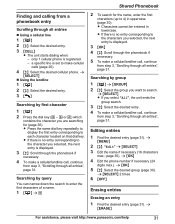
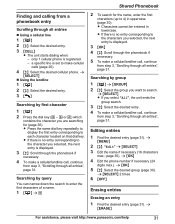
...: Select the desired cellular phone.
a
MSELECTN n Using the landline
1M N 2 MbN: Select the desired entry. 3M N
Searching by group
1 M N a MGROUPN 2 MbN: Select the group you want to the character you are searching for the name, enter the first
characters (up to each character located on that dial key. a
MERASEN
For assistance...
KXTG7731 User Guide - Page 33


... order and sub-menu may vary depending on the feature being programmed. Display the menu tree and direct command code table
Main menu:
"Caller list"
Operation Viewing the caller list. Erase all msg. Record greeting*1 Check greeting Pre-recorded*1 (Reset to select the desired setting. Code
#323
51
#324
51
#325
51...
KXTG7731 User Guide - Page 36
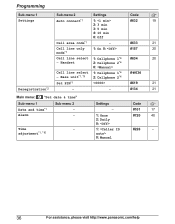
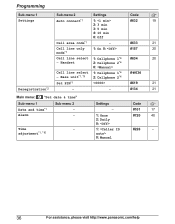
Time
-
adjustment*1, *10
Settings
-
1: Once 2: Daily 0:
1: 0: Manual
Code
#101
17
#720
40
#226
-
36
For assistance, please visit http://www.panasonic.com/help Base unit*1, *9
2: Cellphone 2*4
#G634
Set PIN*1
#619
21
Deregistration*2
-
-
#134
21
Main menu:
"Set date & time"
Sub-menu 1 Date and time*1 Alarm
Sub-menu 2 - - Handset
2: Cellphone 2*4
0:
Cell line ...
KXTG7731 User Guide - Page 37
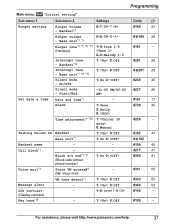
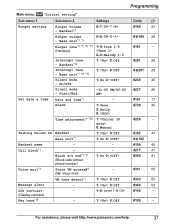
... unit*1, *3
0-6: Off-6
#G160 28
Ringer tone*3, *7, *8, *11 1-5: Tone 1-5
#161
-
(Handset)
6-0: Melody 1-5
Interrupt tone - Talking Caller ID Handset
1: 0: Off
#162
43
Base unit*1
1: On 0:
#G162
Handset name
-
-
#104
40
Call block*1
-
-
#217
41
Block w/o num*1, *2 (Block calls without phone number)
1: On 0:
#240
41
Voice mail*3
Store VM access#*1 (VM: Voice mail...
KXTG7731 User Guide - Page 38
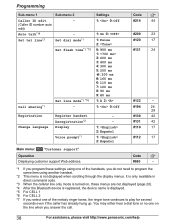
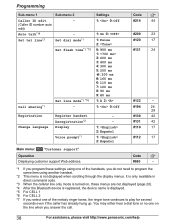
... code.
*3 When the cellular line only mode is turned on the line when you do not need to play for several
seconds even if the caller has already hung up. Set dial mode*1
Set flash time*1, *15
Call sharing*1
Set line mode*1, *16 -
You may either hear a dial tone or no...
KXTG7731 User Guide - Page 39
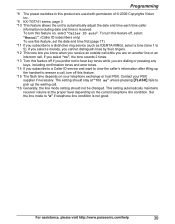
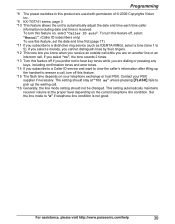
... prefer not to hear key tones while you are dialing or pressing any keys, including confirmation tones and error tones. *14 If you subscribe to a Caller ID service and want to "A" if telephone line condition is received.
The setting should not be changed. Set the line mode to view the...
KXTG7731 User Guide - Page 40


.... Changing the start this feature.
6 MAM/PMN: Select "AM" or "PM". 7 MSAVEN a MOFFN
R When the silent mode is set, is useful when you do not want to step 7.
The default setting is turned on . Go to be given a customized name ("Bob", "Kitchen", etc.). This feature is displayed.
1 MMENUN#104
40
For...
KXTG7731 User Guide - Page 41


..., then press MEDITN repeatedly until the phone number is being identified. For assistance, please visit http://www.panasonic.com/help
41
a
MSELECTN 2 times
5 MOFFN
Call block (Caller ID subscribers only)
This feature allows the unit to 30 phone numbers in the call is disconnected. Important:
R We recommend storing 10 digits (including an...
KXTG7731 User Guide - Page 50
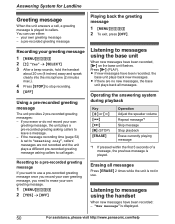
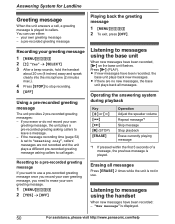
...callers' messages are no new messages, the base
unit plays back all messages
Press MERASEN 2 times while the unit is played to leave a message. - R If new messages have been recorded: - If you want... If there are not recorded and the unit plays a different pre-recorded greeting message asking callers to a pre-recorded greeting message
If you erase or do not record your own greeting ...
KXTG7731 User Guide - Page 85
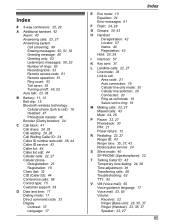
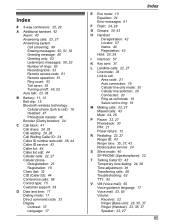
...booster): 24
C Call block: 41 Call share: 24, 29 Call waiting: 24, 28 Call Waiting Caller ID: 24 Caller ID number auto edit: 38, 44 Caller ID service: 43 Caller list: 44 Caller list edit: 44 ... 35, 37, 43 Rotary/pulse service: 24
S Silent mode: 40 SP-PHONE (Speakerphone): 22
T Talking Caller ID: 43 Temporary tone dialing: 24, 29 Time adjustment: 36 Transferring calls: 58 Troubleshooting: 62 TTY: 82...
Similar Questions
Have Kx-tg7622 Want To Block Ananamous Calls
need to block calls , comes in as anonamo
need to block calls , comes in as anonamo
(Posted by Rubbdonald 7 years ago)
Panasonic Phone Set Kx-tg7731
i have accidentally blocked a caller number. How do I UNblock it? Thank You GR
i have accidentally blocked a caller number. How do I UNblock it? Thank You GR
(Posted by grorrange 8 years ago)
Call Block Full But I Want To Add More Numbers. How Can I Do That
Call Block Full But I Want To Add More Numbers. How Can I Do That
Call Block Full But I Want To Add More Numbers. How Can I Do That
(Posted by allang88785 8 years ago)
How To Block Calls That Are Unwanted And Are On Answering Machine.
Is it a function I can delete these calls without storing them?
Is it a function I can delete these calls without storing them?
(Posted by redbirdsjr 9 years ago)
Panasonic Kxtg7731 How To Turn Off Voice Of Caller Id
(Posted by driftti 9 years ago)

