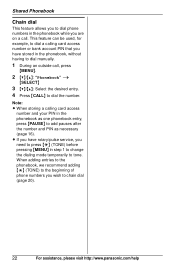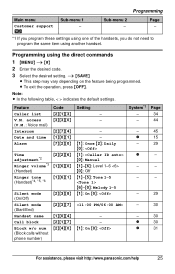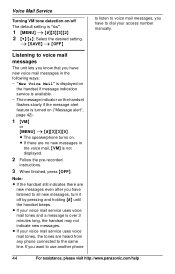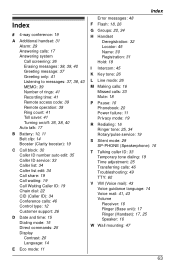Panasonic KXTG6511 Support Question
Find answers below for this question about Panasonic KXTG6511 - EXPAND DIGITAL ANS SYS.Need a Panasonic KXTG6511 manual? We have 1 online manual for this item!
Question posted by allang88785 on May 22nd, 2015
Call Block Full But I Want To Add More Numbers. How Can I Do That
Current Answers
Answer #1: Posted by TommyKervz on May 22nd, 2015 8:34 AM
See page 31 on the user manual here https://www.helpowl.com/manuals/Panasonic/KXTG6511/73753
NOTE: There is no way to add more numbers on the call block if the call block memory is full.
Related Panasonic KXTG6511 Manual Pages
Similar Questions
How do I block a call on a Panasonic phone KX-TGA421
How do I change the number of rings before the answering machine picks up? Panasonic KXTG6511
I have a Panasonic Phone KXTG6511 and I can't find this answer in the manual. thanks.
I am trying to access the list of callers in my callerID, but I am not able to do it with the limite...
can a KXTG6533 be expanded to two additional hand sets