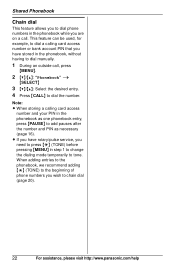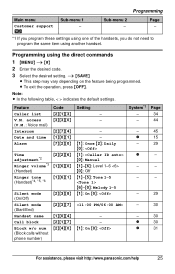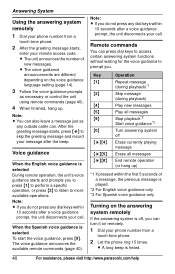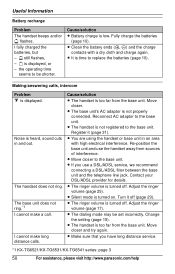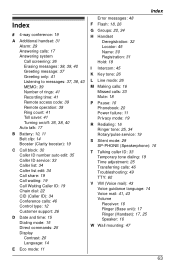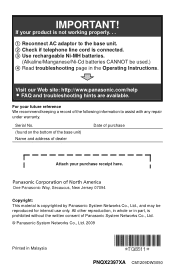Panasonic KXTG6511 Support Question
Find answers below for this question about Panasonic KXTG6511 - EXPAND DIGITAL ANS SYS.Need a Panasonic KXTG6511 manual? We have 1 online manual for this item!
Question posted by shirleybarrett on June 13th, 2012
My Blocked Calls Storage Is Full, How Do I Delete Some To Make Room For New Ones
I have a Panasonic Phone KXTG6511 and I can't find this answer in the manual. thanks.
Current Answers
Related Panasonic KXTG6511 Manual Pages
Similar Questions
Call Block Full But I Want To Add More Numbers. How Can I Do That
Call Block Full But I Want To Add More Numbers. How Can I Do That
Call Block Full But I Want To Add More Numbers. How Can I Do That
(Posted by allang88785 8 years ago)
Panasonic Kx-tg6511 Can't Make A Phone Call
(Posted by 1950dannyf 10 years ago)
Blocked Calls Full
The blocked calls on my phone (KX-TG6644) is full. I need to know how to access/edit the numbers tha...
The blocked calls on my phone (KX-TG6644) is full. I need to know how to access/edit the numbers tha...
(Posted by dalespencr 11 years ago)
How To I Delete Old Block Calls
I have the KX-tg-7641 and want to delete some of the blocked calls because blocked caller list is fu...
I have the KX-tg-7641 and want to delete some of the blocked calls because blocked caller list is fu...
(Posted by Mybojo360 11 years ago)
How To Delete Missed Calls
(Posted by camillercampbell 13 years ago)