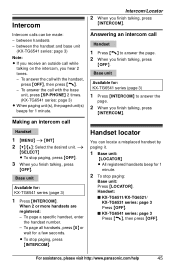Panasonic KXTG6511 Support Question
Find answers below for this question about Panasonic KXTG6511 - EXPAND DIGITAL ANS SYS.Need a Panasonic KXTG6511 manual? We have 1 online manual for this item!
Question posted by 1950dannyf on December 26th, 2013
Panasonic Kx-tg6511 Can't Make A Phone Call
The person who posted this question about this Panasonic product did not include a detailed explanation. Please use the "Request More Information" button to the right if more details would help you to answer this question.
Current Answers
Related Panasonic KXTG6511 Manual Pages
Similar Questions
Base No Power
Base No Power Facing Issue With Panasonic Kx-tg6511-bx .i Already Tried To Replugged Cables Of Charg...
Base No Power Facing Issue With Panasonic Kx-tg6511-bx .i Already Tried To Replugged Cables Of Charg...
(Posted by nadirmcs 8 years ago)
How Do You Turn Ringer On Panasonic Kx-tg6511 Phone
(Posted by rrandcatzen 9 years ago)
Dial Lock Kx-tg5777 Model Panasonic Phone
I had locked dial of Kx-tg5777 model Panasonic phone and forgot the password. Please tell me how to ...
I had locked dial of Kx-tg5777 model Panasonic phone and forgot the password. Please tell me how to ...
(Posted by Mmalmir33 12 years ago)
I Had Locked Dial Of Kx-tg5777 Model Panasonic Phone And Forgot The Password.
I had locked dial of Kx-tg5777 model Panasonic phone and forgot the password.
I had locked dial of Kx-tg5777 model Panasonic phone and forgot the password.
(Posted by Mmalmir33 12 years ago)
How To I Adjustment More Ringer
My phone only two ringer and auto go to answering KX-TG6511
My phone only two ringer and auto go to answering KX-TG6511
(Posted by thaikenneth68 12 years ago)