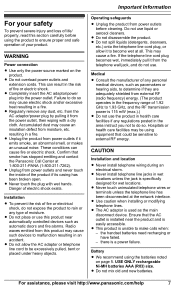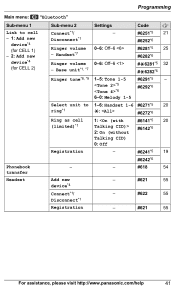Panasonic KXTG7645 Support Question
Find answers below for this question about Panasonic KXTG7645.Need a Panasonic KXTG7645 manual? We have 1 online manual for this item!
Question posted by vito947 on August 10th, 2012
Can You Add Two Additional Telephone To The System?
The person who posted this question about this Panasonic product did not include a detailed explanation. Please use the "Request More Information" button to the right if more details would help you to answer this question.
Current Answers
Related Panasonic KXTG7645 Manual Pages
Similar Questions
My Panasonic Kx-tg6645 Telephones Do Not Have A Dial Tone. Help!!!!!!!!!!!!!!!!!
My Panasonic KX-TG6645 Telephones do not have a dial tone. HELP!!!!!!!!!!!!!!!!!
My Panasonic KX-TG6645 Telephones do not have a dial tone. HELP!!!!!!!!!!!!!!!!!
(Posted by janicejones66 6 years ago)
Call Block Full But I Want To Add More Numbers. How Can I Do That
Call Block Full But I Want To Add More Numbers. How Can I Do That
Call Block Full But I Want To Add More Numbers. How Can I Do That
(Posted by allang88785 9 years ago)
Hoe Do I Set Up Additional Lines?
How do I add additional cordless phones to my Panasonic? I don't know if I ordered the right additio...
How do I add additional cordless phones to my Panasonic? I don't know if I ordered the right additio...
(Posted by pathwayofhope 10 years ago)
Additional Handset
I have purchased an additional handset. Please provide instruction on how to get it registered with/...
I have purchased an additional handset. Please provide instruction on how to get it registered with/...
(Posted by chetthompson 12 years ago)
I Am Getting A No Line, Re-connect Base Adapter Msg On The Additional Handsets.
The base works fine and I have a dial tone why am i getting this msg on the additional hand sets and...
The base works fine and I have a dial tone why am i getting this msg on the additional hand sets and...
(Posted by nicolebendell 12 years ago)