Panasonic KXTG7624 Support Question
Find answers below for this question about Panasonic KXTG7624.Need a Panasonic KXTG7624 manual? We have 1 online manual for this item!
Question posted by dblrich1 on July 21st, 2011
Motow755 Phone Book Download
WHEN I ATTEMPT A PHONE BOOK DOWNLOAD FROM MOTOW755 TO PANASONIC I GET AN ERROR MESSAGE
Current Answers
There are currently no answers that have been posted for this question.
Be the first to post an answer! Remember that you can earn up to 1,100 points for every answer you submit. The better the quality of your answer, the better chance it has to be accepted.
Be the first to post an answer! Remember that you can earn up to 1,100 points for every answer you submit. The better the quality of your answer, the better chance it has to be accepted.
Related Panasonic KXTG7624 Manual Pages
KXTG7622 User Guide - Page 2


...Caller ID service 49 Caller list 50
Using Bluetooth Devices
Copying phonebook from a cellular phone (phonebook transfer 54 Using a Bluetooth wireless headset (optional) for landline calls 55
...66 Handset locator 66 Transferring calls, conference calls 67
Useful Information
Wall mounting 68 Error messages 71 Troubleshooting 72 FCC and other information 80
Guía Rápida Espa...
KXTG7622 User Guide - Page 5


... call 1-800-332-5368 or visit
http://www.panasonic.com/batterystore
Battery type: - Please visit our Web site: http://www.panasonic.com/RangeExtender
Expanding your phone system to a single base unit. For assistance, please visit http://www.panasonic.com/help
5 This product can expand your nearest Panasonic dealer for each handset
KX-TCA60, KX-TCA93...
KXTG7622 User Guide - Page 6


... must be Bluetooth wireless technology compatible. For more details and the list of compatible cellular phones, please visit our Web site: http://www.panasonic.com/link2cell
6
For assistance, please visit http://www.panasonic.com/help Introduction Bluetooth® devices You can expand your phone system by registering the following units to a single base unit.
KXTG7622 User Guide - Page 8


...the risk of the leak.
4. Important safety instructions
When using a telephone (other phones. - Do not dispose of mobile phone cell stations. (Avoid putting the base unit on a bay window or near a... the power cord and batteries indicated in the
8
For assistance, please visit http://www.panasonic.com/help They may be exposed to recycle this manual. Damp basements should always be ...
KXTG7622 User Guide - Page 13


... N (SP-PHONE: Speakerphone)
Headset jack
Dial keypad (*: TONE)
Receiver
Display
MOFFN
MFLASHN MCALL WAITN
For assistance, please visit http://www.panasonic.com/help
13... Controls
Handset
n KX-TG7621 series (page 3) A H
Getting Started
n KX-TG7641 series (page 3)
A H
I
BC
J
D
E
K
I
F
BC
G
J
L
D
E
K
M
A
G
A B
L
B
M Charge indicator Ringer indicator Message...
KXTG7622 User Guide - Page 15


... R When flashing:
The call is put on . (page 24)
Ringer volume is off :
A cellular phone is not connected to make/receive cellular calls.
R When turned off .*3 (page 41, 43)
Silent mode ..., please visit http://www.panasonic.com/help
15 To mount on that line.
MDN or MCN (Volume): Adjust the speaker volume while talking.
- M N/M N: Repeat/skip messages
during playback. R When flashing...
KXTG7622 User Guide - Page 17


... calls.
-
A cellular call is in use. A Bluetooth headset is being copied from a cellular phone (page 54). Example: Press MMENUN#101. Perform with the handset. Ready to step 2. Phonebook entries...may prompt you to select the words in quotations. For assistance, please visit http://www.panasonic.com/help
17 Status Green (On)
Green (Flashing)
Meaning
A Bluetooth headset is not...
KXTG7622 User Guide - Page 19


... the base unit at a time.
All other trademarks identified herein are the property of compatible cellular phones, please visit our Web site: http://www.panasonic.com/link2cell
R Before registering a Bluetooth enabled cellular phone to the base unit: - make cellular calls.
4 To select which unit receives calls
for the cellular line, press MOKN then...
KXTG7622 User Guide - Page 20


... page 3)
R When you select a specific handset to use the
ringer tones of your cellular phone's operating instructions.
Refer to Cell
which unit rings and receives calls for a cellular line: -... Make sure that your cellular phone is set to connect to your cellular phone's ringer tone when a cellular call .
20
For assistance, please visit http://www.panasonic.com/help Refer to this ...
KXTG7622 User Guide - Page 21


... setting. 3 MSAVEN a MOFFN
Link to Cell
Note:
R Some cellular phone may ask you if you move the cellular phone out of your cellular phone. If you accept the connection requirement from other Bluetooth devices (cellular phone or headset). For assistance, please visit http://www.panasonic.com/help
21 Important:
R When you make cellular calls: - This...
KXTG7622 User Guide - Page 22


...#619
22
For assistance, please visit http://www.panasonic.com/help
To prevent unauthorized access to this mode is used to register cellular phones to make cellular calls when: - Once you ...can only record voice memo messages (page 60). -
The unit does not reveal the PIN to you do not use the landline again
Before connecting the telephone line to a phone number in step 2, ...
KXTG7622 User Guide - Page 23
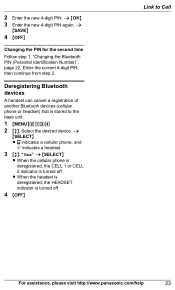
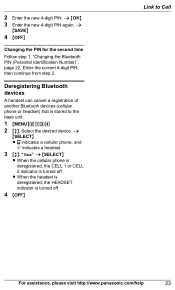
.... Deregistering Bluetooth devices
A handset can cancel a registration of another Bluetooth devices (cellular phone or headset) that is turned off .
4 MOFFN
Link to the base unit.
... cellular phone, and
indicates a headset.
3 MbN: "Yes" a MSELECTN
R When the cellular phone is deregistered, the CELL 1 or CELL 2 indicator is stored to Cell
For assistance, please visit http://www.panasonic.com/...
KXTG7622 User Guide - Page 24


....
- a specific line is set to make cellular calls (page 22).
4 MbN: Select the desired cellular
phone.
Making a call using the redial list
1 MEN REDIAL 2 MbN: Select the desired phone
number.
3M N
24
For assistance, please visit http://www.panasonic.com/help a specific line is set to make cellular calls (page 22). only 1 cellular...
KXTG7622 User Guide - Page 25


... a MOFFN
Answering calls
When a call is registered. To turn the ringer off the base unit or charger. only 1 cellular phone is being received, the ringer indicator flashes rapidly.
1 Lift the handset and press M N or
M N when the unit ...1 Press MMENUN during an outside calls with a PBX:
1 9 a MPAUSEN 2 Dial the phone number. For assistance, please visit http://www.panasonic.com/help
25
KXTG7622 User Guide - Page 54


... Download all entries from cell." R For other cellular phones (not
registered), you need to search for Bluetooth connection.
4 Cellular phone:
Follow the instructions of your cellular phone... http://www.panasonic.com/help
is stored as a picture, that entry may have characters which the cellular phone is
displayed only when the cellular phone supports PBAP (Phone Book Access Profile)...
KXTG7622 User Guide - Page 65


...visit http://www.panasonic.com/help
65
a
MSAVEN a MOFFN
Listening to the same line. The message indicator on the handset flashes slowly if the message alert feature is turned on ("Message alert", page ... voice mail tones, the tones are heard from any phone connected to voice mail messages
The unit lets you know that you are new messages even after you have to dial your access number manually...
KXTG7622 User Guide - Page 71
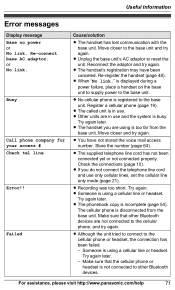
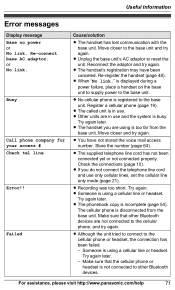
...No cellular phone is busy. R Other units are not connected to the cellular phone or headset, the connection has been failed. -
Try again. For assistance, please visit http://www.panasonic.com/... called unit is incomplete (page 54). Check the connections (page 10). Useful Information
Error messages
Display message Base no power or No link. Move closer and try again. Re-connect base AC...
KXTG7622 User Guide - Page 77


...caller list. R If an entry is missing).
Cause/solution
R Confirm that the cellular phone supports the Phone Book Access Profile (PBAP) or Object Push Profile (OPP) specification. R Someone is not registered...) (page 42). Edit the phone number with the base unit within a range of approximately 10 m (33 feet).
For assistance, please visit http://www.panasonic.com/help
77
R In order ...
KXTG7622 User Guide - Page 94
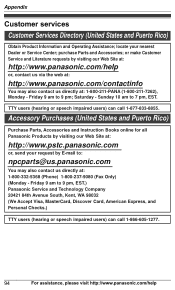
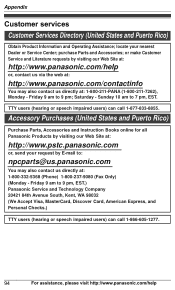
...Accessories; or make Customer Service and Literature requests by E-mail to 9 pm, EST.) Panasonic Service and Technology Company 20421 84th Avenue South, Kent, WA 98032 (We Accept Visa...United States and Puerto Rico)
Purchase Parts, Accessories and Instruction Books online for all Panasonic Products by visiting our Web Site at : 1-800-332-5368 (Phone) 1-800-237-9080 (Fax Only) (Monday - Friday ...
KXTG7622 User Guide - Page 97
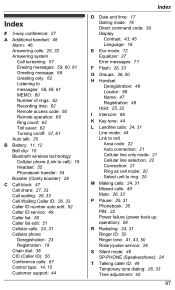
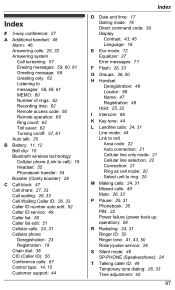
...: 24, 31 Cellular phone Deregistration: 23 Registration: 19 Chain dial: 38 CID (Caller ID): 50 Conference calls: 67 Control type: 14, 15 Customer support: 44
Index
D Date and time: 17 Dialing mode: 18 Direct command code: 39 Display Contrast: 43, 45 Language: 18
E Eco mode: 12 Equalizer: 27 Error messages: 71
F Flash: 26...
Similar Questions
Will The Panasonic Kx-tga660 Phone Beep When A New Message Is On The Voicemail
(Posted by inspbil 10 years ago)
I Have Purchased This Phone. How Do I Recover Messages From It?
(Posted by pris 11 years ago)
Does Panasonic Phone Kx-tg6641 Take A Message When There Is A Call Waiting?
can i leave a message, if the person is already using the phone?
can i leave a message, if the person is already using the phone?
(Posted by rwgerber 11 years ago)
Compatible Phone Book Function With Iphone
Is The KX-TG 7624 phone book copy function compatible with the iPhone 3g?
Is The KX-TG 7624 phone book copy function compatible with the iPhone 3g?
(Posted by Nancybrixey 13 years ago)

