Panasonic KXTG7624 Support Question
Find answers below for this question about Panasonic KXTG7624.Need a Panasonic KXTG7624 manual? We have 1 online manual for this item!
Question posted by Nancybrixey on June 3rd, 2011
Compatible Phone Book Function With Iphone
Is The KX-TG 7624 phone book copy function compatible with the iPhone 3g?
Current Answers
There are currently no answers that have been posted for this question.
Be the first to post an answer! Remember that you can earn up to 1,100 points for every answer you submit. The better the quality of your answer, the better chance it has to be accepted.
Be the first to post an answer! Remember that you can earn up to 1,100 points for every answer you submit. The better the quality of your answer, the better chance it has to be accepted.
Related Panasonic KXTG7624 Manual Pages
KXTG7622 User Guide - Page 1


KX-TG7622 KX-TG7623 KX-TG7624 KX-TG7642 KX-TG7643 KX-TG7644 KX-TG7645
Model shown is compatible with Caller ID.
This unit is KX-TG7622. Please register your service provider/telephone company. Before initial use, see "Getting Started" on page 10. Consulte "Guía Rápida Española", p&#...
KXTG7622 User Guide - Page 2


...13 Initial settings 17
Link to Cell
Link to cell feature 19 Registering a cellular phone 19 Link to cell settings 20
Making/Answering Calls Using the Handset
Making cellular ...48
Caller ID Service
Using Caller ID service 49 Caller list 50
Using Bluetooth Devices
Copying phonebook from a cellular phone (phonebook transfer 54 Using a Bluetooth wireless headset (optional) for landline calls 55...
KXTG7622 User Guide - Page 5


...mode during power
- Feature Handset
KX-TGA410
KX-TGA660
Power back-up mode....
failure*1
*1 During a power failure, this unit, you to make or receive calls by registering optional handsets (6 max.) to include areas where reception was previously not available. Please visit our Web site: http://www.panasonic.com/RangeExtender
Expanding your phone...
KXTG7622 User Guide - Page 6


... http://www.panasonic.com/help Your Bluetooth cellular phone*1: 2 max. (for cellular calls: page 19)
Your Bluetooth headset*1: 1 max. (for a wireless hands-free conversation: page 55)
*1 Your cellular phone and headset must be Bluetooth wireless technology compatible. Introduction Bluetooth® devices You can expand your phone system by registering the following units to a single...
KXTG7622 User Guide - Page 8


...swallowed.
R The product should be placed in a fire.
Check with each other compatible Panasonic units use a compatible base unit (or charger) to recycle this product near water for information on how... unit to the eyes or skin. Important safety instructions
When using a telephone (other phones. - Do not use the telephone to persons, including the following: 1. Do not...
KXTG7622 User Guide - Page 13


... is activated (page 26). Speaker
M N (TALK)
M N (SP-PHONE: Speakerphone)
Headset jack
Dial keypad (*: TONE)
Receiver
Display
MOFFN
MFLASHN MCALL WAITN
For assistance, please visit http://www.panasonic.com/help
13 Controls
Handset
n KX-TG7621 series (page 3) A H
Getting Started
n KX-TG7641 series (page 3)
A H
I
BC
J
D
E
K
I
F
BC
G
J
L
D
E
K
M
A
G
A B
L
B
M Charge indicator...
KXTG7622 User Guide - Page 15


... talking.
- M N/M N: Repeat/skip messages
during playback.
Belt clip
Available for: KX-TG7641 series (page 3)
n To attach
n To remove
Getting Started
Display/Indicators
Handset display... (Conference)
M N (Phonebook)
Dial keypad (*: TONE)
Microphone
MSP-PHONEN (Speakerphone)
SP-PHONE indicator
MMUTEN MDISPLAYN
MHOLDN MEDITN
Bracket*1 *1 The base unit has an unremovable
bracket for the ringer...
KXTG7622 User Guide - Page 17


... (On)
Amber (Flashing rapidly) Red (Flashing)
Light off
Meaning
A cellular phone is being copied from a cellular phone (page 54). Mute is put on hold.
Perform with the handset. First press... Symbol meaning:
Symbol
Example: MbN: "Off"
Meaning
Perform with the base unit.
A cellular phone is in quotations. A Bluetooth headset is not registered to set date and time.
CELL 1/CELL...
KXTG7622 User Guide - Page 19


... the unit is too close to complete registration. R It may take more details and the list of compatible cellular phones, please visit our Web site: http://www.panasonic.com/link2cell
R Before registering a Bluetooth enabled cellular phone to the base unit: - All other trademarks identified herein are owned by Panasonic Corporation is flashing red...
KXTG7622 User Guide - Page 20


... phone's ringer tone. Link to cell settings
Selecting which unit receives cellular calls
You can make the base unit ring by adjusting the base unit ringer volume (page 41). (KX-..."All".
4 MSAVEN a MOFFN
Note:
R When you want to register it does not ring. your cellular phone's current registration if you select a specific handset to receive calls for a cellular line. Link to Cell
which...
KXTG7622 User Guide - Page 28


...other than the handset supplying power to the base unit (power back-up operation
Available for: KX-TG7641 series (page 3)
Making/answering a cellular call during a conversation on a cellular line... power to the base unit.
only 1 cellular phone is displayed if you to make a 2nd call :
Dial the phone number.
However, some functions such as Caller ID and shared phonebook are available...
KXTG7622 User Guide - Page 49


...makes a long distance call ". Missed calls
Handset / Base unit*1
*1 KX-TG7641 series: page 3
If a call to a Caller ID service.
...unit cannot receive caller information, the following operation is Caller ID compatible. Pressing MOFFN on the base unit. turn this feature, you...see who is being received, the caller's name and phone number are unviewed missed calls, "Missed call is calling ...
KXTG7622 User Guide - Page 54


is
displayed only when the cellular phone supports PBAP (Phone Book Access Profile) for and select the base unit. R You can continue copying other
entries if necessary.
6 Handset: MOFFN
Note:
R Some copied entries may fail to copy to copy phonebook entries. If a copied entry includes those characters, they are displayed on the handset.
5 Handset:
Wait until "Completed" is displayed...
KXTG7622 User Guide - Page 61
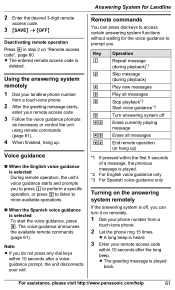
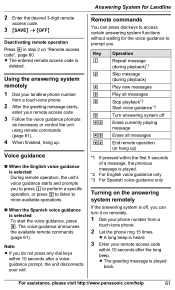
...answering system off , you can press dial keys to access certain answering system functions without waiting for the voice guidance to more available operations.
n When the Spanish... a MOFFN
Deactivating remote operation
Press * in step 2 on remotely.
1 Dial your phone number from a touch-tone phone.
2 After the greeting message starts,
enter your remote access code.
3 Follow the voice...
KXTG7622 User Guide - Page 73


R Confirm that your cellular phone is turned on the compatibility of any electrical interference, there may be a delay even if the auto connection feature is already connected to register.
R Confirm that the Bluetooth feature of your cellular phone. R The cellular phone has not been registered to a known working telephone. Register the cellular phone (page 19).
R Disconnect...
KXTG7622 User Guide - Page 75


...If someone is talking on the cellular phone's compatibility, you may be only one handset is connected to the operating instructions of the 7-digit phone number when making cellular calls.
Refer to...your cellular phone may not support this feature. R Disconnect and reconnect the base unit AC adaptor and try again. R The dialing mode may not be functioning normally....
KXTG7622 User Guide - Page 77


... Confirm that the cellular phone supports the Phone Book Access Profile (PBAP) ...or Object Push Profile (OPP) specification. Try again later. The connection may need to use Caller ID, call . Time on and try again. R Incorrect time information from a cellular phone. After subscribing, you may be copied even by selecting another group.
R If the cellular phone...
KXTG7622 User Guide - Page 80
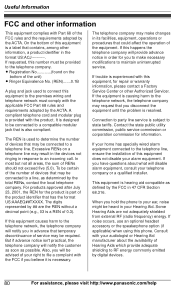
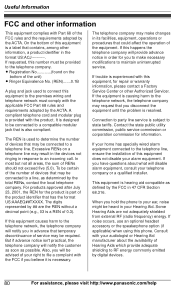
... of the product identifier that has the format US:AAAEQ##TXXXX.
When you hold the phone to the telephone company. Consult with your audiologist or Hearing Aid manufacturer about what will disable...right to connect this happens the telephone company will notify you believe it is hearing aid compatible as defined by the ACTA.
If the equipment is causing harm to the telephone network,...
KXTG7622 User Guide - Page 81


... aids and cochlear implants.
Compliance with TIA-1083 standard: Telephone handsets identified with this phone.
However, there is no guarantee that may cause undesired operation. Reorient or relocate the... T-Coil
T
TIA-1083
For assistance, please visit http://www.panasonic.com/help .
Compatible with FCC RF exposure requirements, the base unit must accept any other antenna or transmitter...
KXTG7622 User Guide - Page 94
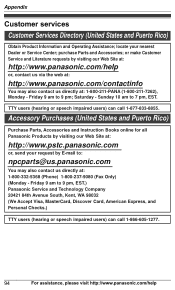
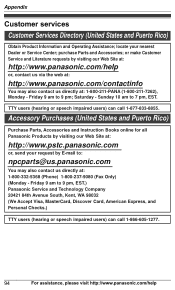
... nearest Dealer or Service Center;
Saturday -
Accessory Purchases (United States and Puerto Rico)
Purchase Parts, Accessories and Instruction Books online for all Panasonic Products by visiting our Web Site at : 1-800-332-5368 (Phone) 1-800-237-9080 (Fax Only) (Monday - TTY users (hearing or speech impaired users) can call 1-877-833-8855...
Similar Questions
Cell Phone Bluetooth Compatability For Kx-tg 7731 Phone
Is my I-Phone 6 bluetooth compatible to the KX-TG 7731 phone?
Is my I-Phone 6 bluetooth compatible to the KX-TG 7731 phone?
(Posted by ghackett 9 years ago)
Panasonic Cordless Phone - Kx Tg 4744
I Bought A Panasonic Kx -tg 4744 Dect 6.0 Cordless Phone . Even Though The Caller Id Function Is Act...
I Bought A Panasonic Kx -tg 4744 Dect 6.0 Cordless Phone . Even Though The Caller Id Function Is Act...
(Posted by PKSSRIDHARAN 10 years ago)
Panasonic Kx-tca9 Compatible With Iphone 3gs
With a 3.5mm to 2.5mm adapter will the Panasonic KX-TCA93 work with the Iphone 3? Thank you.
With a 3.5mm to 2.5mm adapter will the Panasonic KX-TCA93 work with the Iphone 3? Thank you.
(Posted by infilmsdesign 11 years ago)
Motow755 Phone Book Download
WHEN I ATTEMPT A PHONE BOOK DOWNLOAD FROM MOTOW755 TO PANASONIC I GET AN ERROR MESSAGE
WHEN I ATTEMPT A PHONE BOOK DOWNLOAD FROM MOTOW755 TO PANASONIC I GET AN ERROR MESSAGE
(Posted by dblrich1 12 years ago)

