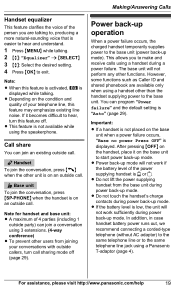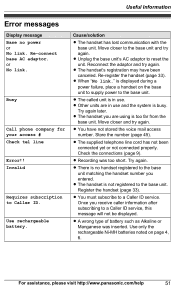Panasonic KXTG6641 Support Question
Find answers below for this question about Panasonic KXTG6641.Need a Panasonic KXTG6641 manual? We have 1 online manual for this item!
Question posted by Anonymous-95461 on January 23rd, 2013
Model Tg 6641 - Voice Mail - How Do I Change The Number In Voice Mail
The person who posted this question about this Panasonic product did not include a detailed explanation. Please use the "Request More Information" button to the right if more details would help you to answer this question.
Current Answers
Related Panasonic KXTG6641 Manual Pages
Similar Questions
How Do I Change Number Of Rings
how do I change the nymbre of rings on a incoming call on my landline panisonic kx-tg7624
how do I change the nymbre of rings on a incoming call on my landline panisonic kx-tg7624
(Posted by mikegordon1969 8 years ago)
How Do You Change The Time On Panasonic Kxtg6641
(Posted by Anonymous-145774 9 years ago)
How Do I Unblock Phone Number?
I have a Panasonic phone system, model KX-TG 6641 / KX-TG 6645B with multiple handsets. How do I UNB...
I have a Panasonic phone system, model KX-TG 6641 / KX-TG 6645B with multiple handsets. How do I UNB...
(Posted by joyceadcock 9 years ago)
How Do I Get My Voice Mail. I Click On Vm But Am Unable To Bring Up The Message
this is a used phone and I do not have a password if one is needed. Also what does it mean when the ...
this is a used phone and I do not have a password if one is needed. Also what does it mean when the ...
(Posted by patriciajyoder 10 years ago)
Steps To Change Number Of Rings
Would anyone be able to give me the steps to make the phones at my employees desks ring more than on...
Would anyone be able to give me the steps to make the phones at my employees desks ring more than on...
(Posted by llarsen 12 years ago)