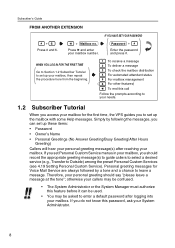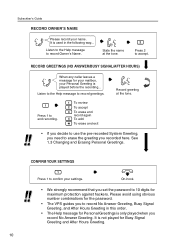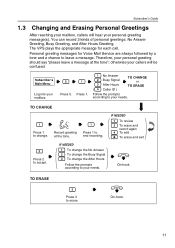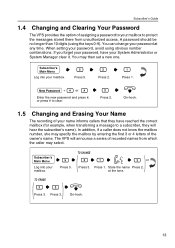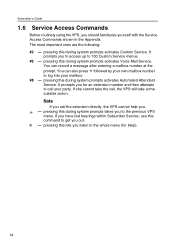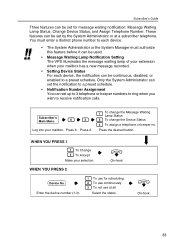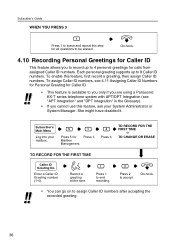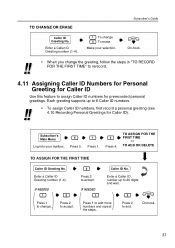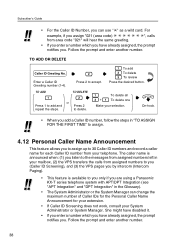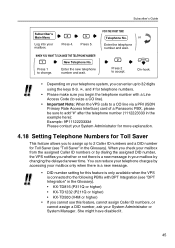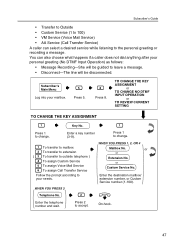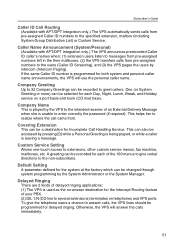Panasonic KXTVS225 Support Question
Find answers below for this question about Panasonic KXTVS225 - VOICE MAIL SYSTEM.Need a Panasonic KXTVS225 manual? We have 1 online manual for this item!
Question posted by llarsen on March 28th, 2012
Steps To Change Number Of Rings
Would anyone be able to give me the steps to make the phones at my employees desks ring more than once or twice. I figured out how to get them to at least ring if they were not but now that they are ringing, they only ring once or twice and then go to the person's voicemail. They don't have a chance to answer the phone sometimes. I have found the answer nowhere. I have found info for everything but that. If anyone can help me with those steps, it would be greatly appreciated. Please call 800-223-6721 or email. Thank you in advance.
Current Answers
Related Panasonic KXTVS225 Manual Pages
Similar Questions
How Do I Set Up A Message For My Phone Voice Mail
How do I set up a message for my phone voice mail
How do I set up a message for my phone voice mail
(Posted by jjewell1 9 months ago)
'new Voice Mail'
The "New Voice Mail" message always appears on the phone screen.
The "New Voice Mail" message always appears on the phone screen.
(Posted by kstanton9 7 years ago)
Model Tg 6641 - Voice Mail - How Do I Change The Number In Voice Mail
(Posted by Anonymous-95461 11 years ago)
How Do I Set Or Change My Voice Mail Massege.
I have panasonic model # KX-T7731 and I dont know how to set or change my voice mail massege. Please...
I have panasonic model # KX-T7731 and I dont know how to set or change my voice mail massege. Please...
(Posted by OBGYN59 11 years ago)
How Can I Change The Number Of Rings Before A Call Goes Into My Voice Mail?
When I receive a call my phone currently rings 2 times and then directs the caller to my voice mail....
When I receive a call my phone currently rings 2 times and then directs the caller to my voice mail....
(Posted by juneschuelke 12 years ago)