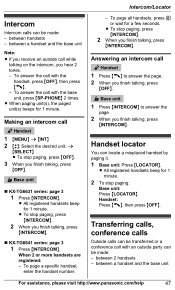Panasonic KXTG6641 Support Question
Find answers below for this question about Panasonic KXTG6641.Need a Panasonic KXTG6641 manual? We have 1 online manual for this item!
Question posted by lkramer000 on December 4th, 2013
Call Waiting
Lost manual. How do I get a call waiting and how do I switch back to original call?
Current Answers
Related Panasonic KXTG6641 Manual Pages
Similar Questions
Panasonic Phone Manuals Forcordless Kx Tg 4021
lost manual, need how to retrive messages from answering machine when away from phone
lost manual, need how to retrive messages from answering machine when away from phone
(Posted by prbrumfield 10 years ago)
How Do I Change Outgoing Greeting On My Kx-tga101cs Cordless Phone. Lost Manual.
(Posted by santina1 11 years ago)
How Can I Get A Manual Mailed To Me For A Kxtg6641?
(Posted by dklubitz 11 years ago)
Lost Manual. How Do I Set Up Answering Machine?kxtg6641 6.0 Plus
(Posted by njs330 11 years ago)
Lost My Manual.
Need to reset my answer machine. Can't figure out how to record message
Need to reset my answer machine. Can't figure out how to record message
(Posted by Anonymous-74593 11 years ago)