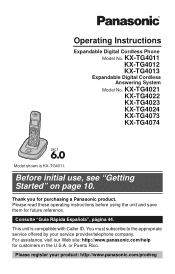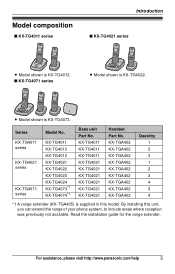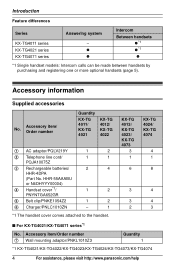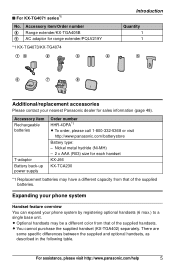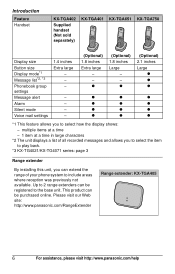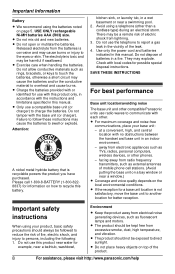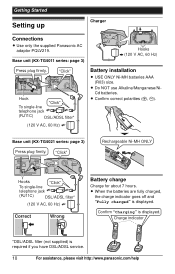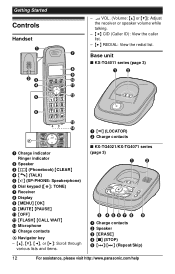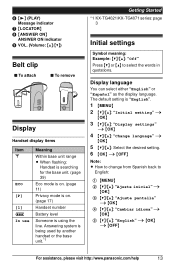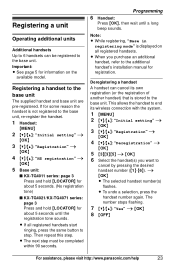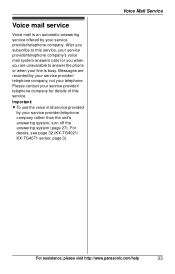Panasonic KXTG4021 Support Question
Find answers below for this question about Panasonic KXTG4021 - EXP CORDLESS PH/ANS SYS.Need a Panasonic KXTG4021 manual? We have 1 online manual for this item!
Question posted by prbrumfield on September 9th, 2013
Panasonic Phone Manuals Forcordless Kx Tg 4021
lost manual, need how to retrive messages from answering machine when away from phone
Current Answers
Answer #1: Posted by sabrie on September 9th, 2013 6:17 PM
Hi there. It is best if i give you the manual, just click the link below and you will find the pdf manual to download.
http://www.helpowl.com/manuals/Panasonic/KXTG4021/73611
http://www.helpowl.com/manuals/Panasonic/KXTG4021/73611
www.techboss.co.za
Related Panasonic KXTG4021 Manual Pages
Similar Questions
Where Can I Get A Phone Manual For Panasonic Model Kx-tg4021?
How do i get the message on voce mail
How do i get the message on voce mail
(Posted by trudyhilborn 9 years ago)
Ringer Off Panasonic Online Manual Model Kx-tga402
How do I turn on the ringer?
How do I turn on the ringer?
(Posted by williamsgustin 10 years ago)
Panasonic Kxtg4011 - Exp Cordless Ph/ans
how do I listen to messages?
how do I listen to messages?
(Posted by mcandrew2 10 years ago)
Panasonic Cordless Phone - Kx Tg 4744
I Bought A Panasonic Kx -tg 4744 Dect 6.0 Cordless Phone . Even Though The Caller Id Function Is Act...
I Bought A Panasonic Kx -tg 4744 Dect 6.0 Cordless Phone . Even Though The Caller Id Function Is Act...
(Posted by PKSSRIDHARAN 10 years ago)
Panasonic Model Kx-tg4021 Manual
How to enter new person and phone number to phone and. Also how to turn stronger back on.
How to enter new person and phone number to phone and. Also how to turn stronger back on.
(Posted by willidr 10 years ago)