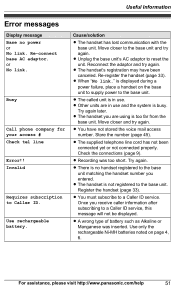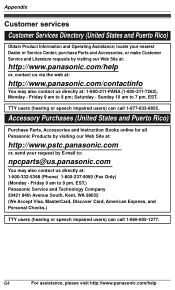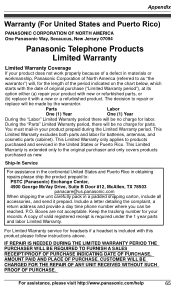Panasonic KXTG6641 Support Question
Find answers below for this question about Panasonic KXTG6641.Need a Panasonic KXTG6641 manual? We have 1 online manual for this item!
Question posted by dklubitz on October 26th, 2012
How Can I Get A Manual Mailed To Me For A Kxtg6641?
The person who posted this question about this Panasonic product did not include a detailed explanation. Please use the "Request More Information" button to the right if more details would help you to answer this question.
Current Answers
Answer #1: Posted by freginold on November 25th, 2012 7:43 AM
Hi, you'd have to contact Panasonic to see if they would do that. Some companies will mail it for free, others will charge you a fee, and still others won't even provide a paper copy, since you can get the manual online.
If you want the electronic copy of the manual for free, you can download it here:
http://www.helpowl.com/manuals/Panasonic/KXTG6641/109081
If you want the electronic copy of the manual for free, you can download it here:
http://www.helpowl.com/manuals/Panasonic/KXTG6641/109081
Related Panasonic KXTG6641 Manual Pages
Similar Questions
Why Are You Telling Me I Must Pay To Get A Free Manual.
(Posted by dklubitz 11 years ago)
Lost Manual. How Do I Set Up Answering Machine?kxtg6641 6.0 Plus
(Posted by njs330 11 years ago)
Lost My Manual.
Need to reset my answer machine. Can't figure out how to record message
Need to reset my answer machine. Can't figure out how to record message
(Posted by Anonymous-74593 11 years ago)