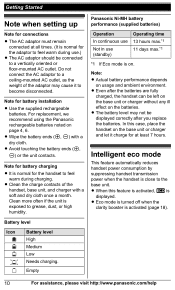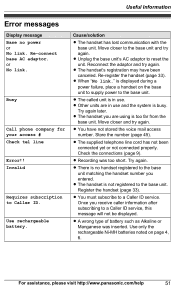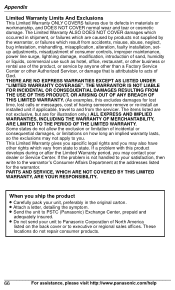Panasonic KXTG6641 Support Question
Find answers below for this question about Panasonic KXTG6641.Need a Panasonic KXTG6641 manual? We have 1 online manual for this item!
Question posted by Anonymous-74593 on September 14th, 2012
Lost My Manual.
Need to reset my answer machine. Can't figure out how to record message
Current Answers
Answer #1: Posted by freginold on September 14th, 2012 7:02 PM
Hi, you can download a user manual for this model here:
http://www.helpowl.com/manuals/Panasonic/KXTG6641/109081
http://www.helpowl.com/manuals/Panasonic/KXTG6641/109081
Related Panasonic KXTG6641 Manual Pages
Similar Questions
We Need To Record Messages For The Answer Machine On Our Panasonic Kx T7730.
(Posted by info50815 8 years ago)
My Kxtg6645 Answering System Will Not Record Messages.
Automated voice says the mailbox # you are trying to reach is not in servce.
Automated voice says the mailbox # you are trying to reach is not in servce.
(Posted by valjoy42 11 years ago)
How Do I Add My Message To The Answering Machine?
How do I add my message to the answering machine?
How do I add my message to the answering machine?
(Posted by linbody 11 years ago)
Lost Manual. How Do I Set Up Answering Machine?kxtg6641 6.0 Plus
(Posted by njs330 11 years ago)