Panasonic KX-TG6533B Support Question
Find answers below for this question about Panasonic KX-TG6533B.Need a Panasonic KX-TG6533B manual? We have 1 online manual for this item!
Question posted by drwhiten on June 7th, 2014
Ringer Is Off On Two Of My Phones
My phones work but two the phones will not ring
Current Answers
There are currently no answers that have been posted for this question.
Be the first to post an answer! Remember that you can earn up to 1,100 points for every answer you submit. The better the quality of your answer, the better chance it has to be accepted.
Be the first to post an answer! Remember that you can earn up to 1,100 points for every answer you submit. The better the quality of your answer, the better chance it has to be accepted.
Related Panasonic KX-TG6533B Manual Pages
KXTG6511 User Guide - Page 1


... No. KX-TG6522 KX-TG6523 KX-TG6524 KX-TG6525 KX-TG6572 KX-TG6531 KX-TG6532 KX-TG6533 KX-TG6534 KX-TG6541 KX-TG6542 KX-TG6543 KX-TG6544 KX-TG6545
Model shown is compatible with Caller ID.
or Puerto Rico.
Before initial use, see "Getting Started" on page 10. This unit is KX-TG6511. Thank you for future reference.
Operating Instructions
Expandable Digital Cordless Phone
Model No...
KXTG6511 User Guide - Page 6


..., please visit http://www.panasonic.com/help
Feature Handset
KX-TGA651
KX-TGA401
KX-TGA750
Display size
Button size Display mode*1 Message list*2
1.8 inches Large
- -
1.8 inches Extra large
- -
2.1 inches Large
r r
*1 This feature allows you to select the item to play back. Introduction
Expanding your phone system
Optional handset feature overview You can expand your...
KXTG6511 User Guide - Page 12


...) H Receiver I Display J {OFF} K {FLASH} {CALL WAIT} L Microphone M Charge contacts
■ Control type A Soft keys The handset features 3 soft keys. Base unit
■ KX-TG6511 series (page 3)
A
B
A Charge indicator
Ringer indicator
Message indicator
B Nonslip pad
L Nonslip pad offers support when
you can select the feature shown directly above it on the display. B Navigator...
KXTG6511 User Guide - Page 13
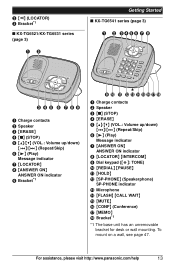
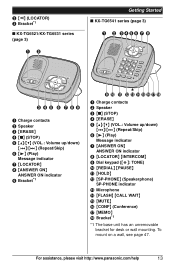
...please visit http://www.panasonic.com/help
13 B {x} (LOCATOR) C Bracket*1
■ KX-TG6521/KX-TG6531 series (page 3)
AB
Getting Started
■ KX-TG6541 series (page 3) A B CDEF G H
C DE F G HI
A Charge...} {INTERCOM} I Dial keypad ({*}: TONE) J {REDIAL} {PAUSE} K {HOLD} L {SP-PHONE} (Speakerphone)
SP-PHONE indicator M Microphone N {FLASH} {CALL WAIT} O {MUTE} P {CONF} (Conference) Q {MEMO...
KXTG6511 User Guide - Page 14


...{#}{1}{1}{0} 2 {V}/{^}: Select the desired setting. 3 {SAVE} i {OFF}
Voice guidance language
Available for: KX-TG6521/KX-TG6531/KX-TG6541 series (page 3)
You can select either "English" or "Español" as the display... line.
*1 KX-TG6521/KX-TG6531/KX-TG6541 series: page 3
Handset display items
Item w _ C
i s ~ & ! Eco mode is on. (page 11)
Speakerphone is on. (page 16)
Ringer volume is off...
KXTG6511 User Guide - Page 16


... dialed are stored in the redial list (each
time {PAUSE} is not displayed.
2 {V}/{^}: Select the desired phone
number.
3 {C}
Erasing a number in a quiet environment. i {ERASE}
3 {V}/{^}: "Yes" i {SELECT} 4 {OFF}
Pause (for : KX-TG6541 series (page 3)
1 {SP-PHONE} 2 Dial the phone number. 3 When the other party answers,
speak into the microphone. L To correct a digit, press {CLEAR}.
2 Press...
KXTG6511 User Guide - Page 17


... volume Press {^} or {V} repeatedly while talking. PHONE}. Making/Answering Calls
Note: L You can also answer the call by pressing {~}. Temporary handset ringer off While the handset is ringing for : KX-TG6541 series (page 3)
When a call is set to
off, the base unit still rings for intercom calls (page 45). (KX-TG6541 series: page 3)
Using the base...
KXTG6511 User Guide - Page 18


...ringer indicator on hold , press {SP- Note: L To change the flash time, see page
26.
18
For assistance, please visit http://www.panasonic.com/help L The base unit user can take the call
by pressing {C}.
PHONE...L If a call is on the base unit flashes. (KX-TG6541 series: page 3)
Handset
1 Press {MUTE} during conversation. L If another phone is turned on the base unit flashes.
2 To return ...
KXTG6511 User Guide - Page 19


...can temporarily switch the dialing mode to tone when you need to access touch-tone services (for : KX-TG6541 series (page 3)
To join the conversation, press {SPPHONE} when the handset is displayed after... a call while on automatically when necessary. Note: L Please contact your area. is on the phone.
Turn it off . Handset
To join the conversation, press {C} when the other users to join...
KXTG6511 User Guide - Page 31


...Block w/o num" is displayed if the block calls without phone number feature is displayed on all registered handsets start ringing, press the same button to stop.
Important: L See...MENU} i {#}{1}{3}{0}
2 Base unit:
■ KX-TG6511 series: page 3 Press and hold {LOCATOR} for about 5 seconds. (No registration tone)
■ KX-TG6521/KX-TG6531/ KX-TG6541 series: page 3 Press and hold {LOCATOR...
KXTG6511 User Guide - Page 33


... KX-TG6521/KX-TG6531/KX-TG6541 series (page 3)
This feature lets you know if you must : - Caller information for the last 50 callers is being received, the caller's name and phone ...your service provider/telephone company following operation is received and it as the ringer volume (page 17, 25). "Out of rings "2 rings" (page 41), the unit does not announce the caller information.
Missed ...
KXTG6511 User Guide - Page 36


...-recorded
greeting message asking callers to callers even though their messages are unavailable to answer the phone. If you are not recorded. The default setting is turned
on, the ANSWER ON indicator... turned on the handset display.
-
Answering System
Answering system
Available for: KX-TG6521/KX-TG6531/KX-TG6541 series (page 3)
The answering system can access the
answering system (...
KXTG6511 User Guide - Page 37


...call , press {V} repeatedly until the sounds goes off while screening a call by pressing {SP-PHONE}. Greeting message
When the unit answers a call, a greeting message is played to leave a message... recording time (page 41) is set to messages or talking on the intercom, the speaker volume for : KX-TG6541 series (page 3)
To adjust the speaker volume, press {^} or {V} repeatedly. If you need to ...
KXTG6511 User Guide - Page 39


... Press {PAUSE} during playback. 2 {V}/{^}: "Edit & Call" i
{SELECT}
3 Press {EDIT} repeatedly until the
phone number is shown in step 2 on "Remote access code", page 39.
*1 If pressed within the first 5 seconds of...1 {MENU} i {#}{3}{2}{5} 2 {V}/{^}: "Yes" i {SELECT} i
{OFF}
Voice memo
Available for: KX-TG6541 series (page 3)
Recording a voice memo
You can use the base unit to leave a voice memo...
KXTG6511 User Guide - Page 40
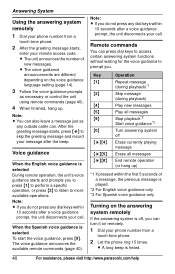
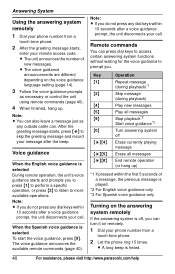
... voice guidance starts and prompts you can turn it on remotely.
1 Dial your phone number from a
touch-tone phone.
2 After the greeting message starts,
enter your remote access code. When the...You can . Answering System
Using the answering system remotely
1 Dial your phone number from a
touch-tone phone.
2 Let the phone ring 15 times. Voice guidance
When the English voice guidance is off
Erase ...
KXTG6511 User Guide - Page 41


...can select 2 to a flat-rate service package that there are no new messages when the phone rings for the call first.
L To use the voice mail service provided by your service provider/... provided by your service provider/telephone company before the voice mail service of times the phone rings "Ring count" before the unit answers a call waiting, voice mail, and unlimited local/regional...
KXTG6511 User Guide - Page 43


... for details of dial tones followed by a continuous dial tone after the phone stops ringing, your service provider/telephone company for the required pause time. Storing the voice... Contact your unit checks the phone line to see page 41. (KX-TG6521/KX-TG6531/ KX-TG6541 series: page 3) L You need to store the voice mail access number to answer the phone or when your service provider...
KXTG6511 User Guide - Page 45
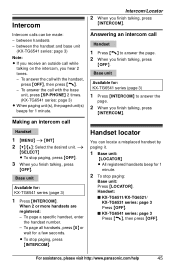
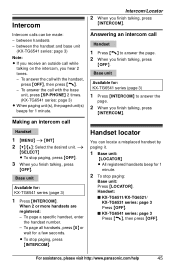
... series (page 3)
1 Press {INTERCOM}. Making an intercom call with the base
unit, press {SP-PHONE} 2 times. (KX-TG6541 series: page 3) L When paging unit(s), the paged unit(s) beeps for : KX-TG6541 series (page 3)
1 Press {INTERCOM} to answer the page. 2 When you finish talking, press
{OFF}. Base unit
Available for a few seconds.
between handsets - Handset...
KXTG6511 User Guide - Page 46


...transfer:
Press {OFF}. Answering a transferred call .
3 To complete the transfer:
Press {SP-PHONE}. Base unit
Available for the paged party to answer. between 2 handsets - L If the paged...wait for a few seconds.
2 Wait for : KX-TG6541 series (page 3)
Press {SP-PHONE} to
the destination unit. L To leave the conference, press
{SP-PHONE}.
Base unit
Available for the paged party to answer...
KXTG6511 User Guide - Page 48
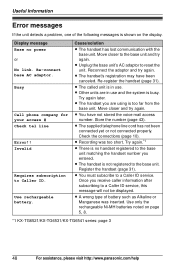
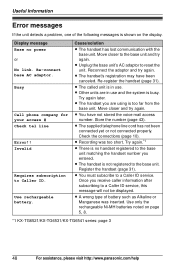
...you entered. L A wrong type of the following messages is shown on page 5, 8.
*1 KX-TG6521/KX-TG6531/KX-TG6541 series: page 3
48
For assistance, please visit http://www.panasonic.com/help Display message ... too short. Move closer to a Caller ID service, this message will not be displayed. Busy
Call phone company for your access # Check tel line
Error!! L The called unit is no power or No...
Similar Questions
How Do You Turn Ringer On Panasonic Kx-tg6511 Phone
(Posted by rrandcatzen 9 years ago)
How To Only 1 Phone Ring On Kx-t7730
(Posted by roberar 10 years ago)
How Do I Get The Caller Id Info To Appear When The Phone Rings? We Only Have On
We have only one line and caller ID will not appear until you push the button on Line 1 to answer th...
We have only one line and caller ID will not appear until you push the button on Line 1 to answer th...
(Posted by dnearburg 11 years ago)
Kx-t7633 Telephone No Longer Rings. Where Is Volume Control?
My Panasonic KX-T7633 model telephone stopped ringing when someone calls. I can't find the volume bu...
My Panasonic KX-T7633 model telephone stopped ringing when someone calls. I can't find the volume bu...
(Posted by maureen84 12 years ago)

