Panasonic KX-TG6533B Support Question
Find answers below for this question about Panasonic KX-TG6533B.Need a Panasonic KX-TG6533B manual? We have 1 online manual for this item!
Question posted by billyhorn74 on June 3rd, 2012
How Do You Program My Panasonic Kx-tg6533
The person who posted this question about this Panasonic product did not include a detailed explanation. Please use the "Request More Information" button to the right if more details would help you to answer this question.
Current Answers
There are currently no answers that have been posted for this question.
Be the first to post an answer! Remember that you can earn up to 1,100 points for every answer you submit. The better the quality of your answer, the better chance it has to be accepted.
Be the first to post an answer! Remember that you can earn up to 1,100 points for every answer you submit. The better the quality of your answer, the better chance it has to be accepted.
Related Panasonic KX-TG6533B Manual Pages
KXTG6511 User Guide - Page 1


....
Please read these operating instructions before using the unit and save them for purchasing a Panasonic product. Please register your service provider/telephone company. KX-TG6522 KX-TG6523 KX-TG6524 KX-TG6525 KX-TG6572 KX-TG6531 KX-TG6532 KX-TG6533 KX-TG6534 KX-TG6541 KX-TG6542 KX-TG6543 KX-TG6544 KX-TG6545
Model shown is compatible with Caller ID. Consulte "Guía Rápida Espa...
KXTG6511 User Guide - Page 4


... quantity
1 AC adaptor/PQLV219Y
1
2
3
4
5
2 Telephone line cord/
1
1
1
1
1
PQJA10075Z
4
For assistance, please visit http://www.panasonic.com/help Introduction
Feature differences
Series
KX-TG6511 series KX-TG6521 series KX-TG6531 series KX-TG6541 series
Answering system
-
Accessory information
Supplied accessories
Supplied handset qty. 1 unit*1 2 unit*2 3 unit*3 4 unit...
KXTG6511 User Guide - Page 5


... or visit
http://www.panasonic.com/batterystore Battery type: - HHR-55AAABU or
N4DHYYY00004) 4 Handset cover*6/
PNYNTGA652BR
1
2
3
4
5
5 Belt clip/PNKE1054Z1
1
2
3
4
5
6 Charger*7
-
1
2
3
4
*1 KX-TG6511/KX-TG6531/KX-TG6541 *2 KX-TG6512/KX-TG6522/KX-TG6572/KX-TG6532/KX-TG6542 *3 KX-TG6513/KX-TG6523/KX-TG6533/KX-TG6543 *4 KX-TG6524/KX-TG6534/KX-TG6544 *5 KX-TG6525/KX-TG6545 *6 The...
KXTG6511 User Guide - Page 6


... the base unit. Up to select how the display shows: - Please visit our Web site: http://www.panasonic.com/RangeExtender
Range extender: KX-TGA405
6
For assistance, please visit http://www.panasonic.com/help
Feature Handset
KX-TGA651
KX-TGA401
KX-TGA750
Display size
Button size Display mode*1 Message list*2
1.8 inches Large
- -
1.8 inches Extra large
- -
2.1 inches Large...
KXTG6511 User Guide - Page 9


...if battery is replaced by an incorrect type.
For assistance, please visit http://www.panasonic.com/help
9 L The product should be shortened when the product is less than ... °C (32 °F - 104 °F), 20 % - 80 % relative air humidity (dry)
*1 KX-TG6511/KX-TG6521/KX-TG6531 series: page 3
*2 KX-TG6541 series: page 3 Note: L Design and specifications are subject to the instructions.
KXTG6511 User Guide - Page 12


... type A Soft keys The handset features 3 soft keys. C Speaker
C
D {C} (TALK) E {s} (SP-PHONE: Speakerphone)
A Charge contacts
12
For assistance, please visit http://www.panasonic.com/help Base unit
■ KX-TG6511 series (page 3)
A
B
A Charge indicator
Ringer indicator
Message indicator
B Nonslip pad
L Nonslip pad offers support when
you can select the feature shown directly...
KXTG6511 User Guide - Page 13
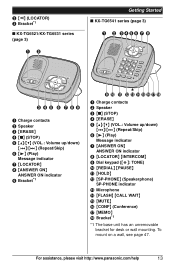
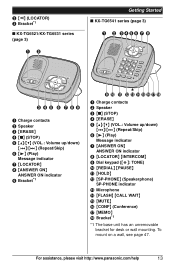
To mount on a wall, see page 47.
For assistance, please visit http://www.panasonic.com/help
13 B {x} (LOCATOR) C Bracket*1
■ KX-TG6521/KX-TG6531 series (page 3)
AB
Getting Started
■ KX-TG6541 series (page 3) A B CDEF G H
C DE F G HI
A Charge contacts B Speaker C {ERASE} D {■} (STOP) E {^}/{V} (VOL.: Volume up/down)
{7}/{8} (Repeat/Skip) F {6} (Play)
Message indicator G {...
KXTG6511 User Guide - Page 14


...in use . L When flashing:
The call is now being used by another handset or the base unit.*1
Someone is using the line.
*1 KX-TG6521/KX-TG6531/KX-TG6541 series: page 3
Handset display items
Item w _ C
i s ~ & ! The default setting is put on . (page 19... is "English".
1 {MENU} i {#}{1}{1}{2} 2 {V}/{^}: Select the desired setting.
14
For assistance, please visit http://www.panasonic.com/help
KXTG6511 User Guide - Page 16


... phone number and press
{s}. Note: L For best performance, use the
speakerphone in a quiet environment.
16
For assistance, please visit http://www.panasonic.com/help i {ERASE}
3 {V}/{^}: "Yes" i {SELECT} 4 {OFF}
Pause (for : KX-TG6541 series (page 3)
1 {SP-PHONE} 2 Dial the phone number. 3 When the other
party.
4 When you finish talking, press
{OFF}.
PHONE}.
Using...
KXTG6511 User Guide - Page 17


...finish talking, press {SP-
For assistance, please visit http://www.panasonic.com/help
17
Adjusting the base unit ringer volume
Available for : KX-TG6541 series (page 3)
When a call , you can answer... turn this feature on, see page 26. L While on a call, you can also program the handset
ringer volume beforehand (page 25).
Temporary handset ringer off While the handset is ringing...
KXTG6511 User Guide - Page 18


... L {MUTE} flashes.
2 To return to put an outside
call.
2 To release hold for : KX-TG6541 series (page 3)
1 Press {MUTE} during conversation. Hold
This feature allows you can also take...press {C}. L A handset user can take the call
by pressing {SP-PHONE}. (KX-TG6541 series: page 3)
Base unit
Available for: KX-TG6541 series (page 3)
1 Press {HOLD} during an outside call is disconnected. L...
KXTG6511 User Guide - Page 19


...{*} (TONE) before entering access numbers which require tone dialing.
Base unit
Available for: KX-TG6541 series (page 3)
To join the conversation, press {SPPHONE} when the handset is ...other users from your service provider/telephone company. For assistance, please visit http://www.panasonic.com/help
19
Note for example, answering services, telephone banking services, etc.).
Call ...
KXTG6511 User Guide - Page 23
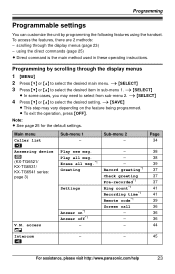
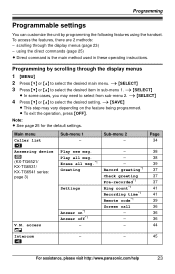
...for the default settings. Erase all msg.
Main menu Caller list \ Answering device e (KX-TG6521/ KX-TG6531/ KX-TG6541 series: page 3)
V.M. Play new msg. Page 34
38 38 39 37 37 37...www.panasonic.com/help
23 i {SAVE}
L This step may need to select the desired main menu. L To exit the operation, press {OFF}.
Play all msg.*1 Greeting
Settings
Answer on the feature being programmed. i...
KXTG6511 User Guide - Page 24


... line mode*1
-
-
19
Register handset 31
Display
14
Voice prompt*1
14
(KX-TG6521/
KX-TG6531/
KX-TG6541 series:
page 3)
24
For assistance, please visit http://www.panasonic.com/help Ringer volume
-
Start/End
Date and time*1
15
Alarm
29
Time adjustment*1
-
Page 15 29 - Programming
Main menu Set date & time e
Initial setting c
Sub-menu 1 Date...
KXTG6511 User Guide - Page 26


...KX-TG6521/KX-TG6531/KX-TG6541 series: page 3)
Feature
Talking Caller ID (Handset)
Talking Caller ID (Base unit)
Code {1}{6}{2}
{*}{1} {6}{2}
Setting {1}: {0}: Off
{1}: On {0}:
System*1 Page
-
33
r
33
26
For assistance, please visit http://www.panasonic...90 ms {9}: 80 ms
{1}: A {2}:
r
-
{1}: On {0}: -
Programming
Feature
Store VM access# (VM: Voice mail)
VM tone detect
Message ...
KXTG6511 User Guide - Page 27


... If you do not need to program the same item using another handset.
*2 This feature allows the unit to 5). For assistance, please visit http://www.panasonic.com/help
27 To turn this...Caller ID subscribers only) To use this feature on, select "Caller ID auto". Programming
For the answering system (KX-TG6521/KX-TG6531/KX-TG6541 series: page 3)
Feature Play new msg. (msg.: message) Play all ...
KXTG6511 User Guide - Page 29


...the silent mode is set time. This feature is in addition to turning the silent mode on. (KX-TG6521/KX-TG6531/ KX-TG6541 series: page 3) L If you wish to end this feature.
4 {AM/PM}: Select ... Select the desired alarm
tone. For assistance, please visit http://www.panasonic.com/help
29 Programming
Special programming
Alarm
An alarm sounds at the set the alarm, the alarm sounds ...
KXTG6511 User Guide - Page 31


... same button to the base unit, re-register the handset.
1 Handset:
{MENU} i {#}{1}{3}{0}
2 Base unit:
■ KX-TG6511 series: page 3 Press and hold {LOCATOR} for about 5 seconds until a long beep sounds. For assistance, please visit http://www.panasonic.com/help
31
L To exit, press {OFF}.
3 To edit a number:
{EDIT} i Edit the phone number...
KXTG6511 User Guide - Page 33


... all names correctly. L Caller ID service has a limit of
your service provider/ telephone company for : KX-TG6521/KX-TG6531/KX-TG6541 series (page 3)
This feature lets you know if you must : - If
For assistance, please visit http://www.panasonic.com/help
33 Contact your service provider/telephone company. - L If the unit is not answered...
KXTG6511 User Guide - Page 36


...memory becomes full: -
i {SAVE} i {OFF}
36
For assistance, please visit http://www.panasonic.com/help L When callers leave messages, the unit records the day and time of 64 messages can...(page 41).
Call screening can be recorded. Answering System
Answering system
Available for: KX-TG6521/KX-TG6531/KX-TG6541 series (page 3)
The answering system can answer and record calls for you when...
Similar Questions
How To Program Kx-t7730 To Pick Up Line
(Posted by alesilve 9 years ago)
How To Program Kx-t7633 Voicemail Button
(Posted by jthieluiz 9 years ago)
How Do You Erase Messages Off A Panasonic 6.0 Plus Kx-tg6533 Phone
(Posted by katAk 10 years ago)
Caller Id Programming For Panasonic Kx-t7731
I have caller ID with my phone plan, but the KX-T7731 phones I have do not show it when calls come i...
I have caller ID with my phone plan, but the KX-T7731 phones I have do not show it when calls come i...
(Posted by felicefabrizio 10 years ago)

