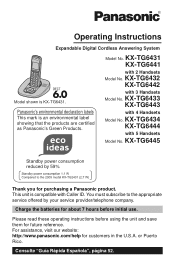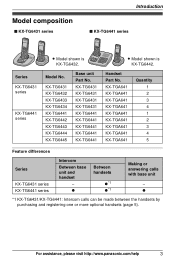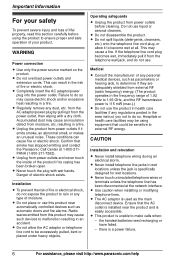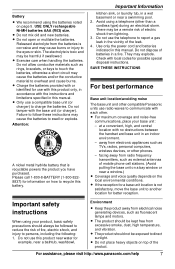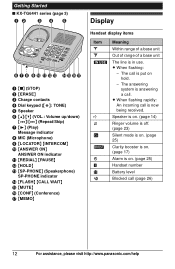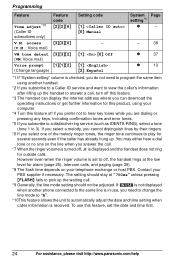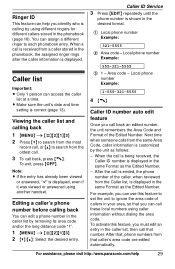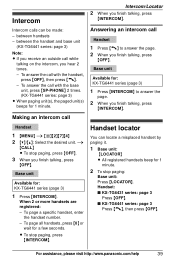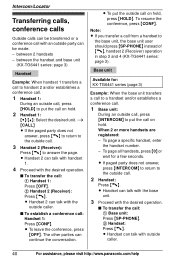Panasonic KX-TG6445T Support Question
Find answers below for this question about Panasonic KX-TG6445T - Cordless Phone - Metallic.Need a Panasonic KX-TG6445T manual? We have 1 online manual for this item!
Question posted by pluckw40 on December 28th, 2011
How Add Same Phone #'s To Handsets Automatically Without Typing Each #kx-tg6445t
The person who posted this question about this Panasonic product did not include a detailed explanation. Please use the "Request More Information" button to the right if more details would help you to answer this question.
Current Answers
Related Panasonic KX-TG6445T Manual Pages
Similar Questions
Additional Handset For Panasonic Kx-tg 2632
please give an advise to find an additional handset to panasonic kx -tg 2632.thanks.
please give an advise to find an additional handset to panasonic kx -tg 2632.thanks.
(Posted by dnmn70 8 years ago)
Extra Handset For Panaxonic Kx-tg6021m Cordless Phone
Hi. I need an extra handset and holder for the above set. Do you know where I can buy one? Thanks.
Hi. I need an extra handset and holder for the above set. Do you know where I can buy one? Thanks.
(Posted by sverige4518 12 years ago)
How Add Same Phone #'s To Handsets Automatically Without Typing Each #kx-tg6632?
(Posted by pluckw40 12 years ago)
How Add Same Phone #'s To Handsets Automatically Without Typing Each #kx-tg6645?
(Posted by pluckw40 12 years ago)
Panasonic Kx-tg6445t... Does It Cme With Belt Clips For The Cordless Handsets?
I am purchasing this refirbished through O.co and want to confirm that it has handset belt clips. Th...
I am purchasing this refirbished through O.co and want to confirm that it has handset belt clips. Th...
(Posted by inlandaquatics 12 years ago)