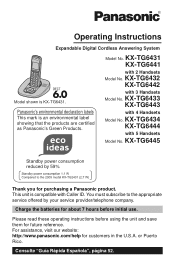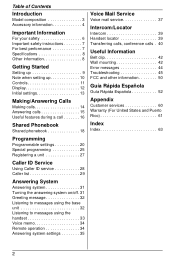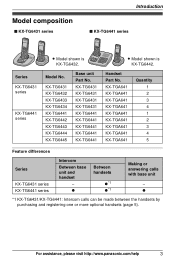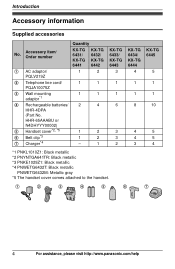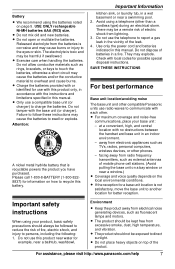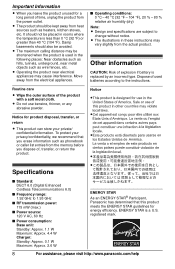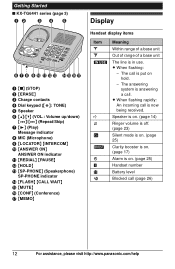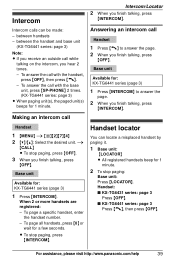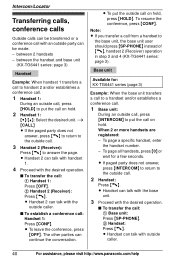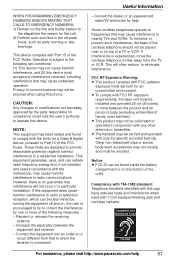Panasonic KX-TG6445T Support Question
Find answers below for this question about Panasonic KX-TG6445T - Cordless Phone - Metallic.Need a Panasonic KX-TG6445T manual? We have 1 online manual for this item!
Question posted by inlandaquatics on August 29th, 2011
Panasonic Kx-tg6445t... Does It Cme With Belt Clips For The Cordless Handsets?
I am purchasing this refirbished through O.co and want to confirm that it has handset belt clips. Thanks.
Current Answers
Answer #1: Posted by kcmjr on August 29th, 2011 2:53 PM
Yes, it originally came with them. This is shown on page 42 of the user manual. Download it below.
Licenses & Certifications: Microsoft, Cisco, VMware, Novell, FCC RF & Amateur Radio licensed.
Related Panasonic KX-TG6445T Manual Pages
Similar Questions
I Need A Manual For A Panasonic Model #kx-tg6471
(Posted by nascar2 3 years ago)
?bought Tga550m Handset Used One. How To Reset It An Set Up With My Base Kx-tg
I bought Panasonic KX-I I bought PanasonicTGA550M handset used one. How to reset it and set up with ...
I bought Panasonic KX-I I bought PanasonicTGA550M handset used one. How to reset it and set up with ...
(Posted by samspdr 10 years ago)
How To Turn Off Ringer In Base Phone?
(Posted by pgeorges 11 years ago)
How Add Same Phone #'s To Handsets Automatically Without Typing Each #kx-tg6445t
(Posted by pluckw40 12 years ago)
I Have Four Cordless Handsets Mdl#kx-tga641. One Handset Will Not Register.
two handsets have the sme number displayed in upper right hand corner. Is this the reason one won'...
two handsets have the sme number displayed in upper right hand corner. Is this the reason one won'...
(Posted by m72v 12 years ago)