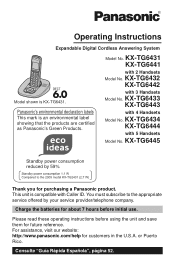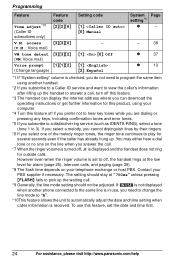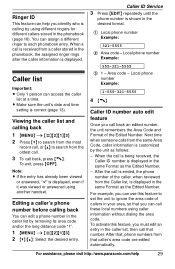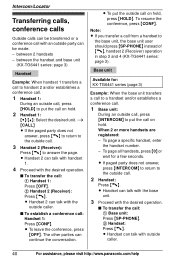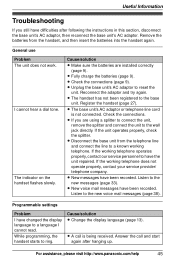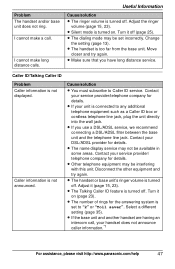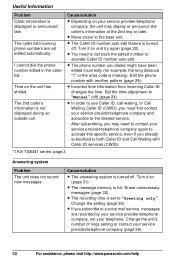Panasonic KX-TG6444T Support Question
Find answers below for this question about Panasonic KX-TG6444T - Cordless Phone - Metallic.Need a Panasonic KX-TG6444T manual? We have 1 online manual for this item!
Question posted by bvermette2001 on October 24th, 2015
Kxtgd220c. Rings 5times For Caller But Only 2 For Receiver And Then Goes To Answ
rings 5times for caller but twice for receiver and then goes to answering machine and so leaves very little time for getting to phone. How do I make it longer.?
Current Answers
Answer #1: Posted by TechSupport101 on October 24th, 2015 10:06 AM
Hi. See page 35 of the .pdf manual here https://www.helpowl.com/manuals/Panasonic/KXTG6444T/14325 for a walk through on adjusting the number of rings before the answering machine picks up.
Related Panasonic KX-TG6444T Manual Pages
Similar Questions
When People Are Calling Me, Goes Directly To Answer Machine
When recieving calls, callers hear the phone ring one time and then goes directly to voice mail. How...
When recieving calls, callers hear the phone ring one time and then goes directly to voice mail. How...
(Posted by Anonymous-151594 8 years ago)
Does The Model Phone Panasonic Kxtgd220c Have A New Message Audible Alert?
does the model phone panasonic kxtgd220c have a new message audible alert?
does the model phone panasonic kxtgd220c have a new message audible alert?
(Posted by dougnnrayne 9 years ago)
Purchased 6-21-2014 Panasonic Kx-tg4225 Model Dect 6.0 Plus Phones My # 4 Unit I
My # 4 unit is not working, have done everything to re set and register the unit following instructi...
My # 4 unit is not working, have done everything to re set and register the unit following instructi...
(Posted by dvholifield 9 years ago)
I Would Like To Receive Messages On My Answering Machine (tg9331t Base Unit)
I have recently added voice mail service to my Panasonic KX-TG9331T phone. I can access voicemail b...
I have recently added voice mail service to my Panasonic KX-TG9331T phone. I can access voicemail b...
(Posted by lindao416 12 years ago)
Why My Calls Are Going Directly To Answering Machine With Out Ringing?
I have a panasonic cordless phone.model no.kx-tga101s.It is ringing only one ring and going to answe...
I have a panasonic cordless phone.model no.kx-tga101s.It is ringing only one ring and going to answe...
(Posted by kavithadantuluri 12 years ago)