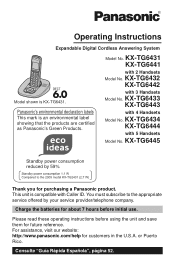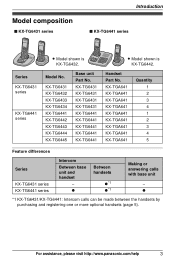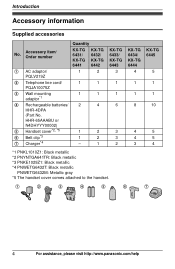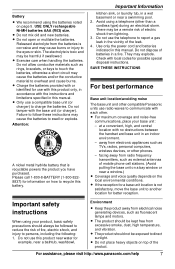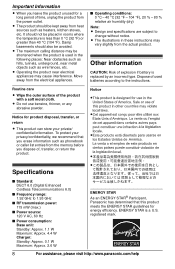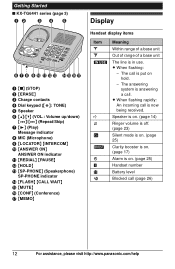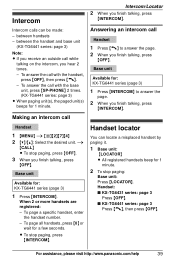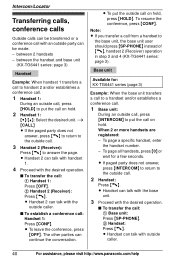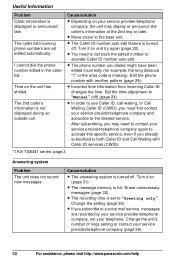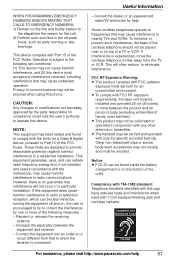Panasonic KX-TG6444T Support Question
Find answers below for this question about Panasonic KX-TG6444T - Cordless Phone - Metallic.Need a Panasonic KX-TG6444T manual? We have 1 online manual for this item!
Question posted by rfrerichs on August 6th, 2016
Kx-tgf370
Can 2 KX-TGF370 systems work on the same phone line?
Current Answers
Answer #1: Posted by hzplj9 on August 6th, 2016 3:18 PM
Normally you can expand your phone system to 6 phones from the same base station. You will not be able to have 2 base stations . Refer to your user guide for information or visit www.manualslib.com .
Related Panasonic KX-TG6444T Manual Pages
Similar Questions
Do You Have A Telephone For The Home That You Do Not Need A Phone Line. That Yo
Do you have a phone for home that you don't need a phone jack. Something you can just plug into wall...
Do you have a phone for home that you don't need a phone jack. Something you can just plug into wall...
(Posted by Capz74 7 years ago)
Purchased 6-21-2014 Panasonic Kx-tg4225 Model Dect 6.0 Plus Phones My # 4 Unit I
My # 4 unit is not working, have done everything to re set and register the unit following instructi...
My # 4 unit is not working, have done everything to re set and register the unit following instructi...
(Posted by dvholifield 9 years ago)
Where Can I Buy An Extra Handset For Panasonic Kx-tg6533
(Posted by dbsreese 11 years ago)
My Handsets Say Check Tel Line. The Phone Line Has Been Checked And Is Ok
All three of the handsets show the message check tel line. The phone company has checked the phone l...
All three of the handsets show the message check tel line. The phone company has checked the phone l...
(Posted by kaladem 11 years ago)