Panasonic KX-TG6074B Support Question
Find answers below for this question about Panasonic KX-TG6074B.Need a Panasonic KX-TG6074B manual? We have 1 online manual for this item!
Question posted by dawkinswilliam9 on May 26th, 2012
Message Volume
How can I increase the playback volume of recorded messages?
Current Answers
There are currently no answers that have been posted for this question.
Be the first to post an answer! Remember that you can earn up to 1,100 points for every answer you submit. The better the quality of your answer, the better chance it has to be accepted.
Be the first to post an answer! Remember that you can earn up to 1,100 points for every answer you submit. The better the quality of your answer, the better chance it has to be accepted.
Related Panasonic KX-TG6074B Manual Pages
5.8 Ghz Expandable Cordless Ans. System - Page 1


... before initial use this feature, you must subscribe to the appropriate service offered by your telephone service provider. KX-TG6073
5.8 GHz Digital Cordless Answering System
with Caller ID. KX-TG6074
Model shown is compatible with 4 Handsets
Model No. This unit is KX-TG6071. Operating Instructions
5.8 GHz Expandable Digital Cordless Answering System
Model No...
5.8 Ghz Expandable Cordless Ans. System - Page 2
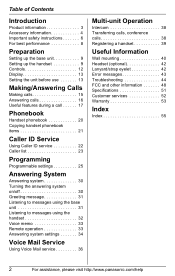
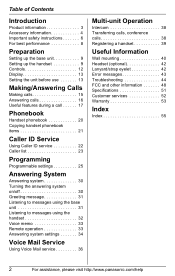
...-unit Operation
Intercom 38 Transferring calls, conference calls 38 Registering a handset 39
Useful Information
Wall mounting 40 Headset (optional 42 Lanyard/strap eyelet 42 Error messages 43 Troubleshooting 44 FCC and other information 48 Specifications 51 Customer services 52 Warranty 53
Index
Index 55
2
For assistance, please visit http://www.panasonic...
5.8 Ghz Expandable Cordless Ans. System - Page 3


... for purchasing a Panasonic cordless telephone.
For assistance, please visit http://www.panasonic.com/help
3
Introduction
Product information
Thank you for the following models:
KX-TG6071
KX-TG6072
KX-TG6073
KX-TG6074
Special features
N Handset voice enhancer This feature clarifies the voice of the person you are talking to, making it easier to hear and...
5.8 Ghz Expandable Cordless Ans. System - Page 4
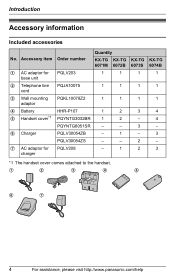
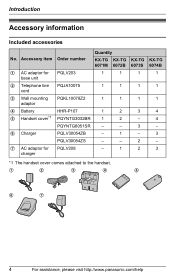
Introduction
Accessory information
Included accessories
No. Accessory item Order number
Quantity
KX-TG KX-TG KX-TG KX-TG 6071M 6072B 6073S 6074B
1 AC adaptor for base unit
PQLV203
1
1
1
1
2 Telephone line cord
PQJA10075
1
1
1
1
3 Wall mounting PQKL10078Z2
1
1
1
1
adaptor
4 Battery
HHR-P107
1
2
3
4
5 Handset cover*1 PQYNTG3032BR
1
2
-
4
...
5.8 Ghz Expandable Cordless Ans. System - Page 5
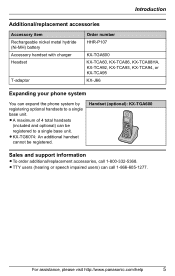
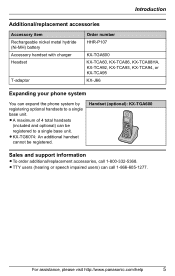
...
Additional/replacement accessories
Accessory item Rechargeable nickel metal hydride (Ni-MH) battery Accessory handset with charger Headset
T-adaptor
Order number HHR-P107
KX-TGA600 KX-TCA60, KX-TCA86, KX-TCA88HA, KX-TCA92, KX-TCA93, KX-TCA94, or KX-TCA95 KX-J66
Expanding your phone system
You can expand the phone system by registering optional handsets to a single base unit.
5.8 Ghz Expandable Cordless Ans. System - Page 9
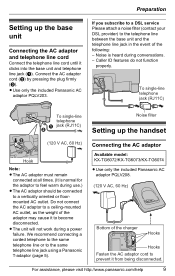
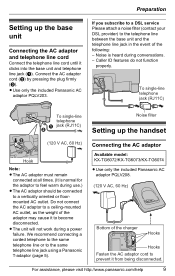
... the same telephone line or to a ceiling-mounted AC outlet, as the weight of the adaptor may cause it from being disconnected. Available model: KX-TG6072/KX-TG6073/KX-TG6074
L Use only the included Panasonic AC adaptor PQLV208.
(120 V AC, 60 Hz)
Bottom of the following: - Preparation
Setting up the handset
C
(120 V AC...
5.8 Ghz Expandable Cordless Ans. System - Page 10
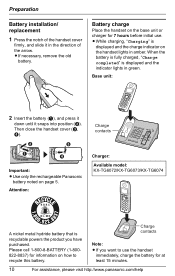
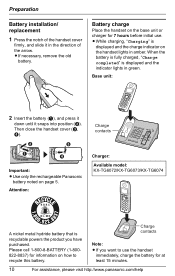
... unit:
2 Insert the battery (A), and press it
down until it in amber. L If necessary, remove the old
battery. Attention:
Charge contacts
Charger: Available model: KX-TG6072/KX-TG6073/KX-TG6074
A nickel metal hydride battery that is recyclable powers the product you want to recycle this battery. B
C
A
D
Important: L Use only the rechargeable Panasonic
battery...
5.8 Ghz Expandable Cordless Ans. System - Page 12
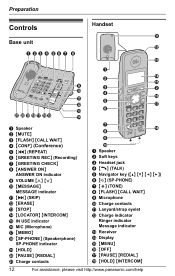
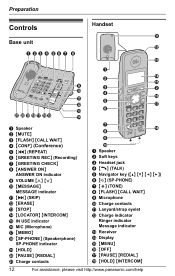
... contacts
G R
H
I
J A Speaker B Soft keys C Headset jack D {C} (TALK) E Navigator key ({^} {V} {}) F {s} (SP-PHONE) G {*} (TONE) H {FLASH} {CALL WAIT} I Microphone J Charge contacts K Lanyard/strap eyelet L Charge indicator
Ringer indicator Message indicator M Receiver N Display O {MENU} P {OFF} Q {PAUSE} {REDIAL} R {HOLD} {INTERCOM}
12
For assistance, please visit http://www.panasonic.com/help
5.8 Ghz Expandable Cordless Ans. System - Page 13
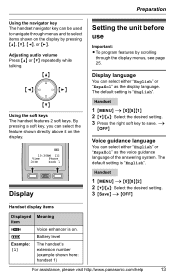
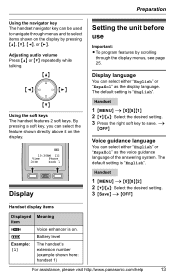
... the display language. Battery level The handset's extension number (example shown here: handset 1)
For assistance, please visit http://www.panasonic.com/help
13 Adjusting audio volume Press {^} or {V} repeatedly while talking.
{^}
{}
{V}
Using the soft keys The handset features 2 soft keys. By pressing a soft key, you can select the feature shown directly...
5.8 Ghz Expandable Cordless Ans. System - Page 14


... or {V} to your telephone line service. Example: 9:30 {0}{9} {3}{0}
4 {AM/PM}: Select "AM" or "PM". 5 {Save} i {OFF}
Note:
L If you play back a message from
the answering system (page 31), the unit announces the day and time it was recorded. Handset
1 {MENU} i {4}{1} 2 Enter the current month, day, and
year by selecting 2 digits for each .
5.8 Ghz Expandable Cordless Ans. System - Page 15


L Speak alternately with a PBX:
1 {9} i {PAUSE} i Dial the
phone number.
2 {C}
Note: L A 3.5 second pause is pressed. Adjusting the receiver/speaker volume Press {^} or {V} repeatedly while talking. Note: L "Line in the phonebook, a pause is talking on the base unit or charger. When storing a calling card access number ...
5.8 Ghz Expandable Cordless Ans. System - Page 23


L The announcement is a new message, the unit does not announce the caller's name. Ringer ID/Light-up ID
This feature can assign a different ringer and indicator color to each phonebook ... call is displayed in the desired format. 1 Local phone number
Example: 321-5555
2 Area code - Caller ID Service
and there is heard at the ringer volume (page 16, 28).
5.8 Ghz Expandable Cordless Ans. System - Page 25


...vary depending on the feature being programmed.
4 {OFF}
Main menu Message play V.M.
using the handset.
Programming by programming the following features ...Ringer setting
Set date & time
Voice enhancer Copy phonebook
Talking CallerID Customer support
Sub-menu 1 - - - Ringer volume Ringer tone Ring color Date and time*1 Time adjustment*1
- To access the features, there are 2 methods: - ...
5.8 Ghz Expandable Cordless Ans. System - Page 30


... speaker volume, press {>} or { Answering System
Answering system
This unit contains an answering system which can be recorded.
Erase unnecessary messages (page 31). Turning the answering system on /off . If you are not recorded. L When callers leave messages, the
unit records the day and time of 64 messages can answer and record calls for you when you recorded your...
5.8 Ghz Expandable Cordless Ans. System - Page 31


... {MESSAGE}. Erasing all messages. You can record your own greeting message or use a prerecorded greeting message. Answering System
Greeting message
Base unit
When the unit answers a call, callers are greeted by a greeting message.
Operating the answering system
Key {>} or STOP}
{ERASE}
Operation
Adjust the speaker volume
Repeat message (during playback)*1
Skip message (during playback...
5.8 Ghz Expandable Cordless Ans. System - Page 32
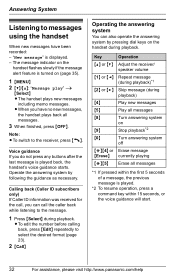
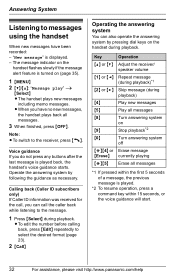
... back, press {Edit} repeatedly to select the desired format (page 23).
2 {Call}
Operating the answering system
You can call , you have been recorded: - Key
Operation
{^} or {V} Adjust the receiver/ speaker volume
{1} or {} Skip message (during playback. L When you can also operate the answering system by following the guidance as necessary. Answering System
Listening to...
5.8 Ghz Expandable Cordless Ans. System - Page 41


.... 25.4 mm (1 inch)
Screws (120 V AC, 60 Hz)
2 Mount the charger (A), then slide it
down the release levers (A), remove the adaptor (B).
Charger
Available model: KX-TG6072/KX-TG6073/KX-TG6074
1 Drive the screws (not included) into the round openings on the size of the adaptor if you are two common types of
wall...
5.8 Ghz Expandable Cordless Ans. System - Page 42


... neck or wrist.
Useful Information
Headset (optional)
Connecting a headset to tighten it.
42
For assistance, please visit http://www.panasonic.com/help L Headset shown is KX-TCA86. To return to the handset speakerphone, press {s}.
We recommend using the Panasonic headset noted on page 5. Switching a call between the headset and handset speakerphone...
5.8 Ghz Expandable Cordless Ans. System - Page 51
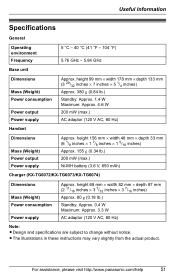
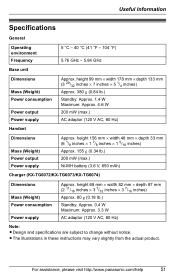
... mm × depth 33 mm (6 1/8 inches × 1 7/8 inches × 1 5/16 inches) Approx. 155 g (0.34 lb.)
200 mW (max.)
Ni-MH battery (3.6 V, 650 mAh)
Charger (KX-TG6072/KX-TG6073/KX-TG6074)
Dimensions
Mass (Weight) Power consumption
Power supply
Approx. L The illustrations in these instructions may vary slightly from the actual product. For assistance, please...
5.8 Ghz Expandable Cordless Ans. System - Page 55
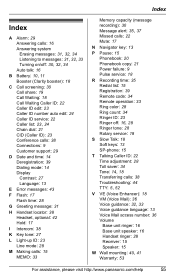
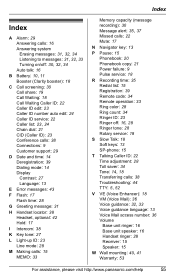
...: 27
L Light-up ID: 23 Line mode: 28
M Making calls: 15 MEMO: 33
Memory capacity (message
recording): 30 Message alert: 35, 37 Missed calls: 22 Mute: 17
N Navigator key: 13
P Pause: 15 Phonebook: 20 Phonebook... (Voice Mail): 36 Voice guidance: 32, 33 Voice guidance language: 13 Voice Mail access number: 36
Volume
Base unit ringer: 16 Base unit speaker: 16 Handset ringer: 28 Receiver: 15 Speaker: 15
W Wall...
Similar Questions
I Have A Cordless Phone By Panasonic (kx-tg6572) The Message Keeps Showing Up To
I have a Panasonic cordless phone (KX-TG6572) The message shows up to check new voice mail messages ...
I have a Panasonic cordless phone (KX-TG6572) The message shows up to check new voice mail messages ...
(Posted by eaglemecarl2 6 years ago)
I'm Looking To Set My Out Going Message On Kx-tg6522eb Base Unit
I Have been given this phone as a present but with no manual I'm desperately trying to set this phon...
I Have been given this phone as a present but with no manual I'm desperately trying to set this phon...
(Posted by siripp 9 years ago)
How To Increase Volume On Panasonic Kx-t7730
(Posted by yellodb 9 years ago)
How Do I Increase Ringtone Volume On Panasonic Kx-t7730
(Posted by tharts 10 years ago)
Kx-tg7645 Answering/recording
My question concerns the playback of recording voice messages. (1)How do play back the messages? (2)...
My question concerns the playback of recording voice messages. (1)How do play back the messages? (2)...
(Posted by btran40 11 years ago)

