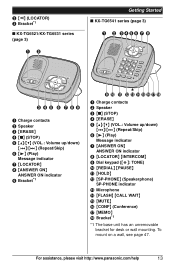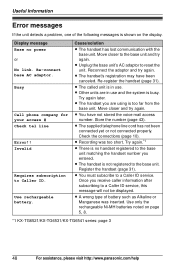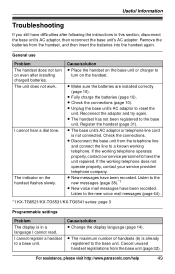Panasonic KXTG6522 Support Question
Find answers below for this question about Panasonic KXTG6522 - EXPAND DIGITAL ANS SYS.Need a Panasonic KXTG6522 manual? We have 1 online manual for this item!
Question posted by siripp on March 14th, 2015
I'm Looking To Set My Out Going Message On Kx-tg6522eb Base Unit
I Have been given this phone as a present but with no manual I'm desperately trying to set this phone up more importantly my answer phone can someone please direct me to a site that will actually let me down load the manual or just the instructions how to put my own message on the machine Thank youIan PP
Current Answers
Answer #1: Posted by aureliamarygrace on March 14th, 2015 3:21 AM
Here's the pdf manual link of your device. For the instruction on how to set your outgoing message, please scroll down to Page 33:
Related Panasonic KXTG6522 Manual Pages
Similar Questions
Thephone Not Save Anything
Hi I got a panasonic phone model kx tg6522eb, I don'no know what happen the phone is not save the...
Hi I got a panasonic phone model kx tg6522eb, I don'no know what happen the phone is not save the...
(Posted by Remanaf 11 years ago)
Panasonic Kx-tg6641 Base Unit Not Working
panasonic kx-tg6641 base unit not working when i place my handset on it it shows charging and also b...
panasonic kx-tg6641 base unit not working when i place my handset on it it shows charging and also b...
(Posted by rp2605 11 years ago)