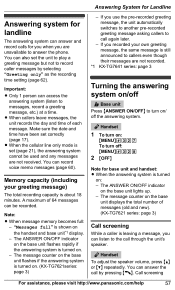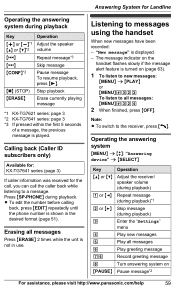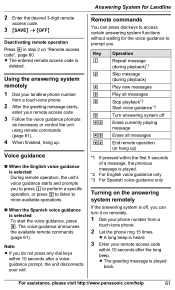Panasonic KXTG7645 Support Question
Find answers below for this question about Panasonic KXTG7645.Need a Panasonic KXTG7645 manual? We have 1 online manual for this item!
Question posted by btran40 on March 27th, 2013
Kx-tg7645 Answering/recording
My question concerns the playback of recording voice messages. (1)How do play back the messages? (2)My phones have no alert signal for voice messages received. Thanks.
Current Answers
Related Panasonic KXTG7645 Manual Pages
Similar Questions
Phone Model Kx Tg4771 Answering Calls While On Phone
Can I answer another call while I am currently talking on phone?
Can I answer another call while I am currently talking on phone?
(Posted by judyputts2win 8 years ago)
What Is The Range Of The Panasonic Kx-tg7645m Cordless Phone?
(Posted by lornej 10 years ago)
Kx-ts620ex Not Records Incoming Message From Skypeout
skypeout call is incompatible with Panasonic KX-TS620EX landline phone answering machineorPanasonic ...
skypeout call is incompatible with Panasonic KX-TS620EX landline phone answering machineorPanasonic ...
(Posted by hjh71252 11 years ago)
How Do U Get A Beep Alert On 7645 Answering System.
(Posted by Sophee 12 years ago)
Connecting Cell Phone To Kx-tg7645
My KX-TG7645 didn't come with the user manual. How do Ionnect my cell phone to the unit?
My KX-TG7645 didn't come with the user manual. How do Ionnect my cell phone to the unit?
(Posted by byronrobyn 12 years ago)