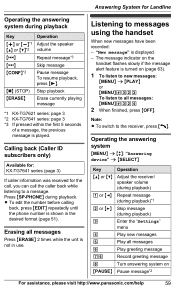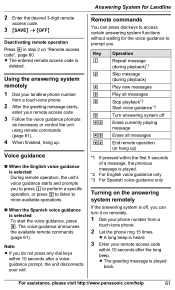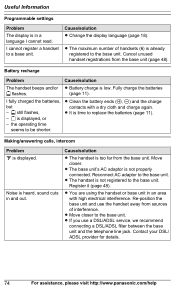Panasonic KXTG7645 Support Question
Find answers below for this question about Panasonic KXTG7645.Need a Panasonic KXTG7645 manual? We have 1 online manual for this item!
Question posted by Sophee on February 18th, 2012
How Do U Get A Beep Alert On 7645 Answering System.
The person who posted this question about this Panasonic product did not include a detailed explanation. Please use the "Request More Information" button to the right if more details would help you to answer this question.
Current Answers
Related Panasonic KXTG7645 Manual Pages
Similar Questions
The Automatic Answering Function Of The Phone Isn't Working Right.
When my phone number is called and no one answers, instead of the answering recording activating, th...
When my phone number is called and no one answers, instead of the answering recording activating, th...
(Posted by sheilagp674 9 years ago)
Kx-tg7645 Answering/recording
My question concerns the playback of recording voice messages. (1)How do play back the messages? (2)...
My question concerns the playback of recording voice messages. (1)How do play back the messages? (2)...
(Posted by btran40 11 years ago)
Panasonic Cordless Answering Machine Phone Kx-tga101ca
I lost the user's manual for my Panasonic cordless answering machine phone KX-TGA101CA. Anyone know ...
I lost the user's manual for my Panasonic cordless answering machine phone KX-TGA101CA. Anyone know ...
(Posted by mdfoote 11 years ago)
What Is The Difference Between The 7645 And 7644 Model?
(Posted by bd4girl 11 years ago)
Panasonic Kx-tg6645 Message Alert
Is there a setting to turn on anAUDIBLE message alert for the Panasonic KX-TG6645? I'd love to hear ...
Is there a setting to turn on anAUDIBLE message alert for the Panasonic KX-TG6645? I'd love to hear ...
(Posted by dsijams 12 years ago)