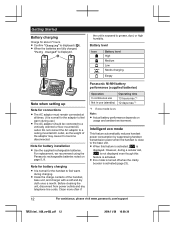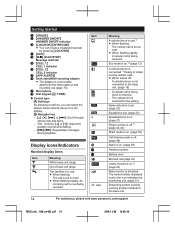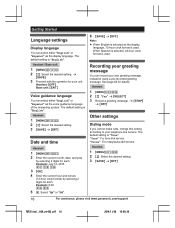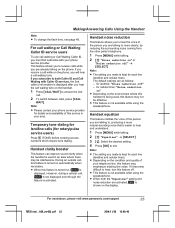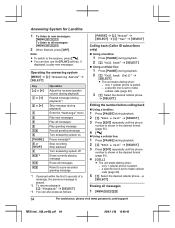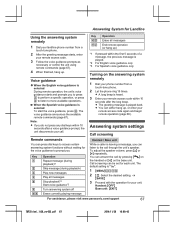Panasonic KX-TG585SK Support Question
Find answers below for this question about Panasonic KX-TG585SK.Need a Panasonic KX-TG585SK manual? We have 2 online manuals for this item!
Question posted by johnbruning on April 27th, 2023
Voice Mail Icon Doesn't Disk Play On Screen
Current Answers
Answer #1: Posted by hzplj9 on April 27th, 2023 12:21 PM
https://www.manualslib.com/manual/1195059/Panasonic-Kx-Tg585sk.html
Page 20 onwards explains configuring for different options. Page 68 onwards explains how to access the voicemail.
Hope that solves your problem. Please mark as helpful if it leads you to a satisfactory solution.Thank you.
Answer #2: Posted by SonuKumar on April 28th, 2023 7:00 AM
Check if the voicemail indicator is enabled: Press the "Menu" button on your handset, then navigate to "Settings" > "VM Tone Detect" and make sure that it is set to "On". This will enable the voicemail indicator on your phone.
Reset your phone: Try resetting your phone to its factory settings. To do this, press and hold the "Find Handset" button on the base unit for about five seconds until the "Charge" and "Play/Stop" indicators start flashing. Then, release the button and wait for the phone to reset.
Please respond to my effort to provide you with the best possible solution by using the "Acceptable Solution" and/or the "Helpful" buttons when the answer has proven to be helpful.
Regards,
Sonu
Your search handyman for all e-support needs!!
Related Panasonic KX-TG585SK Manual Pages
Similar Questions
I recently see "voice mail" on the face of my phones. How do I get rid of that. I have an answering ...
How to I get the phone to stop blinking and the screen telling me that there's a New Voice Mail and ...
How do I replay an old voice mail without having to play all messages? thanks Brooks Bernard
I bought a panasonic KX-TG9471 phone set for my business. Although it has 2 lines, there is only one...
How do I delete voice mail # off main phone?Number was put in Wrong and now have to go to p.c. to ...