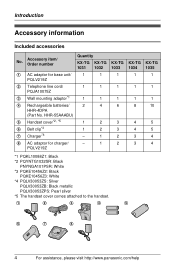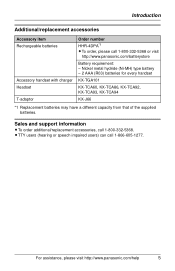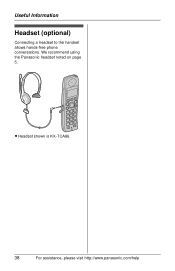Panasonic KX-TG1032S Support Question
Find answers below for this question about Panasonic KX-TG1032S.Need a Panasonic KX-TG1032S manual? We have 1 online manual for this item!
Question posted by jjtrav21 on February 3rd, 2017
Voice Mail Problem
Current Answers
Answer #1: Posted by Troubleshooter101 on February 3rd, 2017 10:54 PM
L To use the Voice Mail service provided by your telephone service provider rather than the unit's answering system, turn off the answering system (page 26).
L To use this unit's answering system rather than the Voice Mail service provided by your telephone service provider, please contact your telephone service provider to deactivate your Voice Mail service.
Thanks
Please respond to my effort to provide you with the best possible solution by using the "Acceptable Solution" and/or the "Helpful" buttons when the answer has proven to be helpful. Please feel free to submit further info for your question, if a solution was not provided. I appreciate the opportunity to serve you!
Troublshooter101
Related Panasonic KX-TG1032S Manual Pages
Similar Questions
MY Panasonic cordless phone displays nothing except the back light
I recently bought a used set of 3 Panasonic cordless phones with chargers nd adapter included at a 2...
Do you have the above manual please?
The phone window continually states there is a phone message when there isn't any. How do i remove...