Panasonic KX-TG5621S Support Question
Find answers below for this question about Panasonic KX-TG5621S.Need a Panasonic KX-TG5621S manual? We have 1 online manual for this item!
Question posted by therealramona on May 20th, 2011
Panasonic Kx Tg5621 Screen Problem
panasonic kx tg5621 screen is blank. phone works but no caller id, no "charging" message etc.
Current Answers
There are currently no answers that have been posted for this question.
Be the first to post an answer! Remember that you can earn up to 1,100 points for every answer you submit. The better the quality of your answer, the better chance it has to be accepted.
Be the first to post an answer! Remember that you can earn up to 1,100 points for every answer you submit. The better the quality of your answer, the better chance it has to be accepted.
Related Panasonic KX-TG5621S Manual Pages
5.8g Nxpd Tot 3hs - Page 1


KX-TG5621
5.8 GHz Expandable Digital Cordless Phone with Caller ID. To use . For assistance, visit our website: http://www.panasonic.com/phonehelp for future reference. or Puerto Rico. Charge the handset battery for 7 hours before using the unit and save for customers in the U.S.A. Please read these Operating Instructions before initial use this feature, ...
5.8g Nxpd Tot 3hs - Page 2


...
Using Caller ID service 25 Caller list 26
Programming
Programmable settings 28
Voice Mail Service
Using Voice Mail service 32
Multi-unit Operation
Handset locator 34 Intercom 34 Transferring calls between handsets, conference calls 35 Registering a handset 35
Useful Information
Wall mounting 37
Headset (optional 39 Error messages 40 Troubleshooting 42 FCC and other...
5.8g Nxpd Tot 3hs - Page 4


...Press {Save}, then press {OFF}.
4
For assistance, please visit http://www.panasonic.com/phonehelp i {Save} i {OFF}
Meaning
Press {^} or {V} to ...Ringer ID"
i Example: {MENU}, {Phonebook}
Example: {MENU} i {0}{5}{1} i Select the desired setting. Descriptions of the multiple handsets and chargers
The following models only:
KX-TG5622
KX-TG5623
Symbols used for KX-TG5621/KX-TG5622/KX-TG5623...
5.8g Nxpd Tot 3hs - Page 10


...unit location/avoiding noise The base unit and other compatible Panasonic units use radio waves to communicate with each other cordless phone's base unit and closer to your base unit. L... the product away from heat sources such as wire fences, etc.
L Operating near another cordless phone's base unit, noise may be kept away from electrical
appliances.
L The maximum calling distance...
5.8g Nxpd Tot 3hs - Page 11
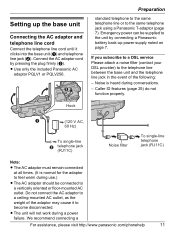
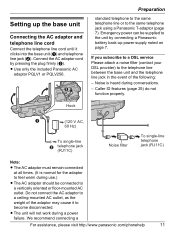
... a vertically oriented or floor-mounted AC outlet. L The unit will not work during a power failure.
C
Preparation
standard telephone to the same telephone line or to become disconnected. We recommend connecting a
For assistance, please visit http://www.panasonic.com/phonehelp
11 Caller ID features (page 25) do not
function properly. If you subscribe to a DSL...
5.8g Nxpd Tot 3hs - Page 13


When the battery is fully charged, "Charge completed" is KX-TG5621. L To ensure that is recyclable powers the product you want to use the unit immediately,
charge the battery for 7 hours before initial use.
For assistance, please visit http://www.panasonic.com/phonehelp
13 L Model shown is displayed. Battery charge
Place the handset on the base unit or...
5.8g Nxpd Tot 3hs - Page 16
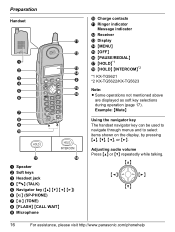
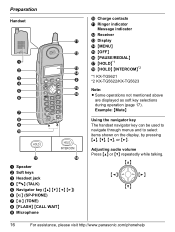
...key ({^} {V} {}) F {s} (SP-PHONE) G {*} (TONE) H {FLASH} {CALL WAIT} I Microphone
J Charge contacts K Ringer indicator
Message indicator L Receiver M Display N {MENU} O {OFF} P {PAUSE/REDIAL} Q {HOLD}*1 R {HOLD} {INTERCOM}*2
*1 KX-TG5621 *2 KX-TG5622/KX-TG5623
Note: L Some operations not mentioned... while talking.
{^}
{}
{V}
16
For assistance, please visit http://www.panasonic.com/phonehelp
5.8g Nxpd Tot 3hs - Page 19


... to sound. Note: L You can also adjust the handset ringer volume (page 30).
KX-TG5621 Press {HOLD} during an outside call. L To transfer the call to put an outside...assistance, please visit http://www.panasonic.com/phonehelp
19 KX-TG5622/KX-TG5623
1 Press {HOLD} during an outside call. Useful features during a call
HOLD button This feature allows you to another phone is kept on page 35...
5.8g Nxpd Tot 3hs - Page 22


...by name.
i {Next}
4 Enter the phone number (max. 32
digits).
Enter the ...phone number.
22
For assistance, please visit http://www.panasonic.com/phonehelp Phonebook
Handset phonebook
You can add up ID features (page 25, 26). L Press and hold {Clear} to the next space. i {Next}i {Save} L To add other items, repeat from step
2.
5 {OFF}
Note: L Caller ID subscribers can use ringer ID...
5.8g Nxpd Tot 3hs - Page 25


....
4 {Save} i {OFF}
For assistance, please visit http://www.panasonic.com/phonehelp
25 Consult your telephone company for different callers stored in the caller list. Private name display When caller information is received and it matches a phone number stored in the phonebook, the stored name is "No Ringer ID".
1 Find the desired item (page 22, 23).
The...
5.8g Nxpd Tot 3hs - Page 26


... in the handset phonebook, the indicator color is used after Caller ID information is displayed next to search from the most recent call .
3 {C}
Note: L KX-TG5622/KX-TG5623:
Each handset has its own caller list. If you select "No Light-up ID", the handset uses the ringer indicator color you identify who is "No Light-up...
5.8g Nxpd Tot 3hs - Page 27


...}
L To edit the number, press {Edit} repeatedly until the phone
number is the name information for the caller, skip to ignore the area code of callers in the desired format. 1 Local phone number
Example: 321-5555
2 Area code - Local phone number
Example: 1-555-321-5555
4 {C}
Caller ID number auto edit feature Once you call back an edited...
5.8g Nxpd Tot 3hs - Page 29


For assistance, please visit http://www.panasonic.com/phonehelp
29
page 35
Change language
-
Auto talk
-
- Registration
-
Set dial mode*2 Set flash time*2 Set line mode*2
-
page 33
LCD contrast
-
- page 17
- - Key tone
-
- Caller ID edit Set tel line
- page 17
*1 KX-TG5622/KX-TG5623 *2 If you program these settings using one of the handsets...
5.8g Nxpd Tot 3hs - Page 30


...KX...Caller ID edit (Caller ID number auto edit)
{0}{4}
Change language (Display language)
Copy phonebook (1 item)*2 Copy phonebook (all items)*2 Key tone*3
{0}{8}
{#}{1} {#}{2} {0}{2}
LCD contrast (Display contrast)
{0}{1}
Message...
- - - -
- - -
-
-
30
For assistance, please visit http://www.panasonic.com/phonehelp If "System setting" column is checked, you make a mistake or enter the ...
5.8g Nxpd Tot 3hs - Page 31


... the line mode to view the caller's information after lifting up the call waiting call , turn off this product using your computer. {MENU} i "Customer support" i {Select} i {OFF}
For assistance, please visit http://www.panasonic.com/phonehelp
31 If "Line in use" is not displayed when another phone connected to the same line is...
5.8g Nxpd Tot 3hs - Page 34


Intercom
Available model: KX-TG5622/KX-TG5623
Intercom calls can be made between 2 handsets.
Note: L If you receive a phone call
1 {INTERCOM} 2 Enter the ...KX-TG5621
1 Base unit:
{HANDSET LOCATOR} L The handset beeps for 1 minute.
2 Base unit:
To stop paging, press {1}, {2}, or {3}. L The destination handset beeps for intercom calls.
34
For assistance, please visit http://www.panasonic...
5.8g Nxpd Tot 3hs - Page 44


...caller requested not to the unit. The caller list/incoming phone numbers are not edited automatically. L If your telephone company to any additional telephone equipment such as a Caller ID box or cordless... again.
*1 KX-TG5622/KX-TG5623
Caller ID
Problem The handset does not display the caller's name and/or phone number. L If a call back the edited number to Caller ID service. Contact ...
5.8g Nxpd Tot 3hs - Page 45


... service, even if you must first contact your telephone company and subscribe to both Caller ID and Call Waiting with Caller ID services (CWID).
*1 KX-TG5622/KX-TG5623
For assistance, please visit http://www.panasonic.com/phonehelp
45 Cause/solution
L In order to use Caller ID, Call Waiting, or Call Waiting Caller ID (CWID), you already subscribed to the desired service.
5.8g Nxpd Tot 3hs - Page 49


...panasonic.com/phonehelp
49
L The illustrations in these instructions may vary slightly from the actual product. height 173 mm x width 48 mm x depth 33 mm (613/16 inches x 17/8 inches x 15/16 inches)
Approx. 170 g (0.37 lb.)
Power output
200 mW (max.)
Power supply
Ni-MH battery (3.6 V, 830 mAh)
Charger (KX-TG5622/KX... inches) KX-TG5621: Approx. 260 g (0.57 lb.) KX-TG5622/KX-TG5623: Approx...
5.8g Nxpd Tot 3hs - Page 53


Index
A Answering calls: 19 Auto talk: 19
B Battery Charge: 13 Installation: 12 Level: 14 Performance: 14 Replacement: 12
Booster (Clarity booster): 20
C Call share: 21 Call Waiting: 20 Call Waiting Caller ID: 25 Caller ID edit: 27 Caller ID number auto edit: 27 Caller ID service: 25
Caller list Calling back: 26 Editing: 27 Erasing: 27 Storing: 27 Viewing: 26
Chain...
Similar Questions
I Have A Portable Telephone That I Just Installed A New Battery Model Kx-tg5621s
and when the phone rings I can't hear anything and the party that calls me can't hear me and eventua...
and when the phone rings I can't hear anything and the party that calls me can't hear me and eventua...
(Posted by haroldsixx 8 years ago)
Panasonic Kx-tga101s Manual How To View Caller Id
(Posted by Dbpeie 10 years ago)
How Do I Block Calls From Panasonic Kx-tg5621s?
(Posted by Anonymous-97339 11 years ago)
Bought Panasonic Kx-tg5632 How Do I Change Ringer Turn?
(Posted by odydede 11 years ago)
My Model Kx Tg6021m And Can't Get Caller Id On Handsets. I Get Them On Others
(Posted by Eddie1382200 11 years ago)

