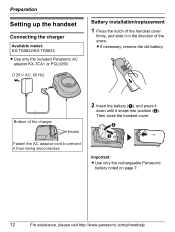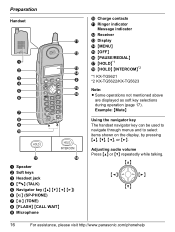Panasonic KX-TG5621S Support Question
Find answers below for this question about Panasonic KX-TG5621S.Need a Panasonic KX-TG5621S manual? We have 1 online manual for this item!
Question posted by haroldsixx on January 18th, 2016
I Have A Portable Telephone That I Just Installed A New Battery Model Kx-tg5621s
and when the phone rings I can't hear anything and the party that calls me can't hear me and eventually the call disconnects. Do I need a new phone?
Current Answers
Answer #1: Posted by hzplj9 on January 18th, 2016 2:14 PM
As you have changed the battery you will need to re-register the phone to the base unit. This is referred to on page 35 of the user guide downloable here:
http://www.manualslib.com/manual/303913/Panasonic-Kx-Tg5621s.html
Hope that helps.
Related Panasonic KX-TG5621S Manual Pages
Similar Questions
Panasonic Cordless Phone Model Kx-tg294sk
How to set date and time on Panasonic cordless phone model KX-TG294SK?
How to set date and time on Panasonic cordless phone model KX-TG294SK?
(Posted by Tommyrex 10 years ago)
How Do I Block Calls From Panasonic Kx-tg5621s?
(Posted by Anonymous-97339 11 years ago)
I Have Model Kxtg6471 Panasonic Cordless Phone I Need A Copy Of The Manual
so i can know how to usse it and with questions of programming numbers etc. thanks
so i can know how to usse it and with questions of programming numbers etc. thanks
(Posted by FOLAWSKI 11 years ago)
Bought Panasonic Kx-tg5632 How Do I Change Ringer Turn?
(Posted by odydede 11 years ago)
Panasonic Kx Tg5621 Screen Problem
panasonic kx tg5621 screen is blank. phone works but no caller id, no "charging" message etc.
panasonic kx tg5621 screen is blank. phone works but no caller id, no "charging" message etc.
(Posted by therealramona 13 years ago)