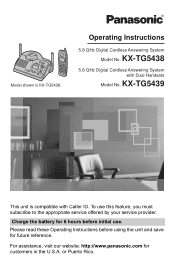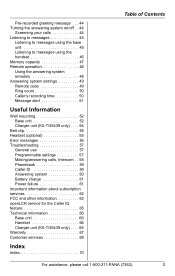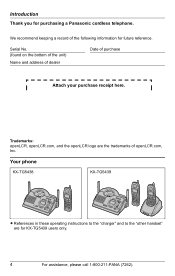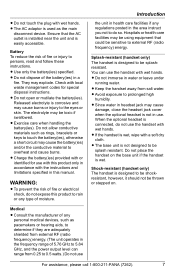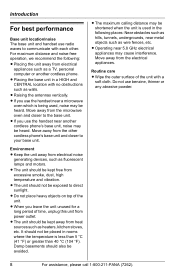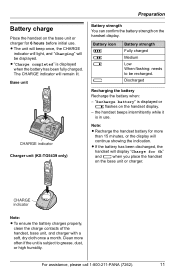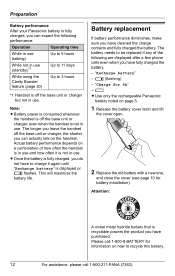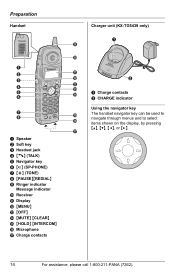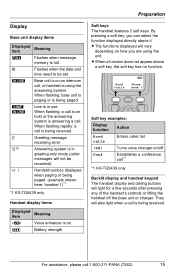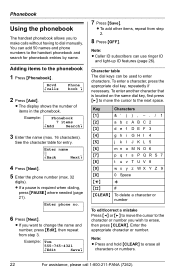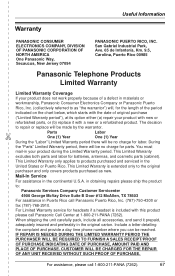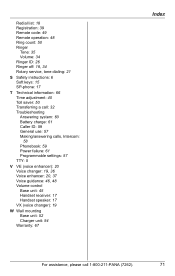Panasonic KXTG5439 Support Question
Find answers below for this question about Panasonic KXTG5439 - 5.8 GHZ TOT 2 HS.Need a Panasonic KXTG5439 manual? We have 1 online manual for this item!
Question posted by cbstevens on April 19th, 2012
Phone Charge
RE: Panasonic KXTG5439 5.8 GHZ .
Phone won't re-charge when on charger station. We replaced batteries.
How long do these phones last?
Current Answers
Related Panasonic KXTG5439 Manual Pages
Similar Questions
Kxtg4731 Batteries
What kind of batteries and where can I get these batteries from. Is there a charger forthese batteri...
What kind of batteries and where can I get these batteries from. Is there a charger forthese batteri...
(Posted by reghnblkwd 7 years ago)
Panasonic Kx-tg2480 Problem. I Have Three Of These Units.
my 2nd line won't work on one and one handset won't charge but third one works fine HELP
my 2nd line won't work on one and one handset won't charge but third one works fine HELP
(Posted by dixonit 11 years ago)
Phone Just Stopped Working.
Replaced battery but no luck. Can I get a new replacement phone to current system somewhere?
Replaced battery but no luck. Can I get a new replacement phone to current system somewhere?
(Posted by smith1durham 11 years ago)
Problems With Panasonic Kx-tg6054b
The phones have not dial tone and I think I my need a battery. How do I tell which phone needs a re...
The phones have not dial tone and I think I my need a battery. How do I tell which phone needs a re...
(Posted by lcgolfs 11 years ago)
Replacement Batteries
What type of replacement battery is used in the Panasonic KX-TG-9331CT phones?
What type of replacement battery is used in the Panasonic KX-TG-9331CT phones?
(Posted by smithbe 12 years ago)