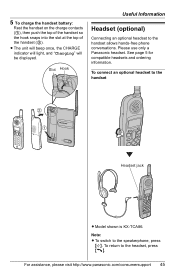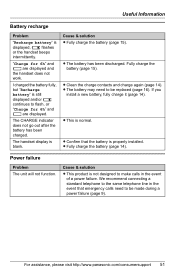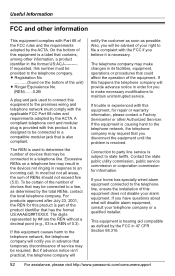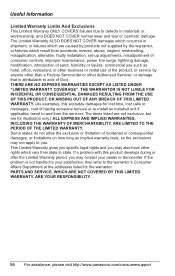Panasonic KXTG2480 Support Question
Find answers below for this question about Panasonic KXTG2480 - 2.4G 2 LINE CORDLESS.Need a Panasonic KXTG2480 manual? We have 1 online manual for this item!
Question posted by dixonit on January 28th, 2013
Panasonic Kx-tg2480 Problem. I Have Three Of These Units.
Current Answers
Answer #1: Posted by tintinb on January 30th, 2013 4:24 AM
- http://www.amazon.com/Panasonic-KX-TG2480-Cordless-Replacement-HHR-P104/dp/B004QY43JA
- http://www.batterymart.com/c-panasonic-kxtg2480.html
- http://www.emtcompany.com/panasonic-kx-tg2480-battery-3-6v-830-mah/pcf104.html
- http://www.interstatebatteries.com/cs_eStore/Products/RT/PID-TEL0006(Other+Products).aspx?dsNavigation=Ns~product+Type%7C101%7C1%7C%2CN~28-4294651742-4283963089&Title=Panasonic+KXTG2480+replacement++battery
- http://www.atbatt.com/cordless-phone-batteries/b/panasonic/m/kx-tg2480.asp
If you have more questions, please don't hesitate to ask here at HelpOwl. Experts here are always willing to answer your questions to the best of our knowledge and expertise.
Regards,
Tintin
Related Panasonic KXTG2480 Manual Pages
Similar Questions
I Have been given this phone as a present but with no manual I'm desperately trying to set this phon...
panasonic kx-tg6641 base unit not working when i place my handset on it it shows charging and also b...
I plugged in my panasonic KX-TG2480X after keeping the set idle for two months or so. The handset di...
How do I fix line 2? There is no ring tone and can't dial out.