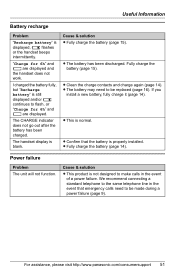Panasonic KXTG2480 Support Question
Find answers below for this question about Panasonic KXTG2480 - 2.4G 2 LINE CORDLESS.Need a Panasonic KXTG2480 manual? We have 1 online manual for this item!
Question posted by kbanand61 on July 21st, 2012
Cordless Phone Problem
I plugged in my panasonic KX-TG2480X after keeping the set idle for two months or so. The handset displays message " no link to base" whenever i try to press "talk" key.
Current Answers
Related Panasonic KXTG2480 Manual Pages
Similar Questions
How Do I Get The Phone To Work For Land Line?
I bought the phone last year but did not have a house phone just cell. I had to buy a cell because m...
I bought the phone last year but did not have a house phone just cell. I had to buy a cell because m...
(Posted by sk1ppyv 10 years ago)
Line One Will Not Release From Conference Mode.& Has No Dial Tone..
(Posted by dlconte 10 years ago)
Panasonic Kx-tg2480 Problem. I Have Three Of These Units.
my 2nd line won't work on one and one handset won't charge but third one works fine HELP
my 2nd line won't work on one and one handset won't charge but third one works fine HELP
(Posted by dixonit 11 years ago)
Light Is On For Line 2 With No Ring Tone And Can't Dial Out
How do I fix line 2? There is no ring tone and can't dial out.
How do I fix line 2? There is no ring tone and can't dial out.
(Posted by corlelyforsci 12 years ago)
Speaker Phone Problem
The speaker phone on one of my handsets has a great deal of static or is dead sometimes
The speaker phone on one of my handsets has a great deal of static or is dead sometimes
(Posted by ksrabe 12 years ago)