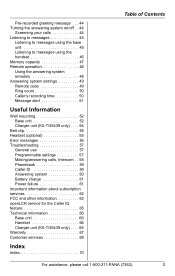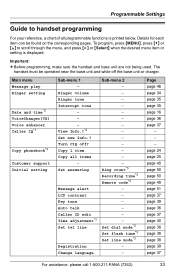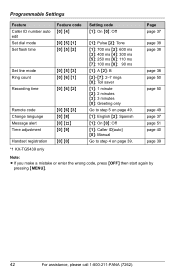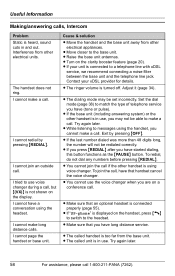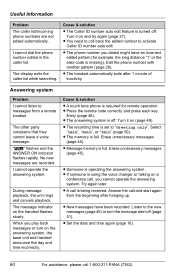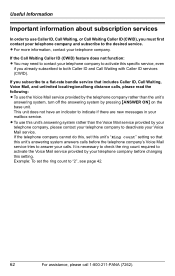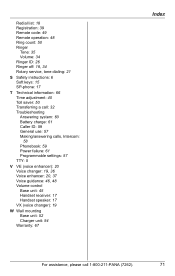Panasonic KXTG5439 Support Question
Find answers below for this question about Panasonic KXTG5439 - 5.8 GHZ TOT 2 HS.Need a Panasonic KXTG5439 manual? We have 1 online manual for this item!
Question posted by rjohns on February 24th, 2013
Answering Machine Settings
answering machine does not allow long distance callers to leave a message, it just keeps ringing. I set the ring count to 6 is there any other settings I can cxhange?
Current Answers
Related Panasonic KXTG5439 Manual Pages
Similar Questions
How Do I Set The Number Of Rings For Answering Machine Model Kx-tga542m. There
Machine does not pick up--my message goes right to voice mail. I do not see a Menu button on answeri...
Machine does not pick up--my message goes right to voice mail. I do not see a Menu button on answeri...
(Posted by kroppr 7 years ago)
How Do I Set Up The Phone As An Answering Machine
Can you assist please, how do I set up the phone as an answering machine
Can you assist please, how do I set up the phone as an answering machine
(Posted by admin57108 9 years ago)
Transferred Call Is Auto Answered No Screening Allowed - Fix Ideas?
When I transfer a call, the phone call is automatically connected.Therefore it is not allowing me to...
When I transfer a call, the phone call is automatically connected.Therefore it is not allowing me to...
(Posted by vpotts 9 years ago)
How To Retrieve Messages From Answering Machine Remotely
How do we remotely listen to our messages from the answering machine? I would assume that you need t...
How do we remotely listen to our messages from the answering machine? I would assume that you need t...
(Posted by akdorwart 12 years ago)