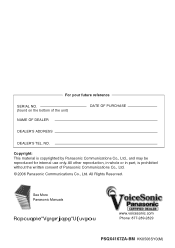Panasonic KXT7667 Support Question
Find answers below for this question about Panasonic KXT7667 - BTS TELEPHONE.Need a Panasonic KXT7667 manual? We have 2 online manuals for this item!
Question posted by admin57108 on March 26th, 2015
How Do I Set Up The Phone As An Answering Machine
Can you assist please, how do I set up the phone as an answering machine
Current Answers
There are currently no answers that have been posted for this question.
Be the first to post an answer! Remember that you can earn up to 1,100 points for every answer you submit. The better the quality of your answer, the better chance it has to be accepted.
Be the first to post an answer! Remember that you can earn up to 1,100 points for every answer you submit. The better the quality of your answer, the better chance it has to be accepted.
Related Panasonic KXT7667 Manual Pages
KXT7667 User Guide - Page 1
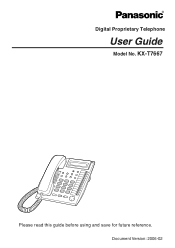
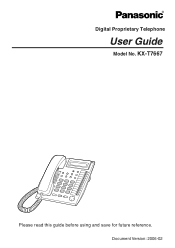
Document Version: 2006-02 KX-T7667
Please read this guide before using and save for future reference. Digital Proprietary Telephone
User Guide
Model No.
KXT7667 User Guide - Page 2
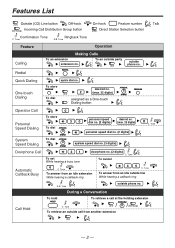
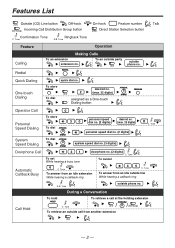
... 32 digits)
personal speed dial no . Tone
To set While hearing a busy tone
To cancel
6 C. Tone
46 C. Tone
During a Conversation
outside phone no. Tone
R.B. Redial
Talk
Quick Dialing
One-touch ...an outside party
extension no.
(CO)
outside phone no . (2 digits)
C. Tone
To answer from an idle extension While hearing a callback ring
To answer from another extension
(CO)
- 2 -...
KXT7667 User Guide - Page 3
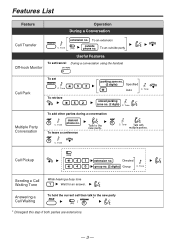
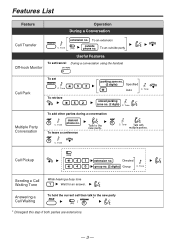
...
1
Wait for an answer. Tone
To retrieve
52 52
parking zone no . (2 digits) Group C.
Tone
To add other parties during a conversation
desired phone no .
Features List
...)
outside party
Off-hook Monitor
Useful Features
To set/cancel During a conversation using the handset
SP-PHONE
Call Park
Multiple Party Conversation
To set
C. Tone
stored parking zone no . Tone
Call...
KXT7667 User Guide - Page 4
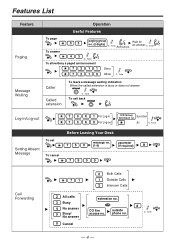
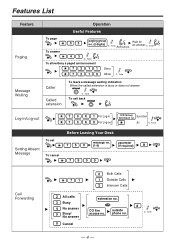
...
C. Specified
All
C. OR
CO line access no . (2 digits) C.
Tone
To answer
43 C. an answer.C.
Tone Announce. Features List
Feature
Paging
Message Waiting
Operation
Useful Features
To page
33
paging group
Wait for
no . outside phone no . Tone
Before Leaving Your Desk
To set
Setting Absent
750
message no. (1-9)
parameter (if required)
#
Message
To cancel
7 5 00...
KXT7667 User Guide - Page 5
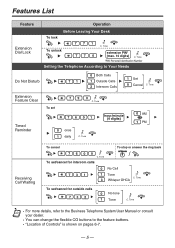
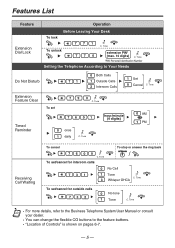
...; For more details, refer to the Business Telephone System User Manual or consult your dealer.
• You can change the flexible CO buttons to Your Needs
Do Not Disturb
71
0 Both Calls 1 Outside Calls 2 Intercom Calls
1 Set 0 Cancel C. Tone
To stop or answer the ring back
/
To set /cancel for intercom calls
0 No Call...
KXT7667 User Guide - Page 6
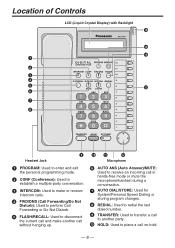
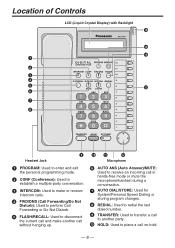
... Do Not Disturb.
5 FLASH/RECALL: Used to disconnect the current call and make another call without hanging up.
10
11
12
Microphone
6 AUTO ANS (Auto Answer)/MUTE: Used to receive an incoming call in hands-free mode or mute the microphone/handset during a conversation.
7 AUTO DIAL/STORE: Used for System/Personal...
KXT7667 User Guide - Page 7
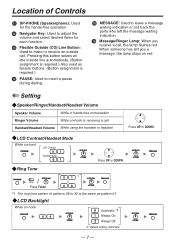
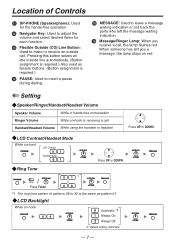
... an outside line automatically. (Button assignment is required.) Also used as pattern 01. Setting
Speaker/Ringer/Handset/Headset Volume
Speaker Volume
While in hands-free conversation
Ringer Volume
While on.../ (CO)
Press Twice.
0 1 *1 08
*1 The ring tone pattern of Controls
11 SP-PHONE (Speakerphone): Used for the hands-free operation.
12 Navigator Key: Used to adjust the volume and ...
KXT7667 User Guide - Page 8
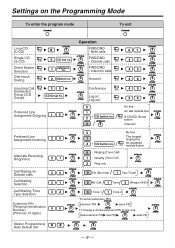
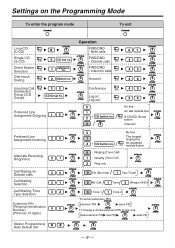
...Extension PIN
[Personal Identification Number]
9
0
(PIN-max.10 digits)
Station Programming Data Default Set
#
#
Operation
FWD/DND
- Both calls
(CO)
FWD/DND - Intercom calls (CO...tone) 1 Yes (Tone)
/ / 0 No Call 1 Tone 3 Whisper OHCA
/ 0 Tone 1 1 Tone 2
To set an extension PIN extension PIN
same PIN
To change a stored extension PIN to new one
stored extension PIN new PIN
same PIN...
Quick Reference Guide - Page 1
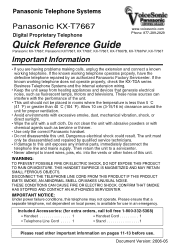
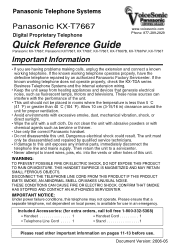
... SHOCK.
Document Version: 2006-05 If damage to a servicenter. DISCONNECT THE TELEPHONE LINE CORD FROM THIS PRODUCT IF THIS PRODUCT EMITS SMOKE, AN ABNORMAL SMELL OR...correct Panasonic handset. Panasonic Telephone Systems
Panasonic KX-T7667
Digital Proprietary Telephone
www.voicesonic.com Phone: 877-289-2829
Quick Reference Guide
Panasonic KX-T7667, Panasonic KXT7667, KX T7667, KX...
Quick Reference Guide - Page 2
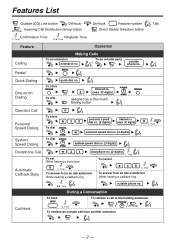
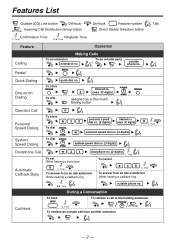
... call at the holding extension
C. To an outside party
(CO)
outside phone no .
Tone
To answer from an idle extension While hearing a callback ring
To answer from another extension
/(ICD Group)
(CO)
- 2 - Tone
During a Conversation
outside phone no . (2 digits)
C. Tone
To set While hearing a busy tone
To cancel
6 C. Tone
Feature Calling
Operation
MMaakkininggCCaalllsls...
Quick Reference Guide - Page 3
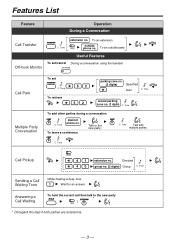
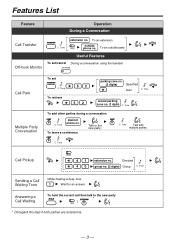
...PHONE
Call Park
Multiple Party Conversation
To set
C. To an outside phone no. Tone
To add other parties during a conversation
desired phone no . (2 digits) Group C. Tone
Talk with
multiple parties. Directed
group no . Tone
Sending a Call Waiting Tone
While hearing a busy tone
1
Wait for an answer...
Tone
extension no .
C. C.
Answering a Call Waiting
To hold the ...
Quick Reference Guide - Page 4
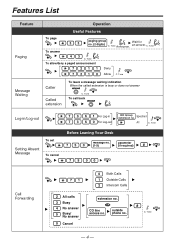
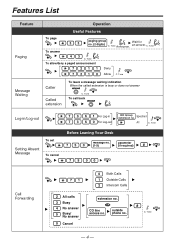
...
parameter (if required)
#
Setting Absent
Message
To cancel
7 5 00
Call Forwarding
71
0 Both Calls 1 Outside Calls 2 Intercom Calls
2 All calls
3 Busy
4 No answer
5
Busy/ No answer
0 Cancel
extension no .
#
C.
Tone
Caller
Called extension
To leave a message waiting indication When the called extension is busy or does not answer
C. outside phone no . Features List...
Quick Reference Guide - Page 5


... for intercom calls
0 No Call
731
1 Tone
C. Tone
To stop or answer the ring back
/
To set/cancel for outside calls 732
0 No tone 1 Tone
C. Tone
• For more details, refer to the Business Telephone System User Manual or consult your dealer.
• You can change the flexible CO buttons to Your Needs...
Quick Reference Guide - Page 6


...
Extension PIN
[Personal Identification Number]
9
0
(PIN-max.10 digits)
Station Programming Data Default Set
#
#
Operation
FWD/DND
- Incoming Call (CO) Distribution
30
Group (ICD Group)
ICD ...
/ / 0 No Call 1 Tone 3 Whisper OHCA
/ 0 Tone 1 1 Tone 2
To set an extension PIN extension PIN
same PIN
To change a stored extension PIN to new one
stored extension PIN new PIN
same PIN...
Quick Reference Guide - Page 7
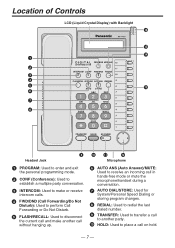
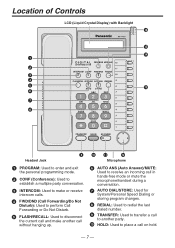
... Do Not Disturb.
5 FLASH/RECALL: Used to disconnect the current call and make another call without hanging up.
10
11
12
Microphone
6 AUTO ANS (Auto Answer)/MUTE: Used to receive an incoming call in hands-free mode or mute the microphone/handset during a conversation.
7 AUTO DIAL/STORE: Used for System/Personal...
Quick Reference Guide - Page 8
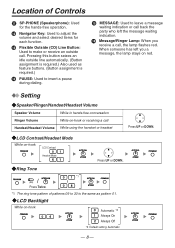
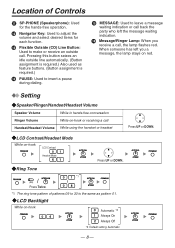
...Twice.
0 1 *1 08
*1 The ring tone pattern of Controls
11 SP-PHONE (Speakerphone): Used for the hands-free operation.
12 Navigator Key: Used to adjust...message, the lamp stays on -hook 04
0 Automatic *2 1 Always On 2 Always Off
*2 Default setting: Automatic
- 8 - Setting
Speaker/Ringer/Handset/Headset Volume
Speaker Volume
While in hands-free conversation
Ringer Volume
While on -hook
LCD ...
Quick Reference Guide - Page 10
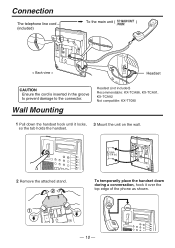
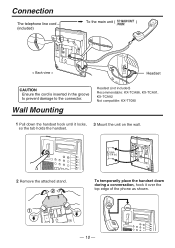
...: KX-T7090
1 Pull down during a conversation, hook it locks, 3 Mount the unit on the wall. Connection
The telephone line cord (included)
To the main unit ( TO MAIN UNIT ) /PABX
< Back view >
Headset
CAUTION Ensure the...place the handset down the handset hook until it over the top edge of the phone as shown.
- 10 - so the tab holds the handset.
83 mm (3-1/4 in the groove to prevent ...
Quick Reference Guide - Page 11


...a radiator or other than a cordless type) during an electrical storm. Do not use the telephone in a risk of any kind on the unit. 10. Unplug this unit from lightning.
13...unit where the cord may result if the unit falls. 6. D. F. Important Safety Instructions
When using a telephone (other heat source. 7. Follow all instructions. 2. Clean with a damp cloth. 4. Do not use ...
Quick Reference Guide - Page 13
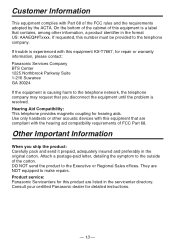
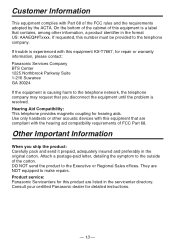
...repairs. Hearing Aid Compatibility: This telephone provides magnetic coupling for detailed instructions.
- 13 - DO NOT send the product to the telephone network, the telephone company may request that you ship ...compliant with the hearing aid compatibility requirements of this product are NOT equipped to the telephone company. On the bottom of the cabinet of FCC Part 68. Product service:...
Similar Questions
Lost Manual. How Do I Set Up Answering Machine?kxtg6641 6.0 Plus
(Posted by njs330 11 years ago)
Built In Answering Machine
Can you tell me if the KX-T7667 has a built in answering maching function so customers can leave a m...
Can you tell me if the KX-T7667 has a built in answering maching function so customers can leave a m...
(Posted by anita7013 11 years ago)
Ringer Setting For Answering Machine
How do I change the number of rings before the answering machine picks up? Panasonic KXTG6511
How do I change the number of rings before the answering machine picks up? Panasonic KXTG6511
(Posted by philter216 11 years ago)