Panasonic KXTG4772 Support Question
Find answers below for this question about Panasonic KXTG4772.Need a Panasonic KXTG4772 manual? We have 1 online manual for this item!
Question posted by Anonymous-103060 on March 15th, 2013
Head Sets
is the RCA 6.0 head set compatable with this phone? If so how do i connect the two
Current Answers
There are currently no answers that have been posted for this question.
Be the first to post an answer! Remember that you can earn up to 1,100 points for every answer you submit. The better the quality of your answer, the better chance it has to be accepted.
Be the first to post an answer! Remember that you can earn up to 1,100 points for every answer you submit. The better the quality of your answer, the better chance it has to be accepted.
Related Panasonic KXTG4772 Manual Pages
KXTG4772 User Guide - Page 2


.../off 31 Greeting message 31 Listening to messages using the base unit 32 Listening to messages using the handset 32 Remote operation 33 Answering system settings 34
Voice Mail Service
Voice mail service 36
Intercom/Locator
Intercom 38 Handset locator 38 Transferring calls, conference calls 38
Useful Information
Wall mounting 40...
KXTG4772 User Guide - Page 8


... batteries AAA (R03) size. R Confirm correct polarities ( , ). R When the batteries are fully charged, "Fully
charged" is required if you have DSL/ADSL service. Getting Started
Setting up
Connections
R Use only the supplied Panasonic AC adaptor PNLV226.
Confirm "Charging" is displayed, see page 12. n Charger
R When the date and time...
KXTG4772 User Guide - Page 9


...unit contacts. Clean more often if the unit is activated (page 15). R Even after you can be connected to the base unit. Note:
R Actual battery performance depends on page 4, 5.
R Eco mode is ...humidity. Note for at least 7 hours.
Getting Started
Note when setting up
Note for connections
R The AC adaptor must remain connected at all times. (It is normal for the adaptor to feel ...
KXTG4772 User Guide - Page 11
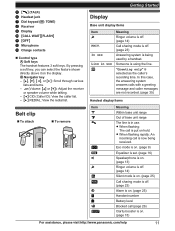
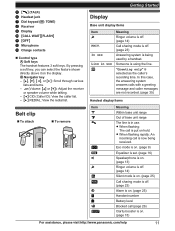
...
Meaning
Within base unit range
Out of base unit range
The line is now being used by a handset. Eco mode is on. (page 9)
Equalizer is set. (page 16)
Speakerphone is on. (page 13)
Ringer volume is off. (page 14)
Silent mode is on . (page 15)
For assistance, please visit http://www...
KXTG4772 User Guide - Page 12


...;ol" as the display language. Handset
1 MMENUN#112 2 MbN: Select the desired setting. 3 MSAVEN a MOFFN
Dialing mode
If you to select the words in use
Line ...for each . "Pulse": For rotary/pulse dial service.
The default setting is "English".
Initial settings
n Direct command code: Programmable settings can be incorrect after a power failure. When Spanish is selected, ...
KXTG4772 User Guide - Page 15


...hold, the call is kept on hold for more natural-sounding voice that is displayed on the phone, you .
R MMUTEN flashes.
2 To return to exit.
Note:
R Please contact your ...MSELECTN 3 MbN: Select the desired setting. 4 Press MOKN to the conversation, press MMUTEN
again. Handset equalizer
This feature clarifies the voice of this feature is connected to receive calls while you are ...
KXTG4772 User Guide - Page 20


...N, or M N to select the desired main menu. Example: Press MMENUN#110.
2 Select the desired setting.
a MSELECTN Handset: Press MCN or MDN to select the desired main menu. a MSAVEN
R This step... are 2 methods. a MSELECTN
3 Press MCN or MDN to select the desired setting. Programming
Programmable settings
You can customize the unit by programming the following features. Base unit / Handset
...
KXTG4772 User Guide - Page 21


...menu: "Ringer volume" Operation Adjusting the ringer volume. (Base unit)
Main menu:
"Initial settings"
Sub-menu 1
Sub-menu 2
Contrast
-
(Display contrast)
Caller ID edit
-
(Caller ...) (Base unit)
Main menu: "Customer support" Operation Displaying customer support Web address.
Settings Off-6
Settings Level 1-6
Off Español
Programming
Code #160 14
Code
#145
-
#214
29...
KXTG4772 User Guide - Page 22
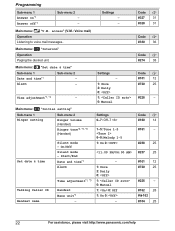
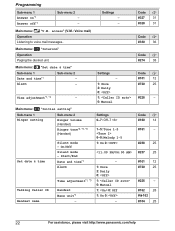
... Tone 1-5 6-0: Melody 1-5 1: On 0:
- 1: Once 2: Daily 0: 1: 0: Manual 1: 0: Off 1: On 0:
- Settings
-
1: Once 2: Daily 0:
1: 0: Manual
Main menu:
"Initial setting"
Sub-menu 1
Sub-menu 2
Ringer setting
Ringer volume (Handset)
Ringer tone*4, *5, *6 (Handset)
Set date & time
Silent mode -
Settings - - Main menu:
"Set date & time"
Sub-menu 1 Date and time*1 Alarm
Sub-menu...
KXTG4772 User Guide - Page 23


Block w/o num*1, *2 (Block calls without phone number)
Voice mail
Store VM access#*1 (VM: Voice mail)
VM tone detect*1
Message alert
-
Register handset Deregistration*2 Display (Handset)
Voice prompt*1
Settings -
1: On 0:
-
1: 0: Off 1: 0: Off 1-6: Level 1-6
1: 0: Off 1: 0: Off 1: 0: Off 1: On 0: 1: Pulse 2: 0: 900 ms 1: 2: 600 ms 3: 400 ms 4: 300 ms 5: 250 ms G: 200 ms #: 160 ...
KXTG4772 User Guide - Page 24


..., the ringer tone continues to "A" if telephone line condition is received. Programming
*3 This feature allows the unit to answer a call . *10 Generally, the line mode setting should stay at the proper level depending on , select "Caller ID auto". You may either hear a dial tone or no one of © 2009 Copyrights...
KXTG4772 User Guide - Page 25


... (page 14) in standby mode. This feature is useful for 3 minutes once or daily. Important: R Set the date and time beforehand (page 12).
Handset
1 MMENUN#104 2 Enter the desired name (max. 10...assistance, please visit http://www.panasonic.com/help
25 Special programming
Alarm
An alarm sounds at the set , is displayed. a MOKN 5 Enter the desired hour and minute you do not want to...
KXTG4772 User Guide - Page 26
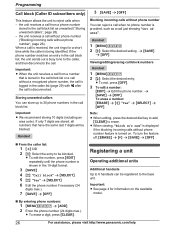
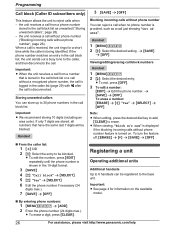
....
3 MSAVEN
4 MbN: "Call block" a MSELECTN
5 MbN: "Yes" a MSELECTN
6 Edit the phone number if necessary (24
digits max.).
7 MSAVEN a MOFFN
Registering a unit
Operating additional units
Additional handsets Up to 6 handsets can store up to erase. Handset
1 MMENUN#240 2 MbN: Select the desired setting. the unit receives a call block list, the unit sends out...
KXTG4772 User Guide - Page 28


...phone number received from a caller assigned to display or announce the entire name. If "Toll saver" is selected and there is Caller ID compatible...to a Caller ID service. Phonebook name announcement
When caller information is connected to send caller information. - A handset is too long, the ... name is replaced on the answering system and set the number of area": The caller dials from ...
KXTG4772 User Guide - Page 29


...Handset: MFN CID
2 MbN: Select the desired entry. 3 Press MEDITN repeatedly until the phone
number is displayed in your area, so that number.
To exit, press MEXITN. Note...setting of the information is displayed, even if it was used to ignore the area code of the edited number. Viewing the caller list and calling back
Editing a caller's phone number before calling back
You can edit a phone...
KXTG4772 User Guide - Page 31


...minutes max.).
4 Press MSTOPN to callers. A maximum of each unit.
The default setting is still announced to callers even though their messages are unavailable to record caller messages by... 18 minutes. Make sure the date and time have been set the unit to play a greeting message but not to answer the phone. your greeting message)
The total recording capacity is played to...
KXTG4772 User Guide - Page 32


...message is displayed. - R To edit the number before calling back, press
MEDITN repeatedly until the phone number is shown in the answering system, MPLAYN is not displayed.
32
For assistance, please visit...been recorded: - The message indicator on the handset flashes
slowly if the message alert feature is set to leave a message. -
"New message" is not in use a pre-recorded greeting ...
KXTG4772 User Guide - Page 33
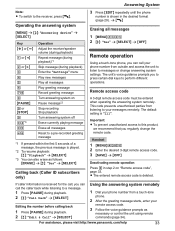
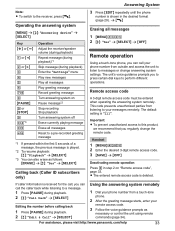
... assistance, please visit http://www.panasonic.com/help
33 The unit's voice guidance prompts you can call your phone number from a touch-tone
phone.
2 After the greeting message starts, enter your messages remotely.
The default setting is deleted.
Answering System
Note: R To switch to perform different operations. This code prevents unauthorized parties from...
KXTG4772 User Guide - Page 34


...When the English voice guidance is selected To start the voice guidance, press 9. Answering system settings
Note:
R If you know that includes Caller ID, call waiting, voice mail, and ...telephone company, please contact your service provider/telephone company to deactivate your phone from a touch-tone
phone.
2 Let the phone ring 15 times. Answering System
4 When finished, hang up , or...
KXTG4772 User Guide - Page 35


....com/help
35 It is shortened (page 9).
Handset
1 MMENUN#305 2 MbN: Select the desired setting.
Important: R If you select "Greeting only":
- If your service provider/telephone company. To do... Answering System
for each caller. Handset
1 MMENUN#340 2 MbN: Select the desired setting. The default setting is "On".
If you use your own message, the unit will play the pre-...
Similar Questions
How To Set One Phone For Incoming Calling Panasonic Kx-t7730
(Posted by apknogeka72 10 years ago)
How To Set Up Phone Book From Base Unit
(Posted by Anonymous-114520 10 years ago)
Head Setx
is the RCA 6.0 head set compatable with this phone? If so how do i connect the two
is the RCA 6.0 head set compatable with this phone? If so how do i connect the two
(Posted by Anonymous-103060 11 years ago)
Record Greeting On Base Unit
I am setting up my Panasonic KXTG4772. I am trying to record my greeting message. In the operating...
I am setting up my Panasonic KXTG4772. I am trying to record my greeting message. In the operating...
(Posted by onyourmark 11 years ago)
How Do I Set My Phone To Let My Fax Machine Receive A Fax?
I dont seem to be able to send or receive faxes. I tried sending a fax to my home and the answering ...
I dont seem to be able to send or receive faxes. I tried sending a fax to my home and the answering ...
(Posted by autoenglish53 12 years ago)

