Panasonic KXTG4772 Support Question
Find answers below for this question about Panasonic KXTG4772.Need a Panasonic KXTG4772 manual? We have 1 online manual for this item!
Question posted by Anonymous-103060 on March 15th, 2013
Head Setx
is the RCA 6.0 head set compatable with this phone? If so how do i connect the two
Current Answers
There are currently no answers that have been posted for this question.
Be the first to post an answer! Remember that you can earn up to 1,100 points for every answer you submit. The better the quality of your answer, the better chance it has to be accepted.
Be the first to post an answer! Remember that you can earn up to 1,100 points for every answer you submit. The better the quality of your answer, the better chance it has to be accepted.
Related Panasonic KXTG4772 Manual Pages
KXTG4772 User Guide - Page 2


.../off 31 Greeting message 31 Listening to messages using the base unit 32 Listening to messages using the handset 32 Remote operation 33 Answering system settings 34
Voice Mail Service
Voice mail service 36
Intercom/Locator
Intercom 38 Handset locator 38 Transferring calls, conference calls 38
Useful Information
Wall mounting 40...
KXTG4772 User Guide - Page 4
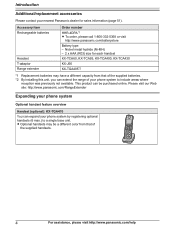
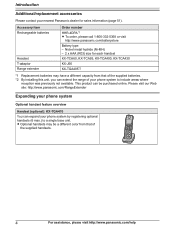
...dealer for sales information (page 51). Please visit our Web site: http://www.panasonic.com/RangeExtender
Expanding your phone system by registering optional handsets (6 max.) to include areas where
reception was previously not available. R Optional ... may be purchased online.
Introduction
Additional/replacement accessories
Please contact your phone system to a single base unit.
KXTG4772 User Guide - Page 5
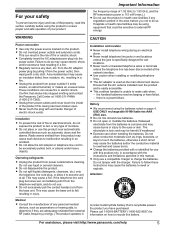
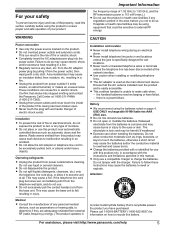
WARNING
CAUTION
Power connection
R Use only the power source marked on how to be harmful if swallowed. R Do not overload ... or aerosol cleaners.
Danger of the product if its casing has been broken open or mutilate the batteries. Do not use a compatible charger to malfunction resulting in wet locations unless the jack is used as rings, bracelets, or keys to become wet at the ...
KXTG4772 User Guide - Page 6


...other . Do not use this manual. Do not dispose of batteries in the vicinity of mobile phone cell stations. (Avoid putting the base unit on a bay window or near electrical appliances may..., near metal objects such as TVs, radios, personal computers, wireless devices, or other compatible Panasonic units use benzine, thinner, or any abrasive powder. Other information
CAUTION: Risk of...
KXTG4772 User Guide - Page 8


...-line telephone jack DSL/ADSL filter* (RJ11C)
Correct
Incorrect
*DSL/ADSL filter (not supplied) is displayed, see page 12.
n Charger
R When the date and time setting is required if you have DSL/ADSL service. Getting Started
Setting up
Connections
R Use only the supplied Panasonic AC adaptor PNLV226.
KXTG4772 User Guide - Page 9


Getting Started
Note when setting up
Note for connections
R The AC adaptor must remain connected at least 7 hours.
The base unit speakerphone and the cordless handset ...batteries)
Operation In continuous use Not in use .)
R The AC adaptor should be connected to a ceiling-mounted AC outlet, as a standard telephone using the Panasonic rechargeable batteries noted on usage and ambient ...
KXTG4772 User Guide - Page 10
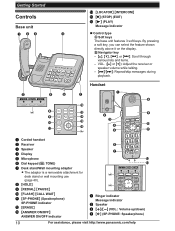
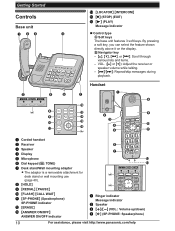
..., MCN, M N, or M N: Scroll through
various lists and items. - Handset
E
F
E
G
A H
L
A
H
M
I
I
N
B
J
VOL. M N/M N: Repeat/skip messages during
playback. MHOLDN MREDIALN MPAUSEN MFLASHN MCALL WAITN MSP-PHONEN (Speakerphone) SP-PHONE indicator MERASEN MANSWER ON/OFFN ANSWER ON/OFF indicator
F G
L M
A
B
Ringer indicator Message indicator Speaker MjN/MkN (VOL.: Volume up/down) M N (SP...
KXTG4772 User Guide - Page 11
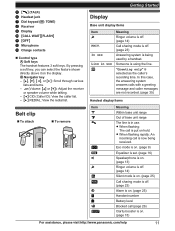
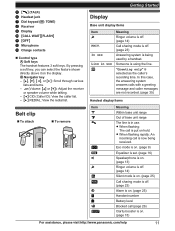
... hold. Navigator key - MFN CID (Caller ID): View the caller list. - Display
Base unit display items
Item
PRIV. Eco mode is on. (page 9)
Equalizer is set. (page 16)
Speakerphone is on. (page 13)
Ringer volume is off. (page 14)
Silent mode is on. (page 25)
Call sharing mode is off . (page...
KXTG4772 User Guide - Page 12


... is selected, 24-hour clock format is used by selecting 2 digits for each .
The default setting is using the line. "Pulse": For rotary/pulse dial service. Someone is "English". n Symbol... "Español" as the display language.
Handset
1 MMENUN#120 2 MbN: Select the desired setting. 3 MSAVEN a MOFFN
12
For assistance, please visit http://www.panasonic.com/help
R The date ...
KXTG4772 User Guide - Page 13


...a new message in the voice mail or answering system, MREDIALN is not displayed.
2 MbN: Select the desired phone number. 3M N
Erasing a number in
a quiet environment. R To correct a digit, press MCLEARN.
2 ... the corded handset on the speakerphone. Making a call using the redial list The last 10 phone numbers dialed are 5 volume levels (1 to level 4 (default) after lifting
the corded handset...
KXTG4772 User Guide - Page 14
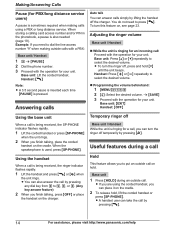
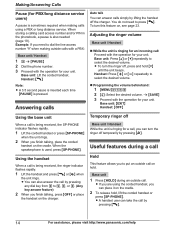
...access number and/or PIN in the phonebook, a pause is being received, the SP-PHONE indicator flashes rapidly.
1 Lift the corded handset or press MSP-PHONEN
when the unit rings...Useful features during an outside calls with a PBX:
Base unit / Handset
1 9 a MPAUSEN 2 Dial the phone number. 3 Proceed with the operation for PBX/long distance service users)
A pause is sometimes required when making...
KXTG4772 User Guide - Page 15


... understand.
1 Press MMENUN while talking. 2 MbN: "Equalizer" a MSELECTN 3 MbN: Select the desired setting. 4 Press MOKN to answer the 2nd call by lifting its handset. Making/Answering Calls
Handset
1 Press...is turned on automatically when necessary. R If another phone is
displayed.
R When this feature is
turned on ,
is connected to both Caller ID and Call Waiting with your ...
KXTG4772 User Guide - Page 17


...MOFFN
Character table for entering names
While entering characters, you can add 100 names and phone numbers to the shared phonebook, and assign each phonebook entry to the desired group. ... Groups
Groups can use group ringer tone features (page 28). page 17).
a MOKN
3 Enter the party's phone number (24 digits
max.).
Adding entries
Handset
1 M N a MADDN 2 Enter the party's name (16 ...
KXTG4772 User Guide - Page 18


...Phonebook
Finding and calling from a phonebook entry
Base unit / Handset
3 Edit the phone number if necessary (24 digits
max.). a MOKN
4 MbN: Select the desired group... MMENUN a MbN: "Phonebook" a MSELECTN
2 MbN: Select the desired entry. 3 Press MCALLN to dial phone numbers in the phonebook, without having to dial a calling card access number or bank account PIN that dial key.
KXTG4772 User Guide - Page 19


... Phonebook
For assistance, please visit http://www.panasonic.com/help
19 When adding entries to the phonebook, we recommend adding * (TONE) to the beginning of phone numbers you need to press * (TONE) before pressing M N on the base unit or MMENUN on the handset in the phonebook as one phonebook entry, press...
KXTG4772 User Guide - Page 20


...menu 1 Screen call
Sub-menu 2 -
Base unit: Press MCN, MDN, M N, or M N to select the desired setting. a MSELECTN Handset: Press MCN or MDN to select the desired item from the next sub-menus. a MSELECTN
3 Press MCN ... R Display menu order and sub-menu may vary depending on your unit.
Settings
Off
Code
#213
29
Code
#280
18
Code #310 31
20
For assistance, please visit http://www...
KXTG4772 User Guide - Page 21


...Greeting
Record greeting*1
Check greeting
Pre-recorded*1 (Reset to pre-recorded greeting)
Settings
Ring count*1
Recording time*1
Remote code*1 Screen call
Code
#213
29
Settings -
- - - - -
Main menu: "Ringer volume" Operation Adjusting the ringer volume. (Base unit)
Main menu:
"Initial settings"
Sub-menu 1
Sub-menu 2
Contrast
-
(Display contrast)
Caller ID edit
-
(Caller ID...
KXTG4772 User Guide - Page 22
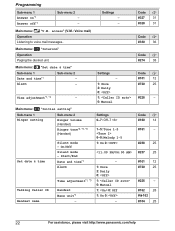
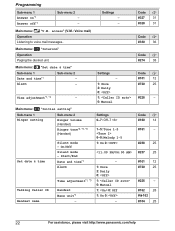
...Sub-menu 1 Date and time*1 Alarm
Sub-menu 2 - -
Programming
Sub-menu 1 Answer on*1 Answer off*1
Sub-menu 2 - - Settings
-
1: Once 2: Daily 0:
1: 0: Manual
Main menu:
"Initial setting"
Sub-menu 1
Sub-menu 2
Ringer setting
Ringer volume (Handset)
Ringer tone*4, *5, *6 (Handset)
Set date & time
Silent mode - Start/End
Date and time*1
Alarm
Talking Caller ID Handset name
Time...
KXTG4772 User Guide - Page 23


...com/help
23
Block w/o num*1, *2 (Block calls without phone number)
Voice mail
Store VM access#*1 (VM: Voice mail)
VM tone detect*1
Message... alert
-
Register handset Deregistration*2 Display (Handset)
Voice prompt*1
Settings -
1: On 0:
-
1: 0: Off 1: 0: Off 1-6: Level 1-6
1: 0: Off 1: 0: Off 1: 0: Off 1: On...
KXTG4772 User Guide - Page 24


...If you select one on the line when you answer the call . *10 Generally, the line mode setting should stay at the proper level depending on , select "Caller ID auto". Programming
*3 This feature ...several seconds even if the caller has already hung up. Contact your telephone exchange or host PBX. Set the line mode to answer a call, turn off this feature off , select "Manual". (Caller...
Similar Questions
Head Sets
is the RCA 6.0 head set compatable with this phone? If so how do i connect the two
is the RCA 6.0 head set compatable with this phone? If so how do i connect the two
(Posted by Anonymous-103060 11 years ago)
Record Greeting On Base Unit
I am setting up my Panasonic KXTG4772. I am trying to record my greeting message. In the operating...
I am setting up my Panasonic KXTG4772. I am trying to record my greeting message. In the operating...
(Posted by onyourmark 11 years ago)
Head Set For Kxtd308 Phone System
(Posted by mohlerasflowers 11 years ago)
How Can I Pair A Blue Tooth Head Set To Kx-dt346?
(Posted by Anonymous-57553 12 years ago)
Is There A Hands Free Head Set For This Phone?
(Posted by roxunifire 12 years ago)

