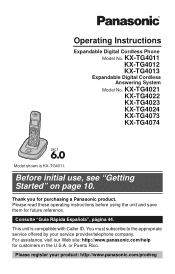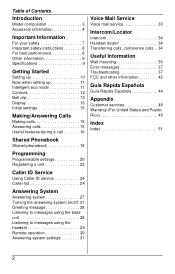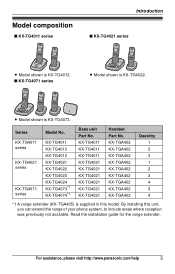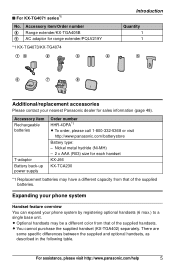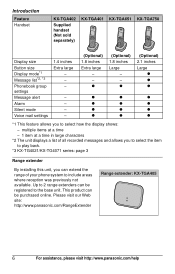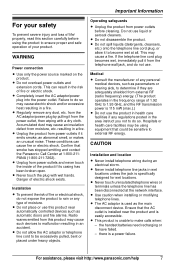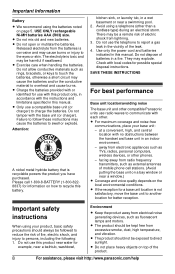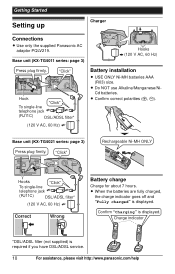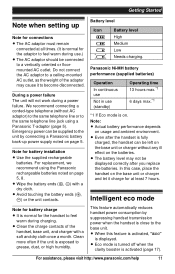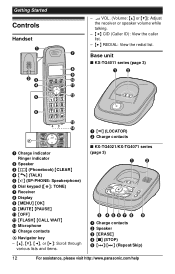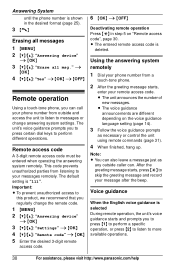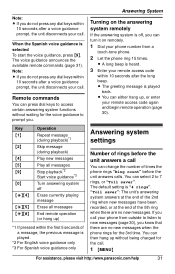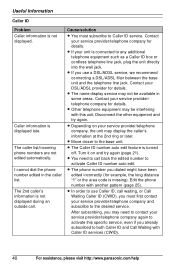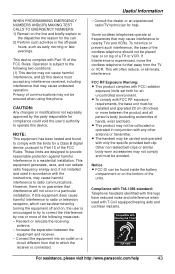Panasonic KXTG4011 Support Question
Find answers below for this question about Panasonic KXTG4011 - EXP CORDLESS PH/ANS SYS.Need a Panasonic KXTG4011 manual? We have 1 online manual for this item!
Question posted by roxunifire on November 17th, 2011
Is There A Hands Free Head Set For This Phone?
The person who posted this question about this Panasonic product did not include a detailed explanation. Please use the "Request More Information" button to the right if more details would help you to answer this question.
Current Answers
Related Panasonic KXTG4011 Manual Pages
Similar Questions
Panasonic Kxtg4011 - Exp Cordless Ph/ans
how do I listen to messages?
how do I listen to messages?
(Posted by mcandrew2 10 years ago)
What Type Of Hands Free Headset Is Compatible With Kxtga401 Cordless Phone
(Posted by fosterch 10 years ago)
Head Sets
is the RCA 6.0 head set compatable with this phone? If so how do i connect the two
is the RCA 6.0 head set compatable with this phone? If so how do i connect the two
(Posted by Anonymous-103060 11 years ago)
One Headset Beeps
The phone is new. All three headsets are fully charged. One headset beeps occasionally.
The phone is new. All three headsets are fully charged. One headset beeps occasionally.
(Posted by mfairley 12 years ago)
Kx-tg4011 Phone
phone handset does not ring. I have unplugged the unit and checked the volume. Everything seems ...
phone handset does not ring. I have unplugged the unit and checked the volume. Everything seems ...
(Posted by kblakeman 12 years ago)