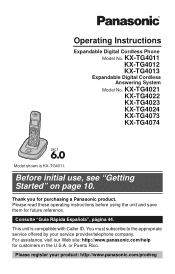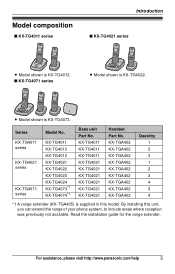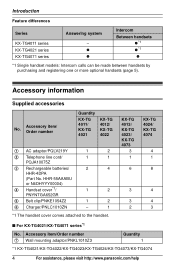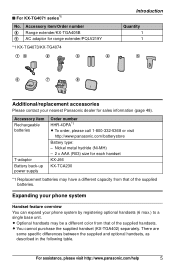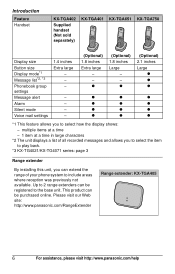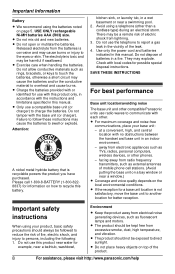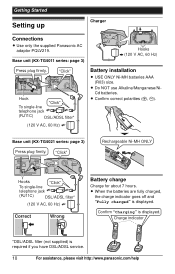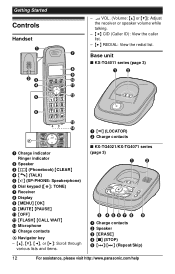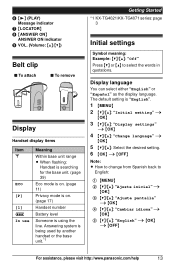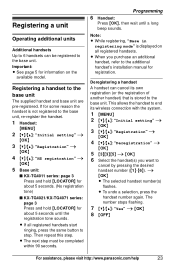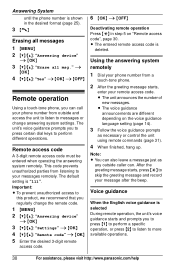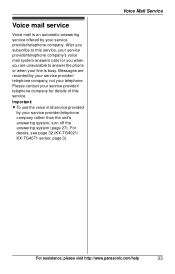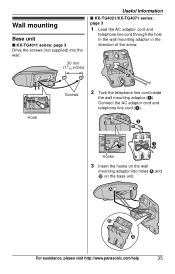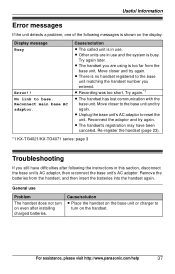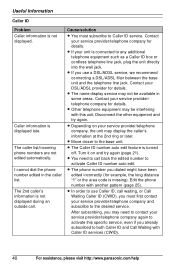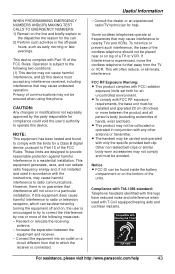Panasonic KXTG4011 Support Question
Find answers below for this question about Panasonic KXTG4011 - EXP CORDLESS PH/ANS SYS.Need a Panasonic KXTG4011 manual? We have 1 online manual for this item!
Question posted by kblakeman on May 7th, 2011
Kx-tg4011 Phone
phone handset does not ring. I have unplugged the unit and checked the volume. Everything seems okay. The phone rings and does not go to the answering component. However, if I pick up the phone, I can talk to the other person.
Current Answers
Related Panasonic KXTG4011 Manual Pages
Similar Questions
Can I Connect A Kx-t7730 Phone With A Kx-td308 Pbx
Can I connect a KX-T7730 phone with a KX-TD308 PBX
Can I connect a KX-T7730 phone with a KX-TD308 PBX
(Posted by aengels1 1 year ago)
I Have The Kx Tg7871 Phone With Main And 4 Hand Sets. I Would Like To Add 1 Ext
I have a KX TG7871 phone with main and 4 handsets. I would like to expand to 5 hand sets. What hand...
I have a KX TG7871 phone with main and 4 handsets. I would like to expand to 5 hand sets. What hand...
(Posted by RalfandLiz 6 years ago)
Panasonic Kxtg4011 - Exp Cordless Ph/ans
how do I listen to messages?
how do I listen to messages?
(Posted by mcandrew2 10 years ago)
Dropped Calls
i have a KX-TG4011 Phone. i also run a G/N Wi-fi router. It does not fade in and out, it just drops ...
i have a KX-TG4011 Phone. i also run a G/N Wi-fi router. It does not fade in and out, it just drops ...
(Posted by clinton0879 12 years ago)